SMART Technologies SBID-7275R handleiding
Handleiding
Je bekijkt pagina 41 van 52
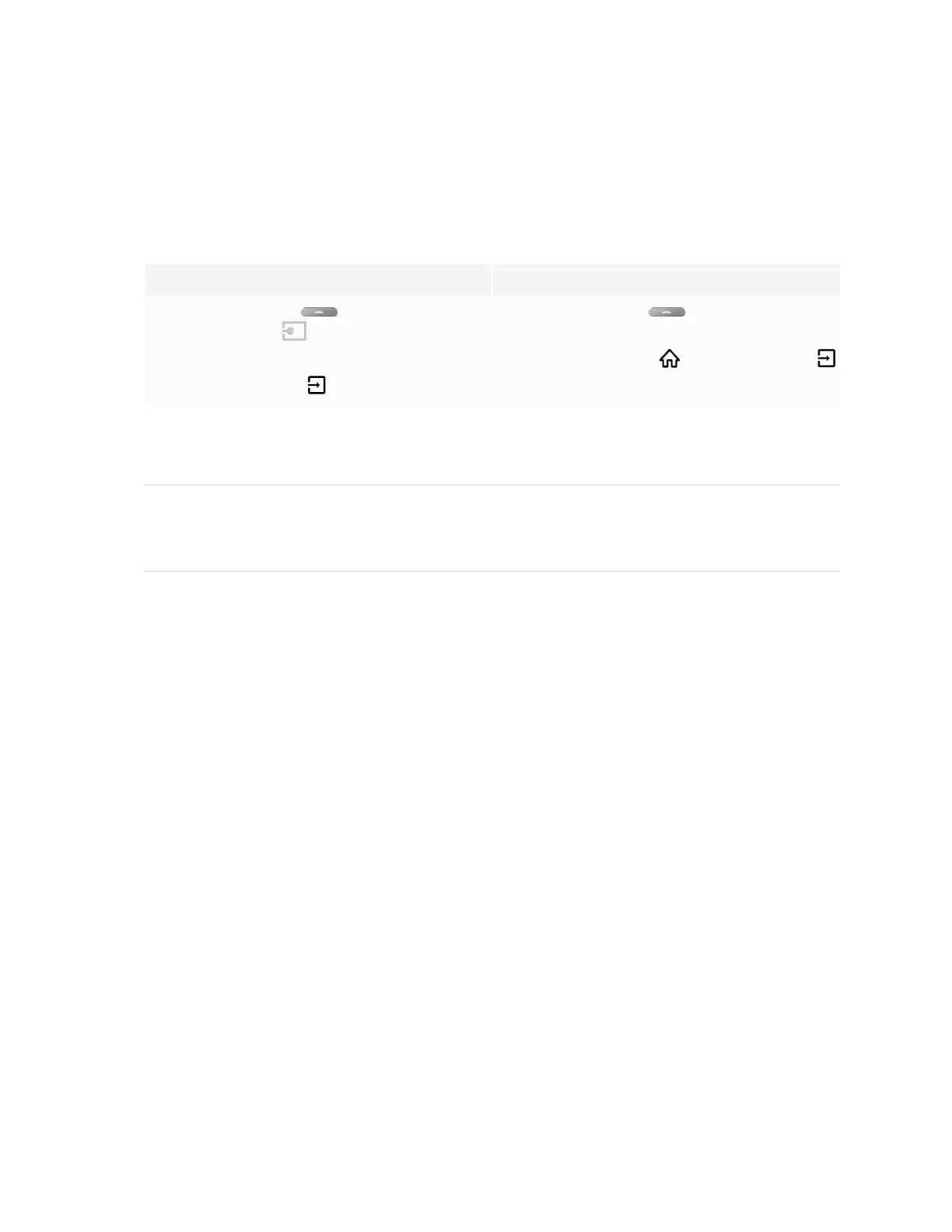
Chapter 4
Connecting computers and other devices
smarttech.com/kb/171539 41
Viewing the OPS PC module input
To view the OPS PC module input
1. Do one of the following:
If iQ is enabled If iQ is disabled
Tap the Home button below the screen,
and then tap Input .
OR
Press the Input button on the remote control.
Tap the Home button below the screen.
OR
Press the Home button or the Input button
on the remote control.
A screen appears, showing thumbnails of the inputs connected to the display, including the OPS PC
module.
TIP
If iQ is disabled and you want the OPS PC module’s input to appear whenever you wake up the
display, tap the star in the upper-left corner of the OPS PC module’s thumbnail.
2. Tap the OPS PC module input.
Connecting external displays
You can connect an external display to duplicate or extend the OPS PC module’s desktop.
For more information, see the SMARTBoard 7000R and 7000R Pro series interactive displays installation
and maintenance guide (smarttech.com/kb/171538).
Connecting USB drives, peripherals, and other
devices
The display includes two USB 3.0 Type-A receptacles on the convenience panel and three USB 3.0 Type-
A receptacles on the connector panel. You can connect USB drives, peripherals (such as keyboards), and
other devices to these connectors and use the devices with the iQ experience, connected computers, and
devices installed in the accessory slot (such as the SMART OPS PC module).
Bekijk gratis de handleiding van SMART Technologies SBID-7275R, stel vragen en lees de antwoorden op veelvoorkomende problemen, of gebruik onze assistent om sneller informatie in de handleiding te vinden of uitleg te krijgen over specifieke functies.
Productinformatie
| Merk | SMART Technologies |
| Model | SBID-7275R |
| Categorie | Niet gecategoriseerd |
| Taal | Nederlands |
| Grootte | 4927 MB |
Caratteristiche Prodotto
| Kleur van het product | Wit |
| Gewicht | 58000 g |
| Breedte | 1753 mm |
| Diepte | 108 mm |
| Hoogte | 1075 mm |
