SMART Technologies SBID-7275R handleiding
Handleiding
Je bekijkt pagina 32 van 52
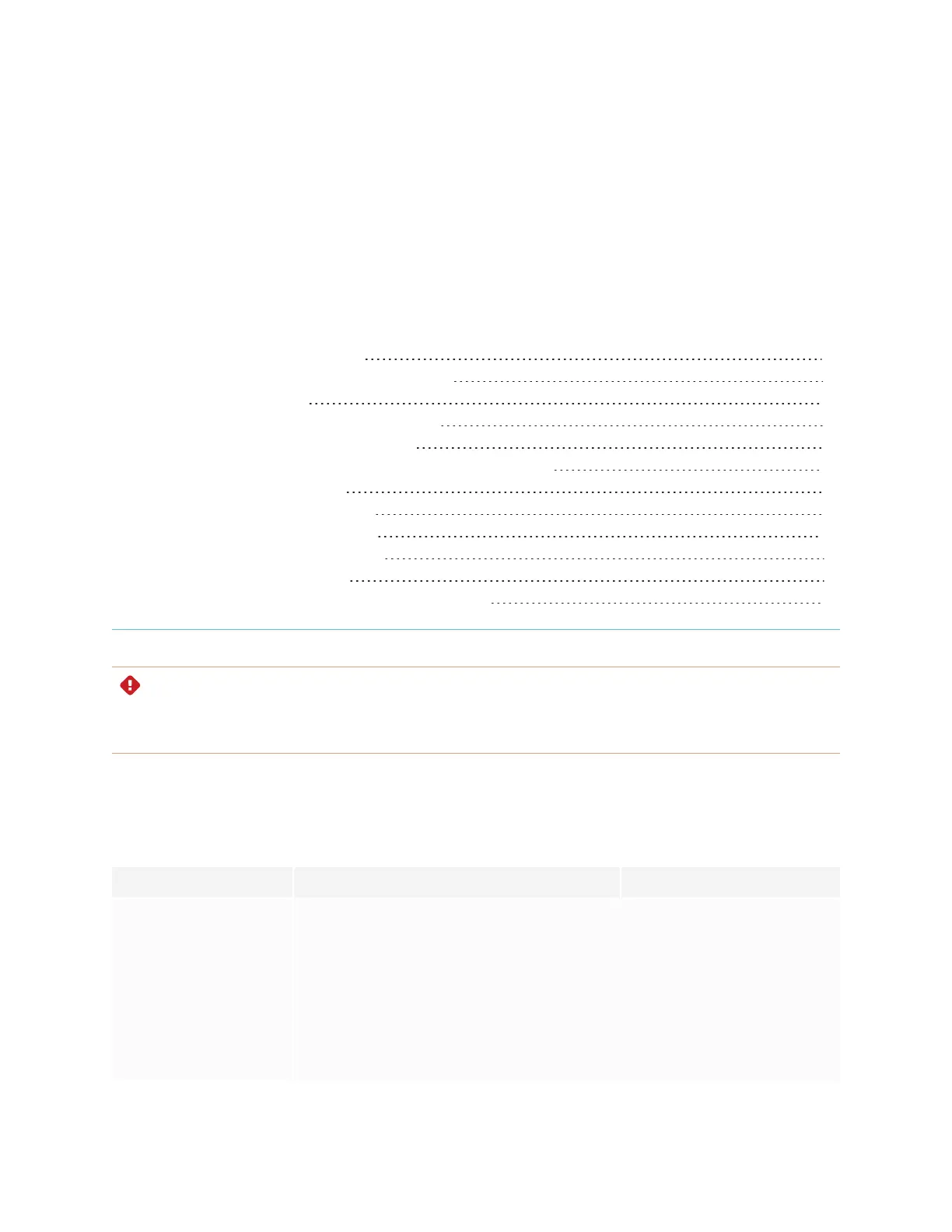
Chapter 4
smarttech.com/kb/171539 32
Chapter 4: Connecting computers and other
devices
Installing and using SMART software 32
Downloading and installing SMART software 33
Using SMART software 33
Connecting room computers and guest laptops 34
Viewing a connected computer’s input 37
Setting a connected computer’s resolution and refresh rate 38
Using recommended cables 39
Sharing USB Type-B receptacles 39
Connecting a SMART OPS PC module 40
Viewing the OPS PC module input 41
Connecting external displays 41
Connecting USB drives, peripherals, and other devices 41
WARNING
Ensure that any cables that cross the floor to the display are properly bundled and marked to avoid a trip
hazard.
Installing and using SMART software
The display comes with the following software, which you can install on connected computers:
Software Description Notes
SMART Learning Suite A suite of desktop and online software that
combines lesson delivery, activities,
assessments, and collaborative workspaces.
Includes SMARTNotebook software and
SMARTLearningSuite Online.
Education models only.
SMARTNotebook basic
version also available.
SMART TeamWorks
roomedition
Software that simplifies meetings and
facilitates deeper, more natural interaction
with on-site and remote participants.
Pro models only.
Bekijk gratis de handleiding van SMART Technologies SBID-7275R, stel vragen en lees de antwoorden op veelvoorkomende problemen, of gebruik onze assistent om sneller informatie in de handleiding te vinden of uitleg te krijgen over specifieke functies.
Productinformatie
| Merk | SMART Technologies |
| Model | SBID-7275R |
| Categorie | Niet gecategoriseerd |
| Taal | Nederlands |
| Grootte | 4927 MB |
Caratteristiche Prodotto
| Kleur van het product | Wit |
| Gewicht | 58000 g |
| Breedte | 1753 mm |
| Diepte | 108 mm |
| Hoogte | 1075 mm |
