SMART Technologies SBID-7275R handleiding
Handleiding
Je bekijkt pagina 20 van 52
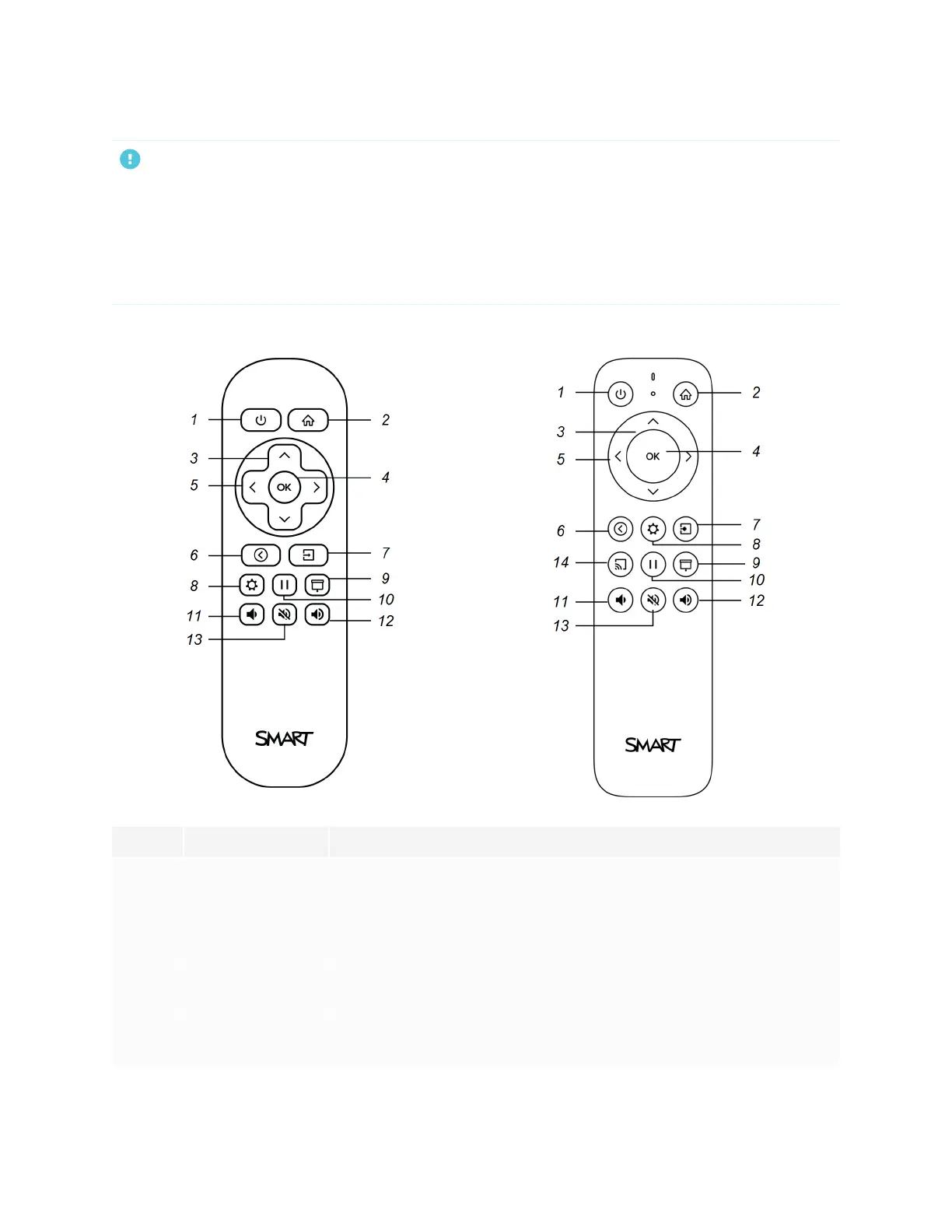
Chapter 2
Using basic features
smarttech.com/kb/171539 20
IMPORTANT
l Do not subject the remote control to strong shock.
l Keep the remote control away from liquids. If it gets wet, wipe it dry immediately.
l Do not expose the remote control to heat or steam.
l Do not open any part of the remote control other than the battery compartment.
The image and table below list the remote control’s functions.
No. Name Procedure
1 Power
l
Press to wake the display or put it back to sleep (see Waking up the
display and putting it back to sleep on page17).
l
Press and hold for four seconds to turn off the display.
l
Press and hold for 10 seconds to reset the display.
2 Home Open the Home screen or the Input screen (see Using the Home
button on page18).
3 Up and down
buttons
Select a menu option in the settings.
Bekijk gratis de handleiding van SMART Technologies SBID-7275R, stel vragen en lees de antwoorden op veelvoorkomende problemen, of gebruik onze assistent om sneller informatie in de handleiding te vinden of uitleg te krijgen over specifieke functies.
Productinformatie
| Merk | SMART Technologies |
| Model | SBID-7275R |
| Categorie | Niet gecategoriseerd |
| Taal | Nederlands |
| Grootte | 4927 MB |
Caratteristiche Prodotto
| Kleur van het product | Wit |
| Gewicht | 58000 g |
| Breedte | 1753 mm |
| Diepte | 108 mm |
| Hoogte | 1075 mm |
