SMART Technologies SBID-7275R handleiding
Handleiding
Je bekijkt pagina 19 van 52
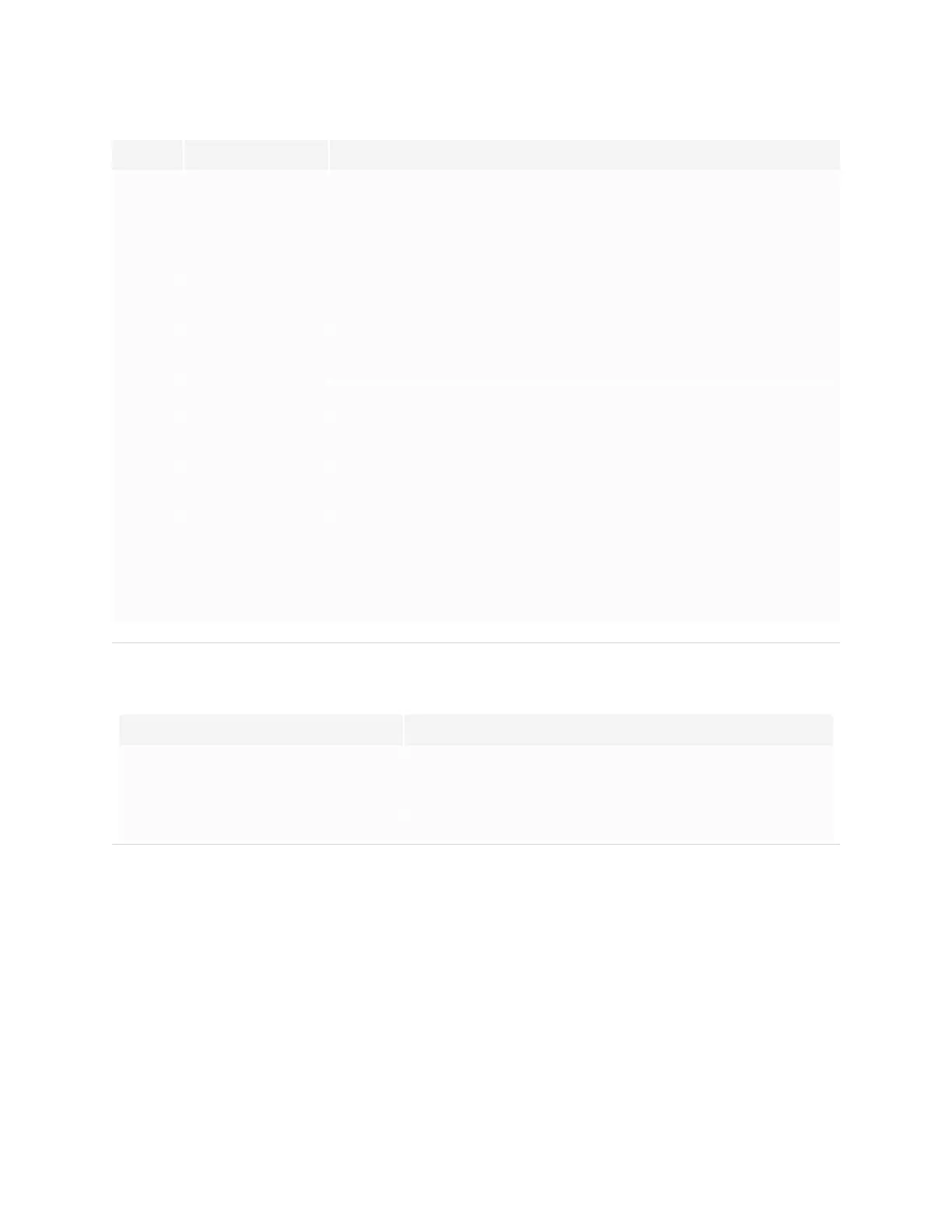
Chapter 2
Using basic features
smarttech.com/kb/171539 19
No. Name Procedure
1 Power
l
Press to wake the display or put it back to sleep (see Waking up the
display and putting it back to sleep on page17).
l
Press and hold for four seconds to turn off the display.
l
Press and hold for 10 seconds to reset the display.
2 Volume increase Press to increase the volume (see Adjusting the volume on
page26).
3 Volume decrease Press to decrease the volume (see Adjusting the volume on
page26).
4
Freeze
Press to freeze and unfreeze the screen (see page26).
5
Screen shade
Press to hide screen contents behind a screen shade (see Showing
and hiding the screen shade on page27).
6 USB Type-A
receptacle (×2)
Connect USB drives, peripherals, and other devices (see
Connecting USB drives, peripherals, and other devices on page41).
7 HDMI 4 input
source connectors
Connect a computer or other input source to use with the display
(see page34).
8 USB Type-C input
source connector
Connect a computer or other input source to use with the display
(see page34).
NOTE
The Power button indicates the display’s status:
Power button Display status
Off Not receiving power
Amber Standby mode
White Normal operating mode
Using the remote control
The display comes with one of two infrared remote control models. These models are similar, except one
has a button screen sharing button.
Use the infrared remote control to turn the display on or off, change the input source, change the volume,
access the display’s iQ apps, and more. You can also use the remote control to open the on-screen menus
and change the display’s settings.
Bekijk gratis de handleiding van SMART Technologies SBID-7275R, stel vragen en lees de antwoorden op veelvoorkomende problemen, of gebruik onze assistent om sneller informatie in de handleiding te vinden of uitleg te krijgen over specifieke functies.
Productinformatie
| Merk | SMART Technologies |
| Model | SBID-7275R |
| Categorie | Niet gecategoriseerd |
| Taal | Nederlands |
| Grootte | 4927 MB |
Caratteristiche Prodotto
| Kleur van het product | Wit |
| Gewicht | 58000 g |
| Breedte | 1753 mm |
| Diepte | 108 mm |
| Hoogte | 1075 mm |
