Slingshot S (2025) handleiding
Handleiding
Je bekijkt pagina 55 van 196
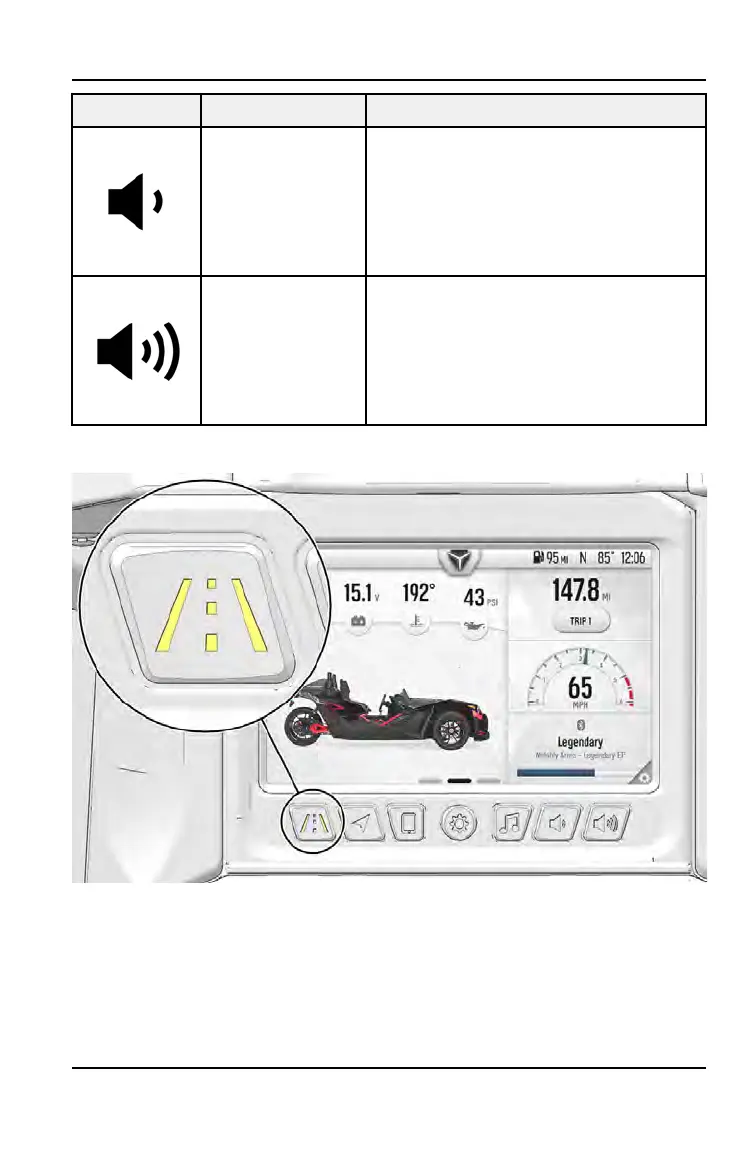
BUTTON DESCRIPTION FUNCTION
Volume Decrease
Button
Press the Volume Decrease button to
lower the volume of audio through the
built-in speaker system or connected
headsets.
Volume Increase
Button
Press the Volume Increase button to
increase the volume of audio through
the built-in speaker system or connected
headsets.
RIDER SCREENS
The Rider Screens can be accessed at any time by pressing the Rider Screens
button. Three customizable split-screens are accessible under the Rider
Screens button:
53
FEATURES AND CONTROLS
Bekijk gratis de handleiding van Slingshot S (2025), stel vragen en lees de antwoorden op veelvoorkomende problemen, of gebruik onze assistent om sneller informatie in de handleiding te vinden of uitleg te krijgen over specifieke functies.
Productinformatie
| Merk | Slingshot |
| Model | S (2025) |
| Categorie | Niet gecategoriseerd |
| Taal | Nederlands |
| Grootte | 23425 MB |







