Slingshot S (2025) handleiding
Handleiding
Je bekijkt pagina 54 van 196
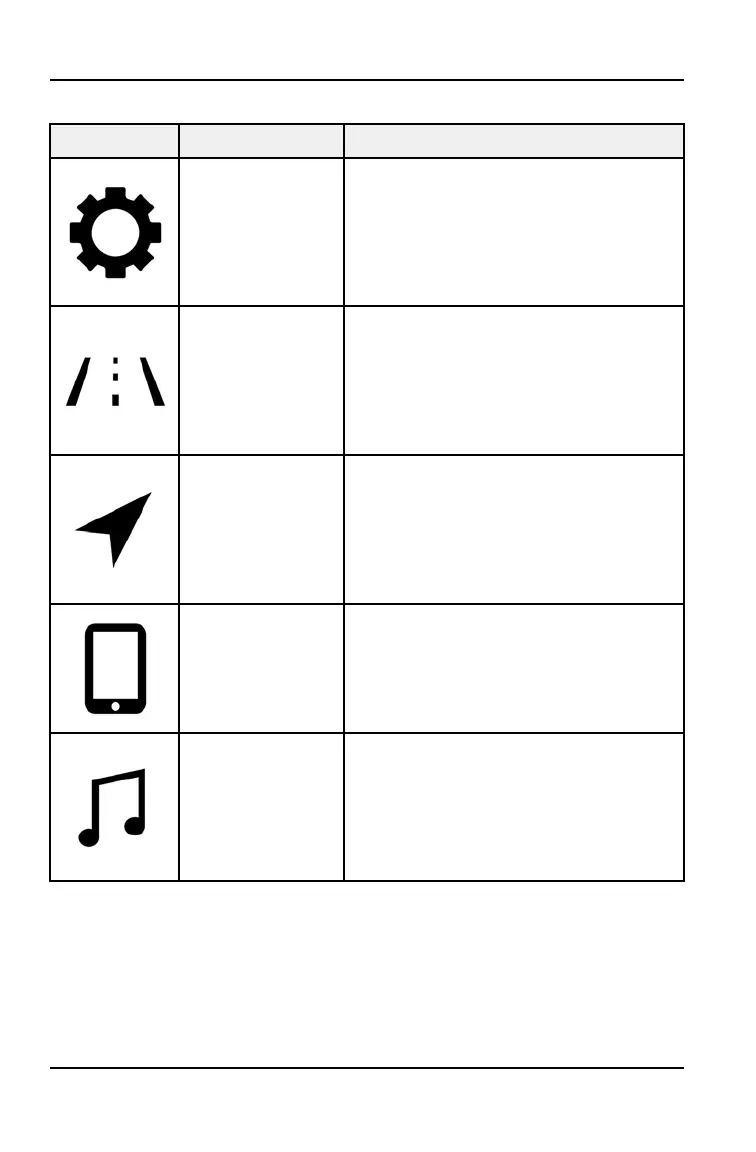
RIDE COMMAND BUTTONS
BUTTON DESCRIPTION FUNCTION
Menu/Power
Button
Press the Menu/Power button to access
the settings. To reboot the display, press
and hold for 5 seconds.
Rider Screens
Button
Press the Rider Screens button to
access the customizable split screens
for vehicle status, ride data, and map.
Map Button (if
equipped)
Press the Map button to access the
map, manage your rides and waypoints.
Phone Button Press the Phone button to access your
Bluetooth® connected phone, including
recent calls, contacts, dialer, and
messages.
Audio Button Press the Audio button to access the
Radio, Weather, USB, and connected
Bluetooth® music interface
52
FEATURES AND CONTROLS
Bekijk gratis de handleiding van Slingshot S (2025), stel vragen en lees de antwoorden op veelvoorkomende problemen, of gebruik onze assistent om sneller informatie in de handleiding te vinden of uitleg te krijgen over specifieke functies.
Productinformatie
| Merk | Slingshot |
| Model | S (2025) |
| Categorie | Niet gecategoriseerd |
| Taal | Nederlands |
| Grootte | 23425 MB |







