Slingshot S (2025) handleiding
Handleiding
Je bekijkt pagina 51 van 196
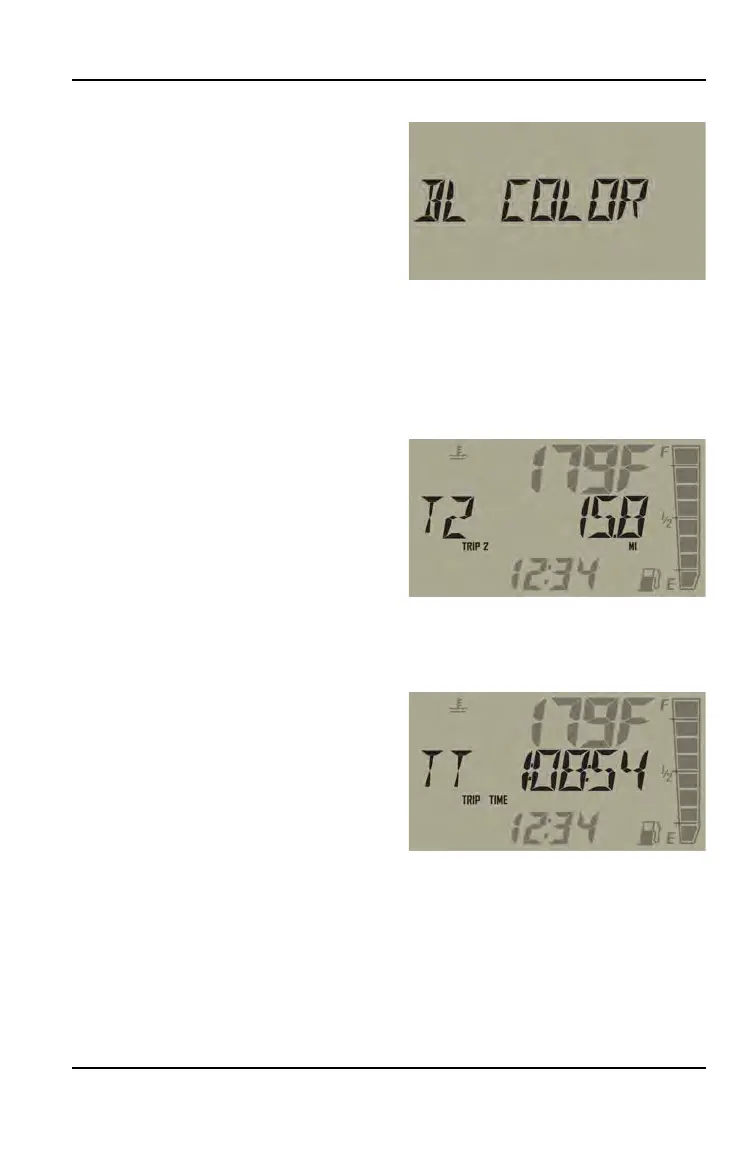
BACKLIGHT COLOR
The information center backlight can be
set to either blue or red.
1. Press and hold the MODE button to
enter the settings menu.
2. Press either toggle button to cycle to
the “BL COLOR” option. Press
MODE to select.
3. Press either toggle button to cycle to
the desired setting.
4. Press MODE to save and exit to the
settings menu,
TRIP METER
Use a trip meter to track the distance
traveled during a specific trip or period
of time. Reset the meter to zero before
traveling.
1. Press either toggle button to cycle to
the desired trip meter option (T1 or
T2).
2. Press and hold either toggle button
until the meter resets to zero.
TRIP TIME
Use a trip time meter to track the travel
time during a specific trip. Reset the
meter to zero before traveling.
1. Press either toggle button to cycle to
the trip time option (TT).
2. Press and hold either toggle button
until the meter resets to zero.
ERROR CODES—S MODELS
The error screen displays only when the MIL, AWL, EPS, or ABS lamp is on or
when it goes on and off during one ignition cycle. Error codes are not stored.
When the key is turned OFF, the code and message is lost, but will reappear if
the fault reoccurs after restarting the engine.
49
FEATURES AND CONTROLS
Bekijk gratis de handleiding van Slingshot S (2025), stel vragen en lees de antwoorden op veelvoorkomende problemen, of gebruik onze assistent om sneller informatie in de handleiding te vinden of uitleg te krijgen over specifieke functies.
Productinformatie
| Merk | Slingshot |
| Model | S (2025) |
| Categorie | Niet gecategoriseerd |
| Taal | Nederlands |
| Grootte | 23425 MB |







