SJCAM ZV200 handleiding
Handleiding
Je bekijkt pagina 41 van 54
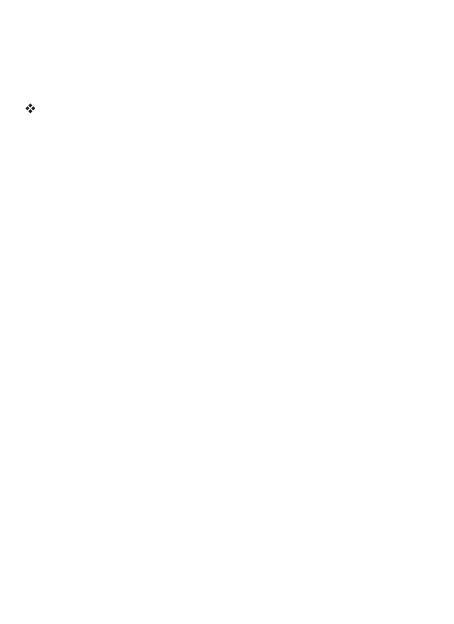
40
Note: If the battery is removed from the camera for a long time, the date and
time will be automatically reset.
Press the Up/Down button to increase or decrease the value; press the Left/Right
button to switch the setting item; press the Menu button to save the set time and
date.
(5) Date and Time: Year / Month / Day / Hour / Minute / Date format
①Shutter: Off / 1 / 2 / 3(Set the shutter sound of the camera)
②Beep: Off / 1 / 2 / 3(Set the button sound of the camera)
③Mute all: On / Off(Set On to suppress all sounds; Set Off to turn on all
sounds)
(6) Sound: Shutter / Beep / Mute all
Turns off the LCD display after a period of inactivity to save battery power. To turn
on the LCD display again, press any button on the camera.
(7) Screen Saver: Off / 1 Min / 3 Min / 5 Min
Turns off the camera after a period of inactivity.
(8) Power save: Off / 1 Min / 3 Min / 5 Min
To keep the SD card in good condition, reformat it regularly. Reformatting will
delete all contents on your card, so be sure to back up your videos and photos
first.
(9) Format: Yes / No
Bekijk gratis de handleiding van SJCAM ZV200, stel vragen en lees de antwoorden op veelvoorkomende problemen, of gebruik onze assistent om sneller informatie in de handleiding te vinden of uitleg te krijgen over specifieke functies.
Productinformatie
| Merk | SJCAM |
| Model | ZV200 |
| Categorie | Niet gecategoriseerd |
| Taal | Nederlands |
| Grootte | 1486 MB |

