SJCAM ZV200 handleiding
Handleiding
Je bekijkt pagina 40 van 54
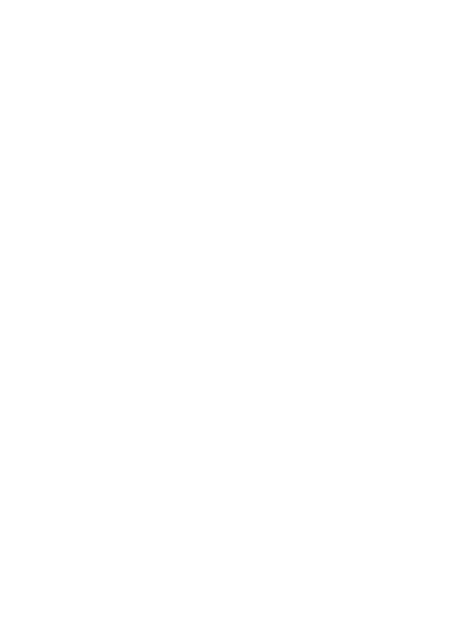
39
① Make sure the camera is on the shooting page, and short press the "Menu button"
to enter the menu page.
② Short press the "Left button"/"Right button" to cycle through the "System Settings
Menu".
③ Short press the "Up button"/"Down button" to cycle through the system setting
options. Short press the "Menu button" to select the desired option for setting.
④ Short press the "Delete/Back button" to return to the shooting page.
3. System Settings
Light frequency is also called power frequency. It is the frequency of alternating
current (AC) used in most power systems in the world. China generally uses
50Hz, while the United States, Japan and other countries use a high frequency of
60Hz. 60Hz means that the current changes direction 60 times per second.
Please set the correct value according to the power frequency where the camera
is used to avoid frequency interference under indoor LED lighting or outdoor night
street lights.
(1) Power frequency: 50Hz / 60Hz
① When set to AFC, the device will focus continuously, which is suitable for shooting
moving objects.
② When Set to AFS, the device will focus once, which is suitable for shooting still
objects or portraits.
(2) AF: AFC / AFS
(3) Language: English / Simplified Chinese / Traditional Chinese /
Italiano / Español / Português / Deutsch / Dutch / French / 日本語 /
한국어
① If "Stamp" is enabled, the camera will add a stamp to the videos/photos you take.
② If "Stamp" is turned off, the camera will not add a stamp to the videos/photos you
take.
(4) Date stamp: Off / Date / Date and Time
Bekijk gratis de handleiding van SJCAM ZV200, stel vragen en lees de antwoorden op veelvoorkomende problemen, of gebruik onze assistent om sneller informatie in de handleiding te vinden of uitleg te krijgen over specifieke functies.
Productinformatie
| Merk | SJCAM |
| Model | ZV200 |
| Categorie | Niet gecategoriseerd |
| Taal | Nederlands |
| Grootte | 1486 MB |

