Simrad Active Imaging HD (Thru-Hull) handleiding
Handleiding
Je bekijkt pagina 8 van 32
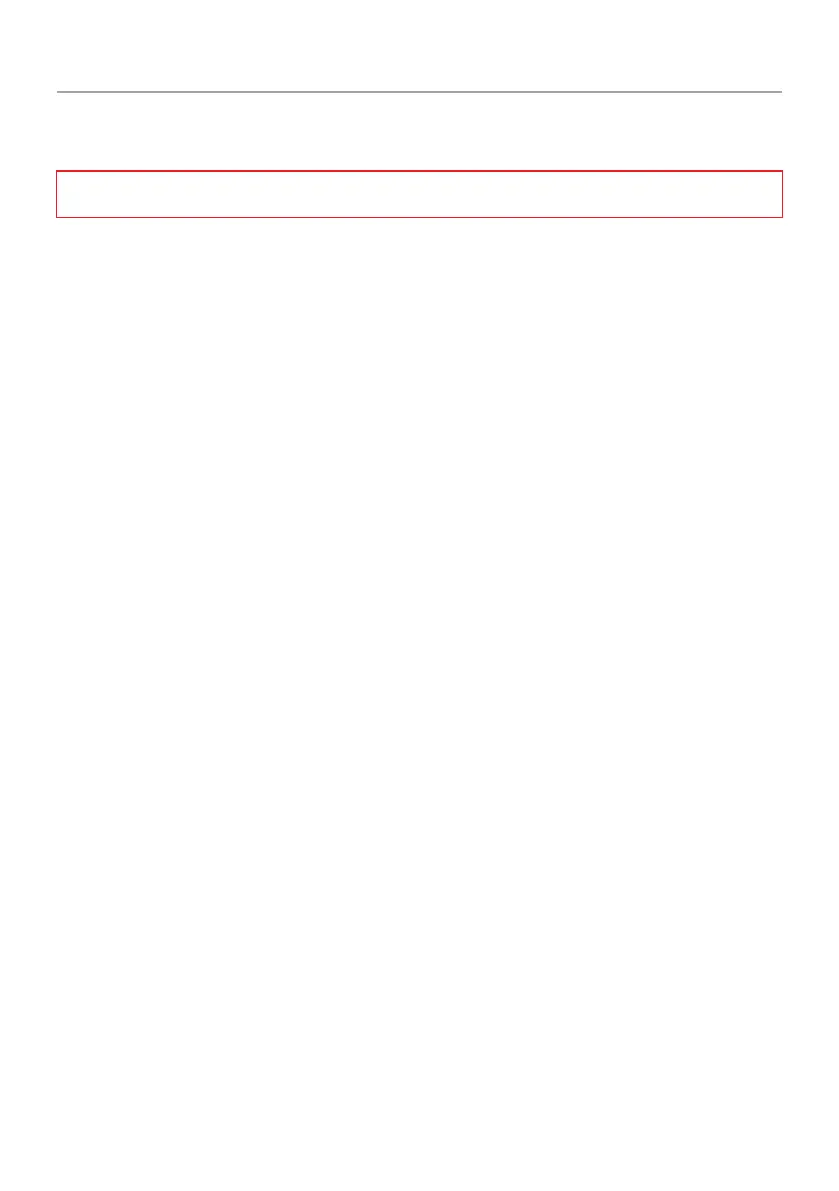
8
SYSTEM OVERVIEW
Wiring guidelines
⚠ WARNING: Before you start the installation, turn off the electrical power. If power is left on, or
turned on during installation, re, electrical shock or other serious injury may occur.
• Do not run the transducer cable adjacent to radar, transmitter, large/high current carrying cables, high
frequency signal cables, or near electric motors.
• Do not run cables so they interfere with mechanical systems.
• Do not run cables over sharp edges or burrs and do not make sharp bends in the cables.
• Use cable ties to keep cables secure. To avoid cable damage, do not overtighten cable ties.
• If installing a sonar module such as S3100 or S3100H, we recommend you install it as close as possible
to the transducer or transducers, then extend the Ethernet cable to reach the display if required.
Bekijk gratis de handleiding van Simrad Active Imaging HD (Thru-Hull), stel vragen en lees de antwoorden op veelvoorkomende problemen, of gebruik onze assistent om sneller informatie in de handleiding te vinden of uitleg te krijgen over specifieke functies.
Productinformatie
| Merk | Simrad |
| Model | Active Imaging HD (Thru-Hull) |
| Categorie | Niet gecategoriseerd |
| Taal | Nederlands |
| Grootte | 3264 MB |


