Simrad Active Imaging HD (Thru-Hull) handleiding
Handleiding
Je bekijkt pagina 10 van 32
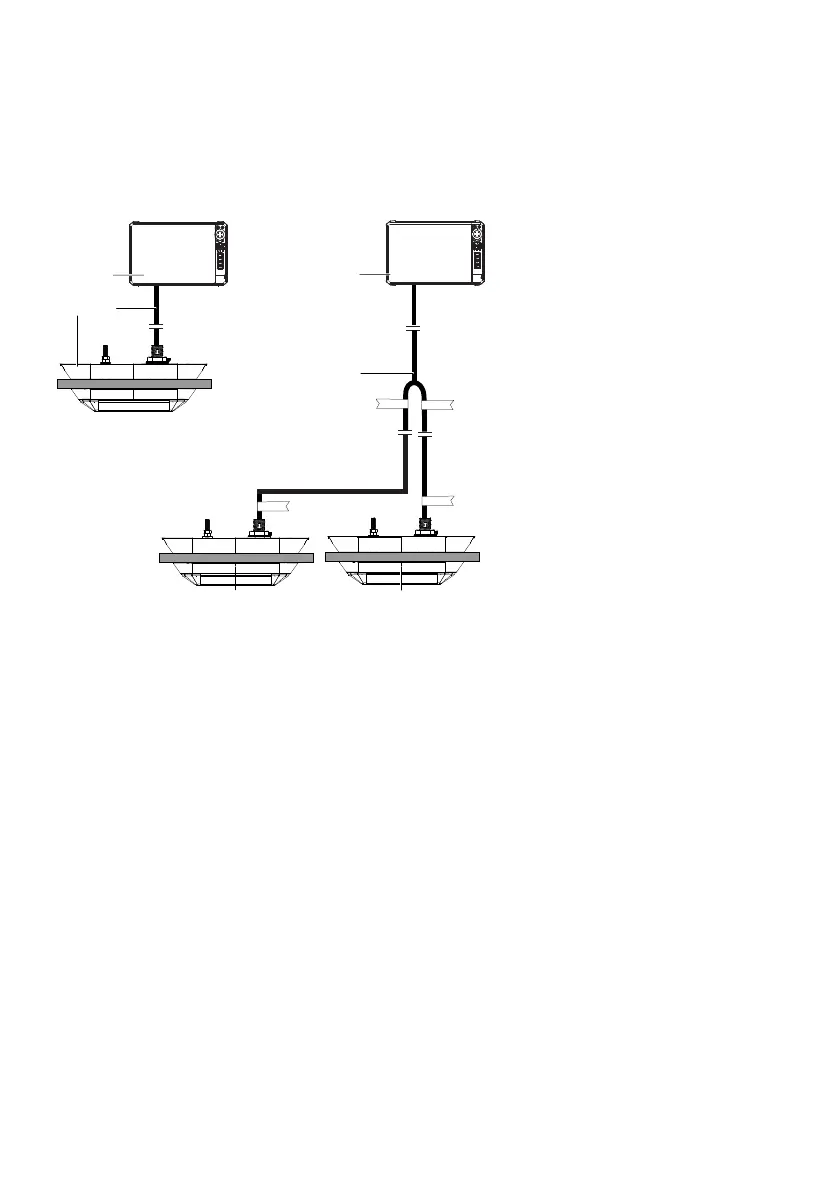
10
Connect directly to a compatible multi-function display
Active Imaging HD (Thru-Hull) transducers can connect directly to the black (imaging) sonar connector on a
Lowrance HDS Pro or Simrad
®
NSS 4 multi-function display.
¼ Notes: To use SideScan FishReveal, you also need a S3100 or S3100H sonar module.
Sonar extension cables may be purchased separately if they are needed.
Power sources not shown in diagrams.
BA
C D
E
F
F
A Active Imaging HD (Thru-Hull, Single) transducer assembly
B Sonar cable
C Active Imaging HD (Thru-Hull, Dual) transducer assembly, port
D Active Imaging HD (Thru-Hull, Dual) transducer assembly, starboard
E Y-cable
F HDS Pro display unit
Dual installation
In an Active Imaging HD (Thru-Hull, Dual) installation, the outputs from the port and starboard transducers
are combined using a Y-cable (included). The port and starboard transducers are identied by labels xed to
their cables.
Install the port transducer on the port side (left side) of the vessel and install the starboard transducer on
the starboard side (right side) of the vessel. The port and starboard transducers are not interchangeable.
The Y-cable’s labelled ends must be correctly matched to the port and starboard transducers. The ends of
the Y-cable are not interchangable.
For an Active Imaging HD (Thru-Hull, Dual) system, connect the single end of the supplied Y-cable to the
black (imaging) sonar input on a S3100 sonar module or the black (imaging) sonar input on a HDS Pro multi-
function display.
Bekijk gratis de handleiding van Simrad Active Imaging HD (Thru-Hull), stel vragen en lees de antwoorden op veelvoorkomende problemen, of gebruik onze assistent om sneller informatie in de handleiding te vinden of uitleg te krijgen over specifieke functies.
Productinformatie
| Merk | Simrad |
| Model | Active Imaging HD (Thru-Hull) |
| Categorie | Niet gecategoriseerd |
| Taal | Nederlands |
| Grootte | 3264 MB |

