Sime HYBRID REVOLUTION 30 handleiding
Handleiding
Je bekijkt pagina 7 van 88
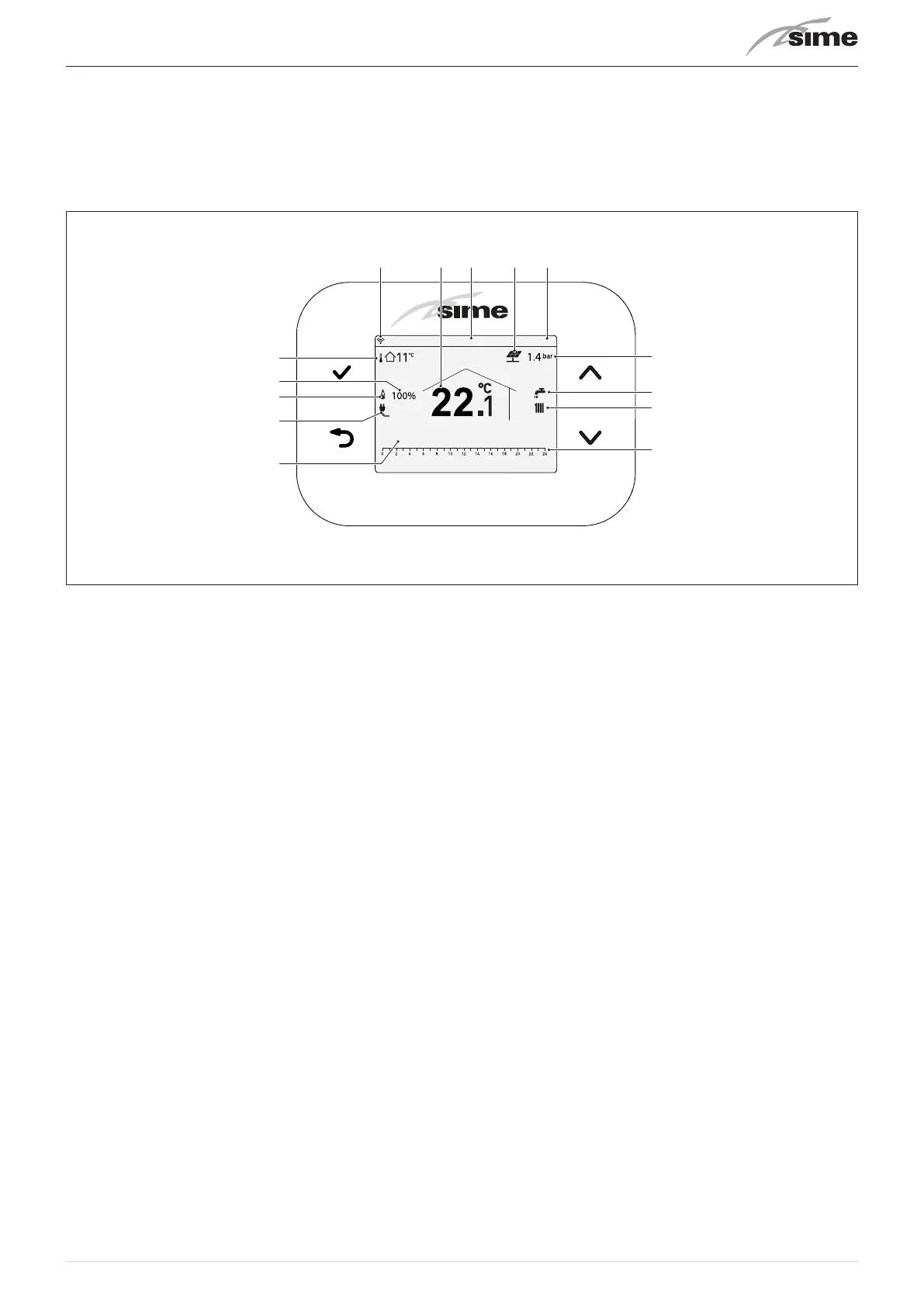
7
1.2 Main control panel (remote control)
The main control panel (Pcp) allows all of the necessary adjustments to be made to
HYBRID REVOLUTION 30
and to the connected
systems.
It also serves as a main room thermostat and can therefore be used by all operators, users, authorised maintenance technicians and
the technical service for the operations for which each of these figures is authorised, as described in detail in the relevant sections.
It communicates with the boiler control panel with an unpolarised bus line and OpenTherm protocol, and with the heat pump control
panel with a RS485 polarised ModBus two-wire line.
It is equipped with a dry contact input for remote control, where relevant (GSM-Dialler/WiFi).
Fri 15 May 2021
10:45
Hot water set 10°C
Winter Automatic - Set 21.0°C till 14:45
1
3
4
5
68 7
9
10
2
13
14
12
11
Fig. 2
FUNCTIONAL BUTTONS
@
CONFIRM key. To confirm a value or to access an active
menu item.
P
BACK key. To cancel a selection or return to the previous
page.
[
UP key. For increasing the temperature set-point /
scrolling.
@
DOWN key. For decreasing the temperature set-point /
scrolling.
DISPLAY
1
Heating programme time bands
2
Description of adjustments in course
3
Heating request under way
4
Production of domestic hot water under way
5
System pressure
6
Time
7
Photovoltaic self-consumption function
8
Date
9
WI-FI connection status
10
External sensor
11
Measured ambient temperature
12
Flame percentage
13
Flame presence
14
Active HP compressor
Bekijk gratis de handleiding van Sime HYBRID REVOLUTION 30, stel vragen en lees de antwoorden op veelvoorkomende problemen, of gebruik onze assistent om sneller informatie in de handleiding te vinden of uitleg te krijgen over specifieke functies.
Productinformatie
| Merk | Sime |
| Model | HYBRID REVOLUTION 30 |
| Categorie | Niet gecategoriseerd |
| Taal | Nederlands |
| Grootte | 16828 MB |

