Silvercrest SRWK 800 A1 handleiding
Handleiding
Je bekijkt pagina 23 van 72
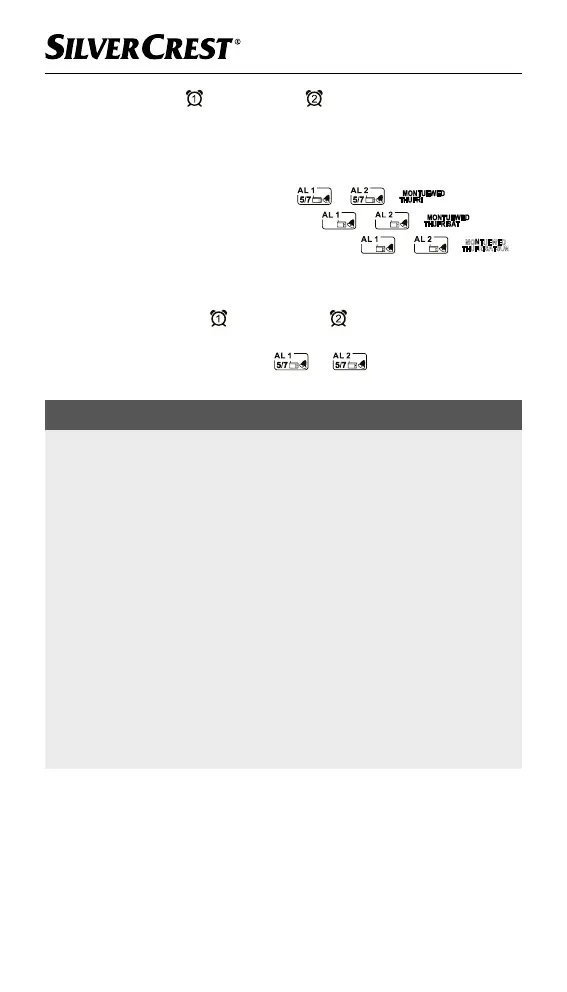
■ 20
│
GB
│
IE
│
NI
SRWK 800 A1
♦ Briefly press the │‒ 5 or the │+/MEM 7 button to set
the weekday on which the alarm is to be activated.
♦ Turn the VOLUME/HOUR
‒
/+ dial
2 clockwise or anticlock-
wise to choose between these three settings:
– 1-5: Active Monday to Friday /
/
)
– 1-6: Active Monday to Saturday (
/
/
)
– 1-7: Active Monday to Sunday (daily) (
/
/
MONTUEWED
THUFRISATSUN
)
♦ Set the function switch
r to CLOCK. The display stops flashing
and the alarm function setting is stored.
♦ Press the button the
│‒ 5 or the │+/MEM 7 button
to activate the set Alarm 1 or Alarm 2. The display 1 shows the
corresponding alarm symbol or for each active alarm
at the top and the set alarm time at the bottom.
NOTE
► If alarm 1 or alarm 2 are activated, the days of the week on
which the alarm is active are shown in display
1 above the
current time:
– MON = Monday
– TUE = Tuesday
– WED = Wednesday
– THU = Thursday
– FRI = Friday
– SAT = Saturday
– SUN = Sunday
► If alarm 1 and alarm 2 are activated, the display
1 shows the
weekdays and alarm time of alarm 2.
► If the alarm type 'radio playback' is set, the last selected radio
station is played back.
Bekijk gratis de handleiding van Silvercrest SRWK 800 A1, stel vragen en lees de antwoorden op veelvoorkomende problemen, of gebruik onze assistent om sneller informatie in de handleiding te vinden of uitleg te krijgen over specifieke functies.
Productinformatie
| Merk | Silvercrest |
| Model | SRWK 800 A1 |
| Categorie | Niet gecategoriseerd |
| Taal | Nederlands |
| Grootte | 4829 MB |







