Silvercrest SPPB 5000 A1 handleiding
Handleiding
Je bekijkt pagina 14 van 39
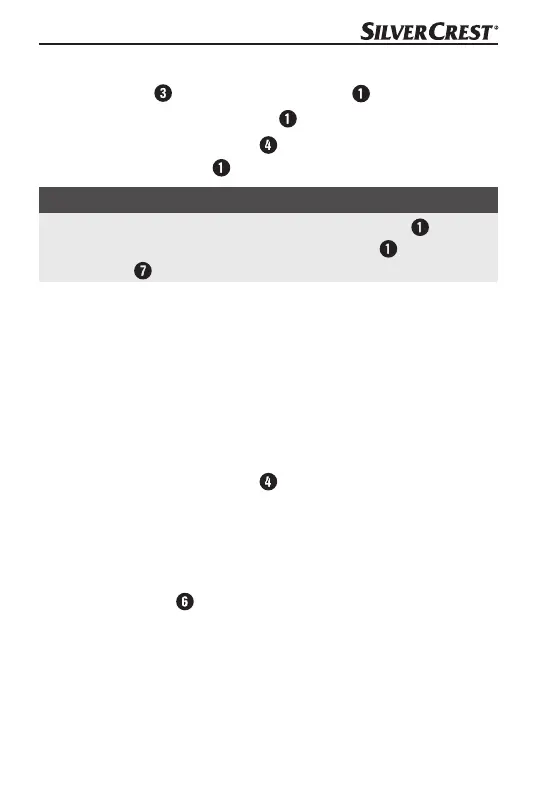
SPPB 5000 A1
GB│IE│NI │ 11■
Using the power bank as a light
The power bank has a lighting attachment .
♦ Place the lighting attachment
on the power bank.
♦ Press the ON/OFF button
for approx. 3 seconds to switch
lighting attachment on or off.
NOTE
► The power consumption of the lighting attachment
is
150 mA. When using the lighting attachment , the second
USB port may only be loaded with maximum 1.95 A.
Troubleshooting
The power bank does not charge
♦ Cable connection faulty. Check the connection.
A connected device will not charge
♦ The integrated battery is empty. Charge the battery.
♦ No connection to the device. Check the connection.
♦ Press the ON/OFF button
to start the charging process.
♦ The charging current of the connected device is too low
(< 50 mA) or too high (> 2.1 A).
♦ The internal overcurrent protection has been triggered.
Disconnect the attached device and connect the micro-USB
charging port
to a power source for a short while (see
section Charging the power bank).
Afterwards, the power bank can be used again.
IB_286204_SPPB5000A1_DE-95x140_LB6.indb 11 24.05.17 16:26
Bekijk gratis de handleiding van Silvercrest SPPB 5000 A1, stel vragen en lees de antwoorden op veelvoorkomende problemen, of gebruik onze assistent om sneller informatie in de handleiding te vinden of uitleg te krijgen over specifieke functies.
Productinformatie
| Merk | Silvercrest |
| Model | SPPB 5000 A1 |
| Categorie | Niet gecategoriseerd |
| Taal | Nederlands |
| Grootte | 2300 MB |







