Silvercrest SHS 12 B2 handleiding
Handleiding
Je bekijkt pagina 13 van 60
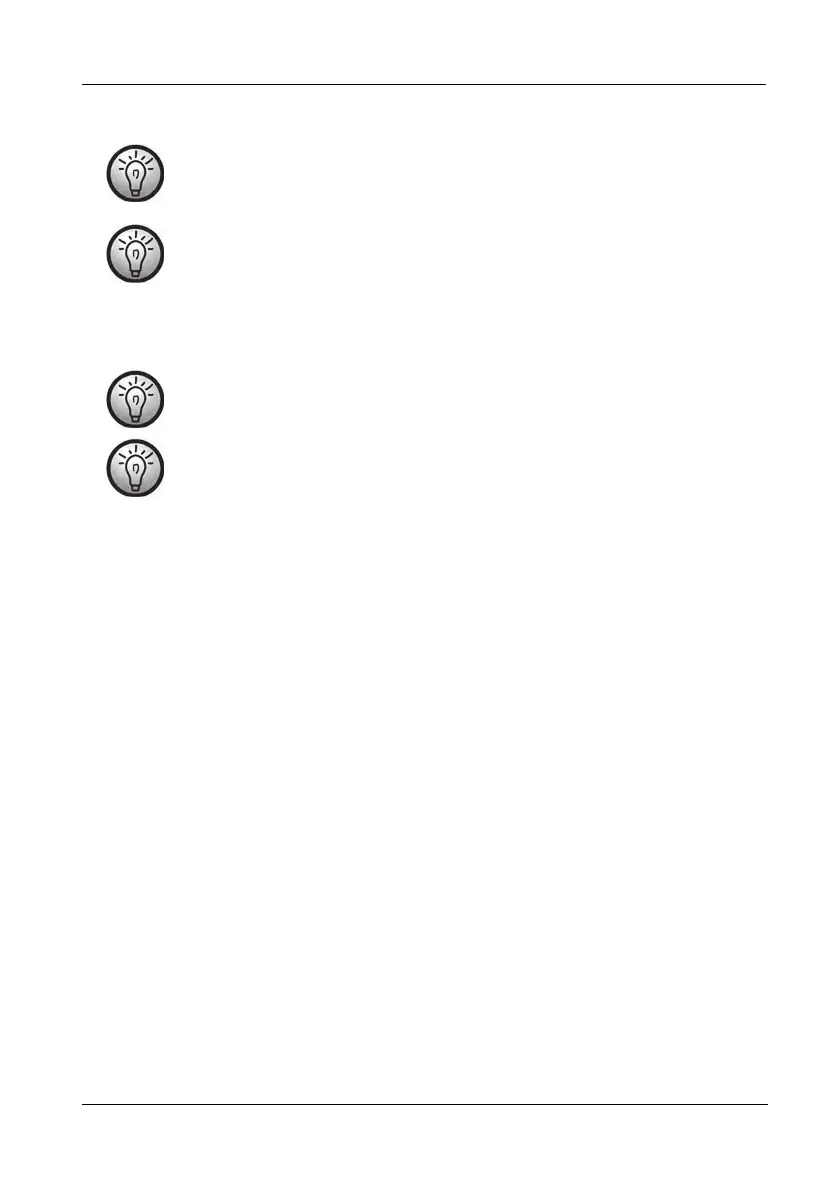
SilverCrest SHS 12 B2
English - 11
Recharge the hand-held hoover when the indicator light (10) flashes green and the suction power
becomes noticeably weaker.
The indicator light (10) flashing green indicates the battery is low. If the battery is
empty, the indicator light (10) flashes red and green alternately for approx. 30
seconds and then goes out.
The hand-held hoover can also be charged without the wall bracket (4). To do this,
connect the USB-C plug of the charging cable (3) directly to the charging port of the
hand-held hoover and the USB-A plug of the charging cable (3) to a free USB port
on a USB power adapter (not supplied).
8.2 Vacuuming
Make sure that the dust filter (12) and dust filter holder (13) are inserted and the dust
container (14) is firmly seated on the motor block (8).
Do not vacuum liquids containing foaming detergents. When vacuuming liquids,
make sure not to exceed the MAX mark on the dust container (14).
Take the hand-held hoover out of the wall bracket (4) or pull the charging cable (3) out of the
hand-held hoover.
Use a suitable suction attachment. The crevice nozzle (1) and wet suction nozzle (2) can be
found in the storage compartment (7).
o Crevice nozzle (1) to clean hard-to-reach areas.
o Wet suction nozzle (2) to suck up small amounts of liquid.
Switch on the hand-held hoover by sliding the on/off switch (9) to the following positions:
o Position I, for wet and dry vacuuming (low suction power)
o Position II, for dry vacuuming only (high suction power)
The indicator light (10) lights up green when in use.
Bekijk gratis de handleiding van Silvercrest SHS 12 B2, stel vragen en lees de antwoorden op veelvoorkomende problemen, of gebruik onze assistent om sneller informatie in de handleiding te vinden of uitleg te krijgen over specifieke functies.
Productinformatie
| Merk | Silvercrest |
| Model | SHS 12 B2 |
| Categorie | Niet gecategoriseerd |
| Taal | Nederlands |
| Grootte | 6519 MB |







