Signature SKSHI4801S handleiding
Handleiding
Je bekijkt pagina 12 van 52
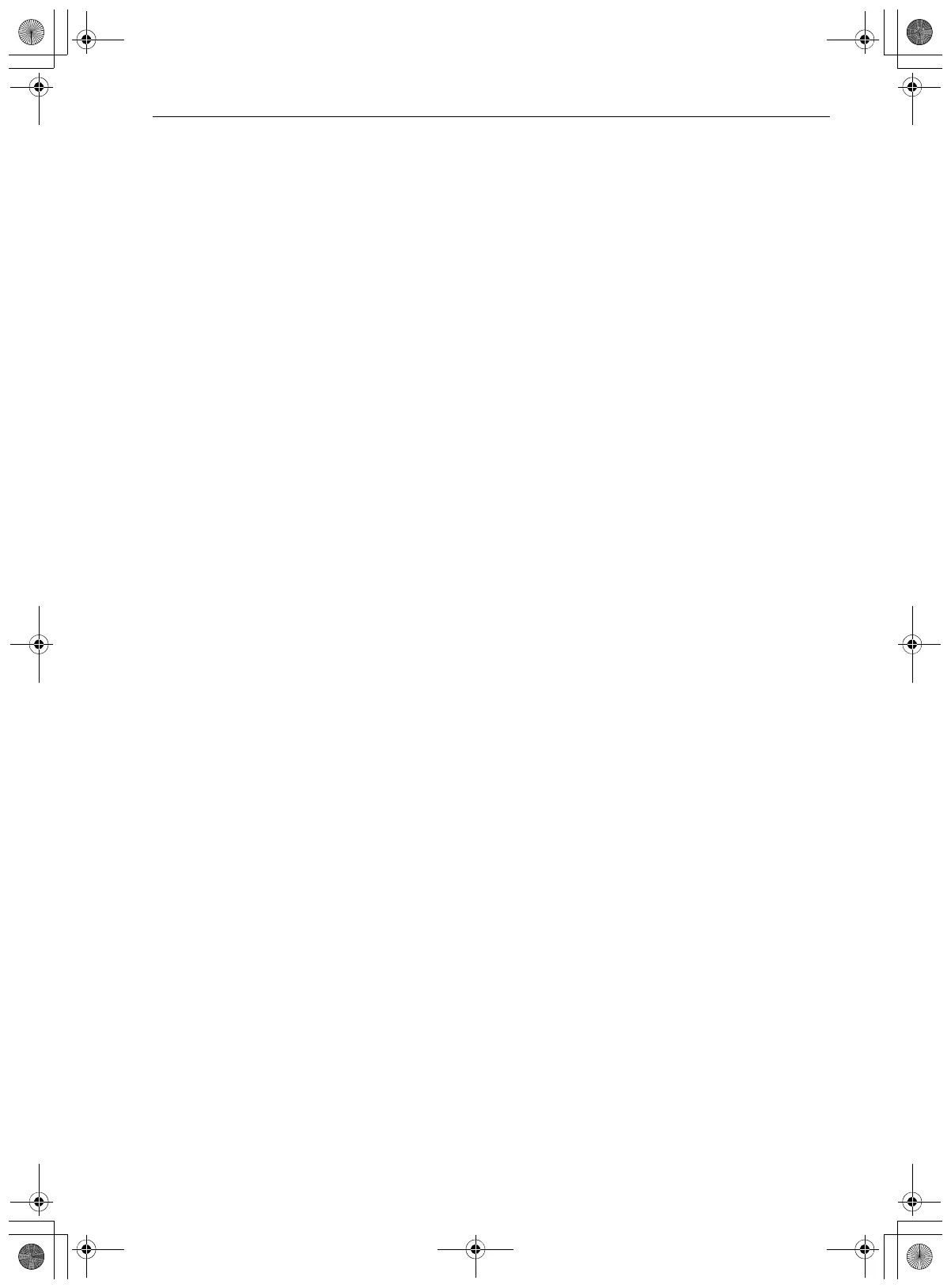
12 MAINTENANCE
Checking Max CFM Level
1 With the hood off, press and hold the power
button for three seconds. The indicator lights
will light up to show the maximum CFM level
of the hood.
• SKSHI3601S:
- 5 indicator lights: default max. CFM (600)
- 4 indicator lights: max. 390 CFM
- 3 indicator lights: max. 290 CFM
• SKSHI4801S:
- 5 indicator lights: default max. CFM (1200)
- 4 indicator lights: max. 590 CFM
- 3 indicator lights: max. 390 CFM
2 The number of fan speed settings depends on
the max CFM setting.
SKSHI3601S: 390 CFM = max. 4 speeds and
290 CFM = max. 3 speeds
SKSHI4801S: 590 CFM = max. 4 speeds and
390 CFM = max. 3 speeds
en-us_main.book.book Page 12 Tuesday, March 19, 2024 12:52 PM
Bekijk gratis de handleiding van Signature SKSHI4801S, stel vragen en lees de antwoorden op veelvoorkomende problemen, of gebruik onze assistent om sneller informatie in de handleiding te vinden of uitleg te krijgen over specifieke functies.
Productinformatie
| Merk | Signature |
| Model | SKSHI4801S |
| Categorie | Ventilator |
| Taal | Nederlands |
| Grootte | 5793 MB |

