Handleiding
Je bekijkt pagina 32 van 148
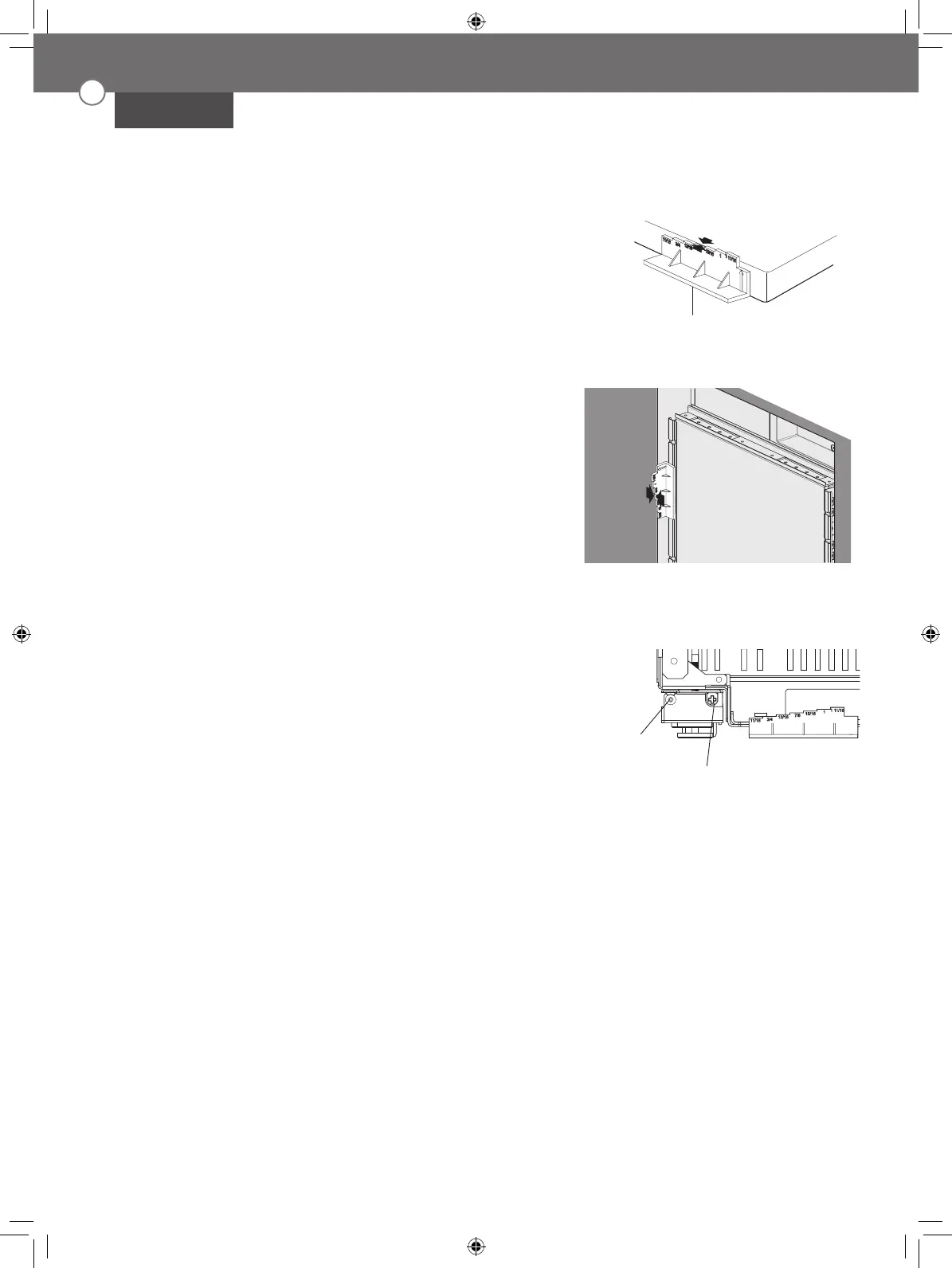
32
B
Aligning and Leveling the Appliance
DEPTH ADJUSTMENT
Adjust the depth of the unit in the enclosure so the door
panels will fit flush with the surrounding cabinetry. Use
the gauge tool provided for a precise fit.
1. Measure the thickness of your decorative door
panels using the gauge tool.
Set the door panel on a flat, protected surface and
place the gauge tool next to the panel. Mark the notch
on the gauge tool that matches the thickness of the
door panel.
2. Use the mark on the gauge tool to adjust the depth
of the appliance in the enclosure.
Place the gauge tool against the closed door of the
appliance at the side of the enclosure. The marked
notch on the gauge tool should align with the front
edge of the enclosure.
3. Adjust the product so that the top side is tilted
3mm to the rear compared to the lower side.
The lower side should match the ¾ scale and the top
side should match the 7/8 scale.
HEIGHT ADJUSTMENT
The front and rear leveling legs can both be adjusted
from the front.
Front: Use 5/16" (8 mm) Phillips driver with flexible shaft.
Rear: Use 5/16" (8 mm) Phillips driver with flexible shaft.
Gauge tool
FRONT OF
UNIT
a
Rear adjustment
Rear adjustment
Front adjustment
Front adjustment
CABINETRY
FACE
FRAME
b Gauge
a Edge
Gauge tool
FRONT OF
UNIT
a
Rear adjustment
Rear adjustment
Front adjustment
Front adjustment
CABINETRY
FACE
FRAME
b Gauge
a Edge
Gauge tool
FRONT OF
UNIT
a
Rear adjustment
Rear adjustment
Front adjustment
Front adjustment
CABINETRY
FACE
FRAME
b Gauge
a Edge
Measure panel thickness
Align depth of unit
Bekijk gratis de handleiding van Signature SKSCW181RP, stel vragen en lees de antwoorden op veelvoorkomende problemen, of gebruik onze assistent om sneller informatie in de handleiding te vinden of uitleg te krijgen over specifieke functies.
Productinformatie
| Merk | Signature |
| Model | SKSCW181RP |
| Categorie | Koelkast |
| Taal | Nederlands |
| Grootte | 15733 MB |







