Handleiding
Je bekijkt pagina 20 van 60
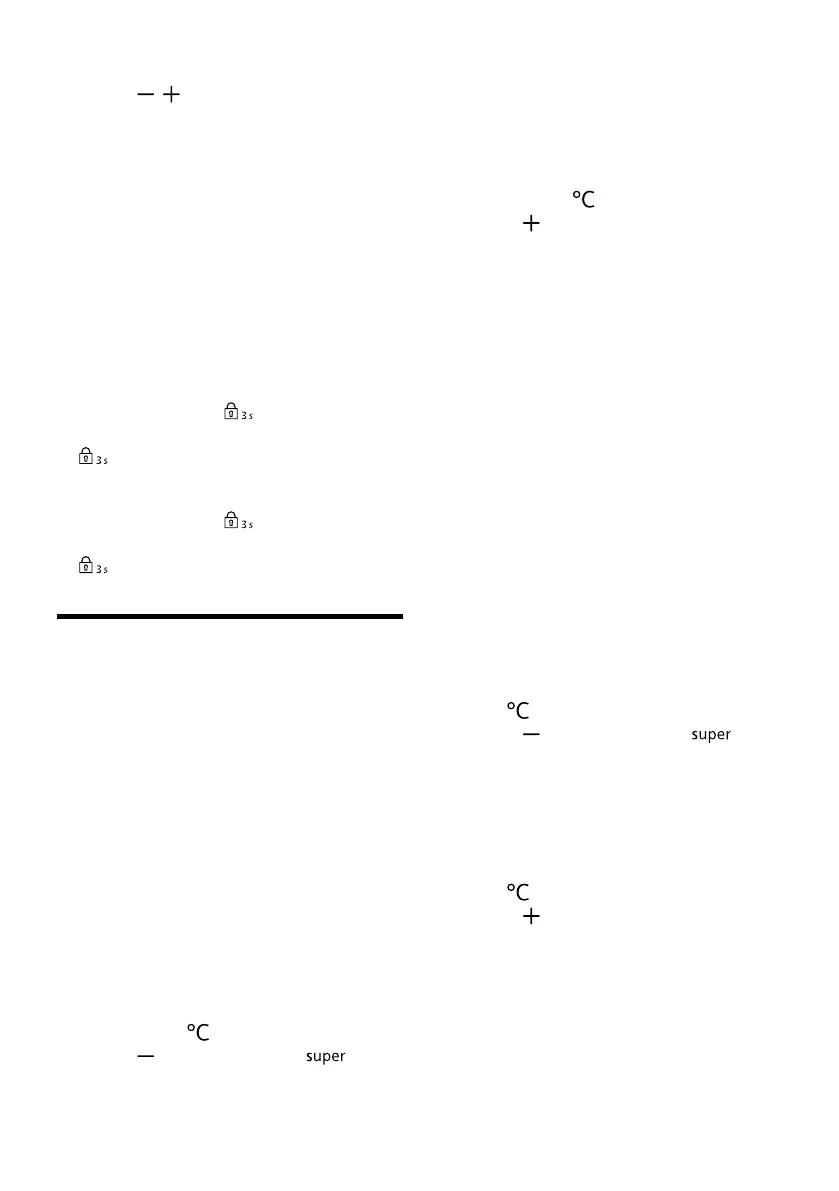
en
20
2. Press / repeatedly until the
temperature display (freezer com-
partment) shows the required tem-
perature setting.
The recommended temperature in
the freezer compartment is
−18°C.
7.5 Keylock
The keylock prevents the appliance
from being operated accidentally or
incorrectly while running.
Switching on the keylock
▶ Press and hold for
threeseconds.
a lights up.
Switching off the keylock
▶ Press and hold for
threeseconds.
a goes out.
Additional functions
8 Additional functions
Additional functions
Find out which additional functions
can be used for your appliance.
8.1 Super cooling
With Super cooling, the refrigerator
compartment cools as cold as pos-
sible.
Switch on Super cooling before pla-
cing large quantities of food in the re-
frigerator compartment.
Note:When Super cooling is
switched on, increased noise may
occur.
Switching on Super cooling
1. Select the refrigerator compart-
ment using .
2. Press repeatedly until (Re-
frigerator compartment) lights up.
Note:After approx. 6hours, the ap-
pliance switches to normal operation.
Switching off Super cooling
1. Select the refrigerator compart-
ment using .
2. Press repeatedly until the tem-
perature display (refrigerator com-
partment) shows the required tem-
perature.
8.2 Super freezing
With Super freezing, the freezer com-
partment cools as cold as possible.
Switch on Super freezing four to
sixhours before placing food weigh-
ing 2kg or more into the freezer
compartment.
In order to utilise the freezer capacity,
use Super freezing.
→"Prerequisites for freezing capa-
city", Page22
Note:When Super freezing is
switched on, increased noise may
occur.
Switching on Super freezing
1. Select the freezer compartment
with .
2. Press repeatedly until
(Freezer compartment) lights up.
Note:After approx. 54hours, the ap-
pliance switches to normal operation.
Switching off Super freezing
1. Select the freezer compartment
with .
2. Press repeatedly until the tem-
perature display (freezer compart-
ment) shows the required temper-
ature.
Bekijk gratis de handleiding van Siemens KD76NXIE0M, stel vragen en lees de antwoorden op veelvoorkomende problemen, of gebruik onze assistent om sneller informatie in de handleiding te vinden of uitleg te krijgen over specifieke functies.
Productinformatie
| Merk | Siemens |
| Model | KD76NXIE0M |
| Categorie | Koelkast |
| Taal | Nederlands |
| Grootte | 5348 MB |







