Handleiding
Je bekijkt pagina 19 van 60
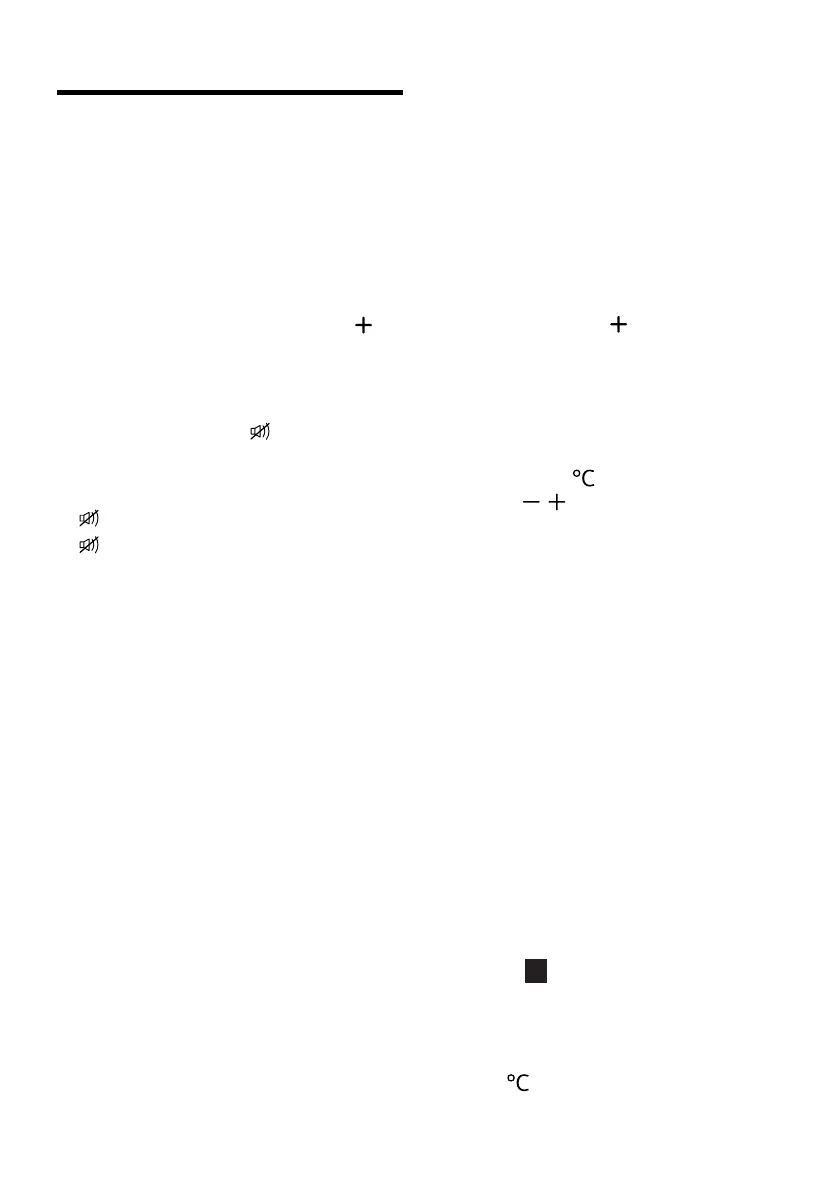
en
19
Basic operation
7 Basic operation
Basic operation
7.1 Switching on the appli-
ance
1. Electrically connect the appliance.
→Page16
Note:If the appliance has been
previously switched off using the
control panel, press and hold
for 15 seconds.
a The appliance begins to cool.
a A warning tone sounds, the tem-
perature display (freezer compart-
ment) flashes and lights up red
because the freezer compartment
is still too warm.
2. Switch off the warning tone using
.
a goes out as soon as the set
temperature has been reached.
3. Set the required temperature.
→Page19
7.2 Operating tips
¡ Once you have switched on the
appliance, the set temperature is
only reached after several hours.
Do not put any food in the appli-
ance until the set temperature has
been reached.
¡ The front and side panels of
thehousing heat up occasionally.
This prevents condensation from
forming.
¡ When closing the door, make sure
that the door is not blocked by
stored items.
¡ When you close the door, a va-
cuum may be created. The door is
then difficult to open again. Wait a
moment until the vacuum is offset.
¡ The temperature in the appliance
varies due to the following condi-
tions:
– How often the appliance is
opened
– Load capacity
– Temperature of newly stored
food
– Ambient temperature
– Direct sunlight
7.3 Switching off the appli-
ance
▶ Press and hold for 15seconds.
7.4 Setting the temperature
Setting the refrigerator
compartment temperature
1. Select the refrigerator compart-
ment using .
2. Press / repeatedly until the
temperature display (refrigerator
compartment) shows the required
temperature setting.
To reach the set temperature, slide
the temperature controller for the
storage container to a position that
is one third from the bottom.
→Page19
The recommended temperature in
the refrigerator compartment is
4°C.
Setting the storage container
temperature
▶ Select one of the options:
‒ To reduce the temperature,
move the temperature controller
up towards "extra cold".
‒ To increase the temperature,
move the temperature controller
down towards "cold".
→Fig. 9
Setting the freezer compartment
temperature
1. Select the freezer compartment
with .
Bekijk gratis de handleiding van Siemens KD76NXIE0M, stel vragen en lees de antwoorden op veelvoorkomende problemen, of gebruik onze assistent om sneller informatie in de handleiding te vinden of uitleg te krijgen over specifieke functies.
Productinformatie
| Merk | Siemens |
| Model | KD76NXIE0M |
| Categorie | Koelkast |
| Taal | Nederlands |
| Grootte | 5348 MB |







