Shuttle DS50U7 handleiding
Handleiding
Je bekijkt pagina 23 van 26
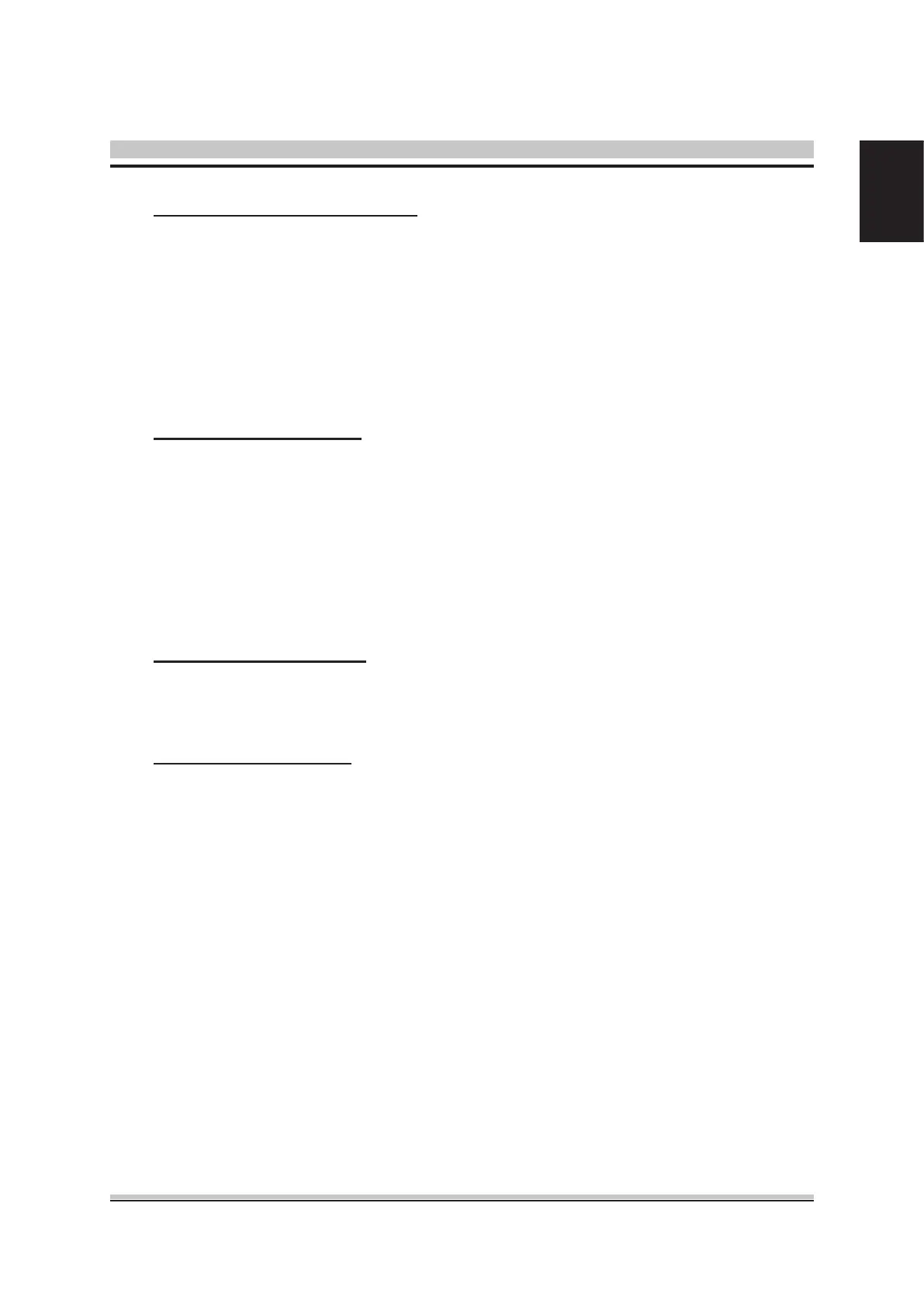
19
English
Change Supervisor Password
Select Change Supervisor Password from the Security Setup menu and press
<Enter>.
Enter New Password:
Type the password and press <Enter>. The screen does not display the char-
acters entered. Retype the password as prompted and press <Enter>. If the
password confirmation is incorrect, an error message appears. The password is
stored in NVRAM after BIOS completes.
Change User Password
Select Change User Password from the Security Setup menu and press
<Enter>.
Enter New Password:
Type the password and press <Enter>. The screen does not display the char-
acters entered. Retype the password as prompted and press <Enter>. If the
password confirmation is incorrect, an error message appears. The password is
stored in NVRAM after BIOS completes.
Password Login control
This item allows user to adjust Password Login control.
The choice: Setup, Boot, Both.
Flash Write Protection
Choose [Enabled] to avoid virus destroy BIOS. If you want to flash BIOS, you
must set it [Disabled].
The choice: Enabled or Disabled.
Bekijk gratis de handleiding van Shuttle DS50U7, stel vragen en lees de antwoorden op veelvoorkomende problemen, of gebruik onze assistent om sneller informatie in de handleiding te vinden of uitleg te krijgen over specifieke functies.
Productinformatie
| Merk | Shuttle |
| Model | DS50U7 |
| Categorie | Niet gecategoriseerd |
| Taal | Nederlands |
| Grootte | 2503 MB |
Caratteristiche Prodotto
| Kleur van het product | Zwart |
| Gewicht | 1600 g |
| Breedte | 200 mm |
| Diepte | 165 mm |
| Hoogte | 39.5 mm |

