Shuttle DS50U7 handleiding
Handleiding
Je bekijkt pagina 22 van 26
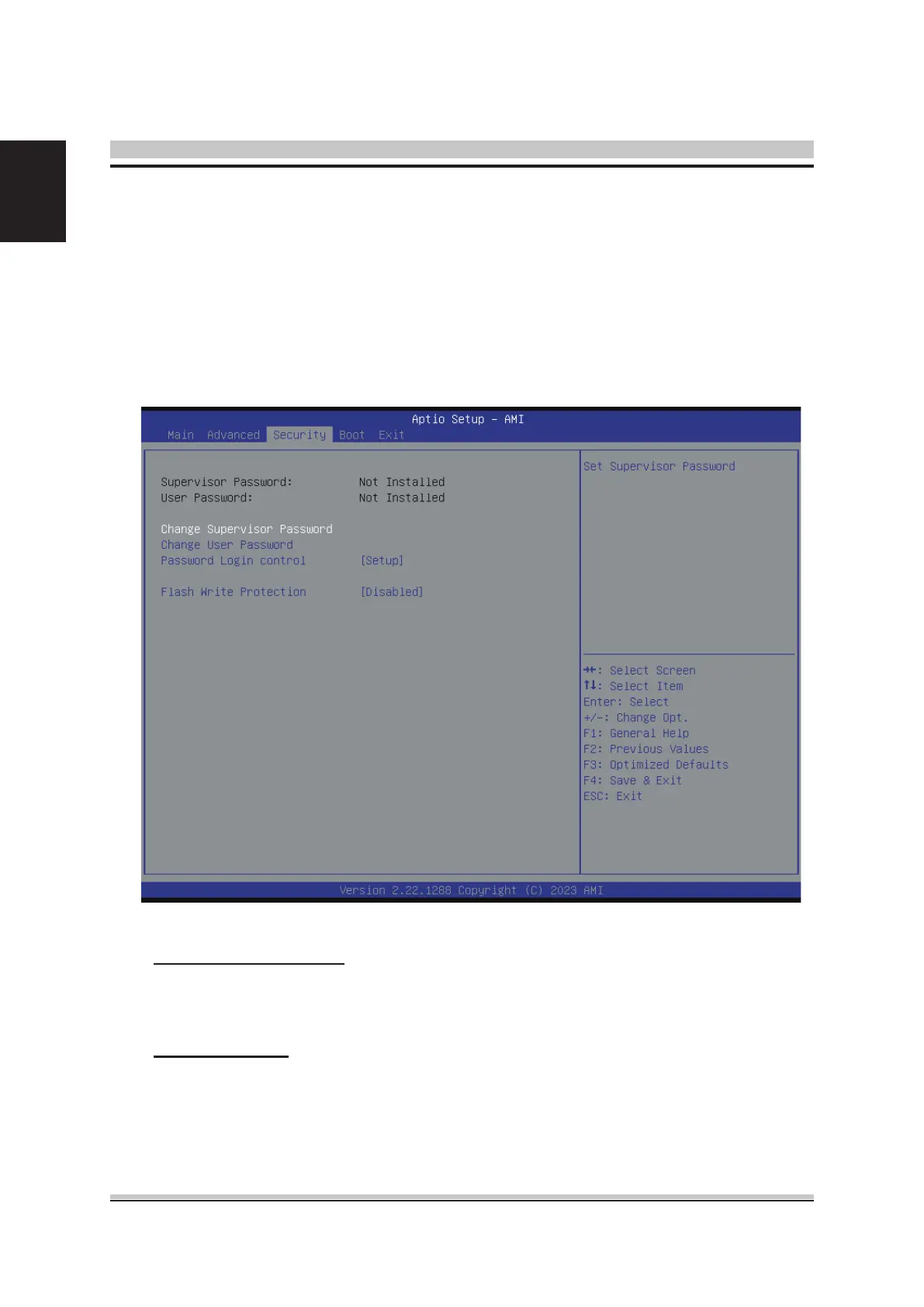
18
English
Select the Security tab from the BIOS setup screen to enter the Security BIOS Setup
screen. You can display an Security BIOS Setup option by highlighting it using the
<Arrow> keys. All Security BIOS Setup options are described in this section.
The Security Setup screen is shown below. The sub menus are documented on the
following pages.
Supervisor Password
Indicates whether a supervisor password has been set. If the password has
been installed, Installed displays. If not, Not Installed displays.
User Password
Indicates whether a user password has been set. If the password has been in-
stalled, Installed displays. If not, Not Installed displays.
Security
Bekijk gratis de handleiding van Shuttle DS50U7, stel vragen en lees de antwoorden op veelvoorkomende problemen, of gebruik onze assistent om sneller informatie in de handleiding te vinden of uitleg te krijgen over specifieke functies.
Productinformatie
| Merk | Shuttle |
| Model | DS50U7 |
| Categorie | Niet gecategoriseerd |
| Taal | Nederlands |
| Grootte | 2503 MB |
Caratteristiche Prodotto
| Kleur van het product | Zwart |
| Gewicht | 1600 g |
| Breedte | 200 mm |
| Diepte | 165 mm |
| Hoogte | 39.5 mm |

