Showtec Xpression 2000B handleiding
Handleiding
Je bekijkt pagina 33 van 52
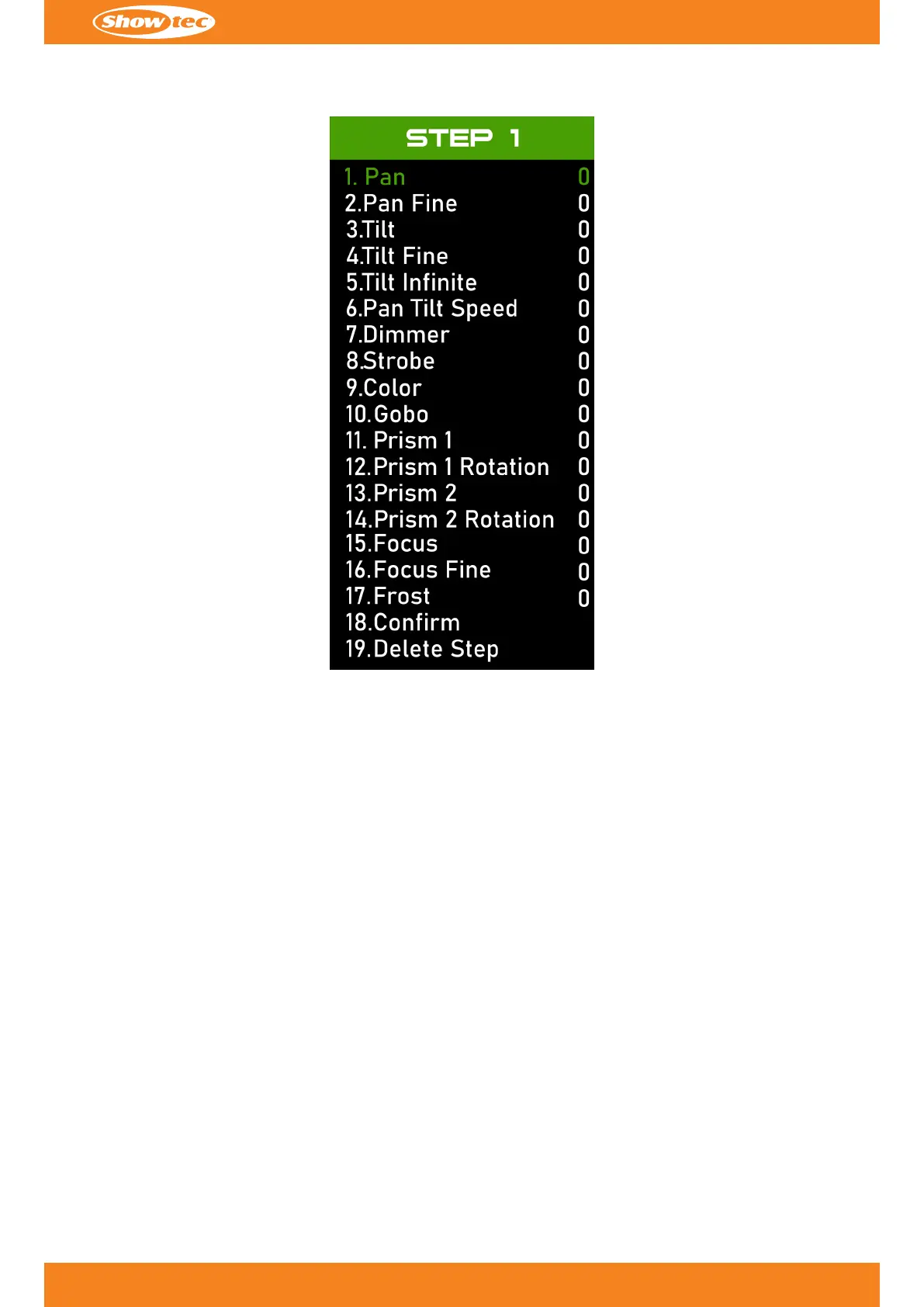
05) Touch the UP/DOWN buttons to adjust the parameters for a step, to confirm the step, or delete the step.05)
There are 19 options available:
• Pan: Pan adjustment (000–255)•
• Pan Fine: Pan Fine adjustment (000–255)•
• Tilt: Tilt adjustment (000–255)•
• Tilt Fine: Tilt Fine adjustment (000–255)•
• Tilt Infinite: Tilt Infinite adjustment (000–255)•
• Pan Tilt Speed: Pan Tilt Speed adjustment (000–255)•
• Dimmer: Dimmer adjustment (000–255)•
• Strobe: Strobe adjustment (000–255)•
• Color: Color adjustment (000–255)•
• Gobo: Gobo adjustment (000–255)•
• Prism 1: Prism 1 adjustment (000–255)•
• Prism 1 Rotation: Prism 1 Rotation adjustment (000–255)•
• Prism 2: Prism 2 adjustment (000–255)•
• Prism 2 Rotation: Prism 2 Rotation adjustment (000–255)•
• Focus: Focus adjustment (000–255)•
• Focus Fine: Focus Fine adjustment (000–255)•
• Frost: Frost adjustment (000–255)•
• Confirm: Confirm the newly made step•
• Delete Step: Delete the current step•
06) Touch the ENTER button to confirm the selection.06)
07) Touch the UP/DOWN buttons to increase/decrease the values. The adjustment range for parameters 1–17 is07)
000–255.
08) Touch the ENTER button to confirm the selection.08)
09) Select 18. Confirm and touch the ENTER button to confirm.09)
32
c
Product code: 47020
Xpression 2000B - Beam
Bekijk gratis de handleiding van Showtec Xpression 2000B, stel vragen en lees de antwoorden op veelvoorkomende problemen, of gebruik onze assistent om sneller informatie in de handleiding te vinden of uitleg te krijgen over specifieke functies.
Productinformatie
| Merk | Showtec |
| Model | Xpression 2000B |
| Categorie | Verlichting |
| Taal | Nederlands |
| Grootte | 6551 MB |







