Showtec Sonus Bar 4B handleiding
Handleiding
Je bekijkt pagina 25 van 44
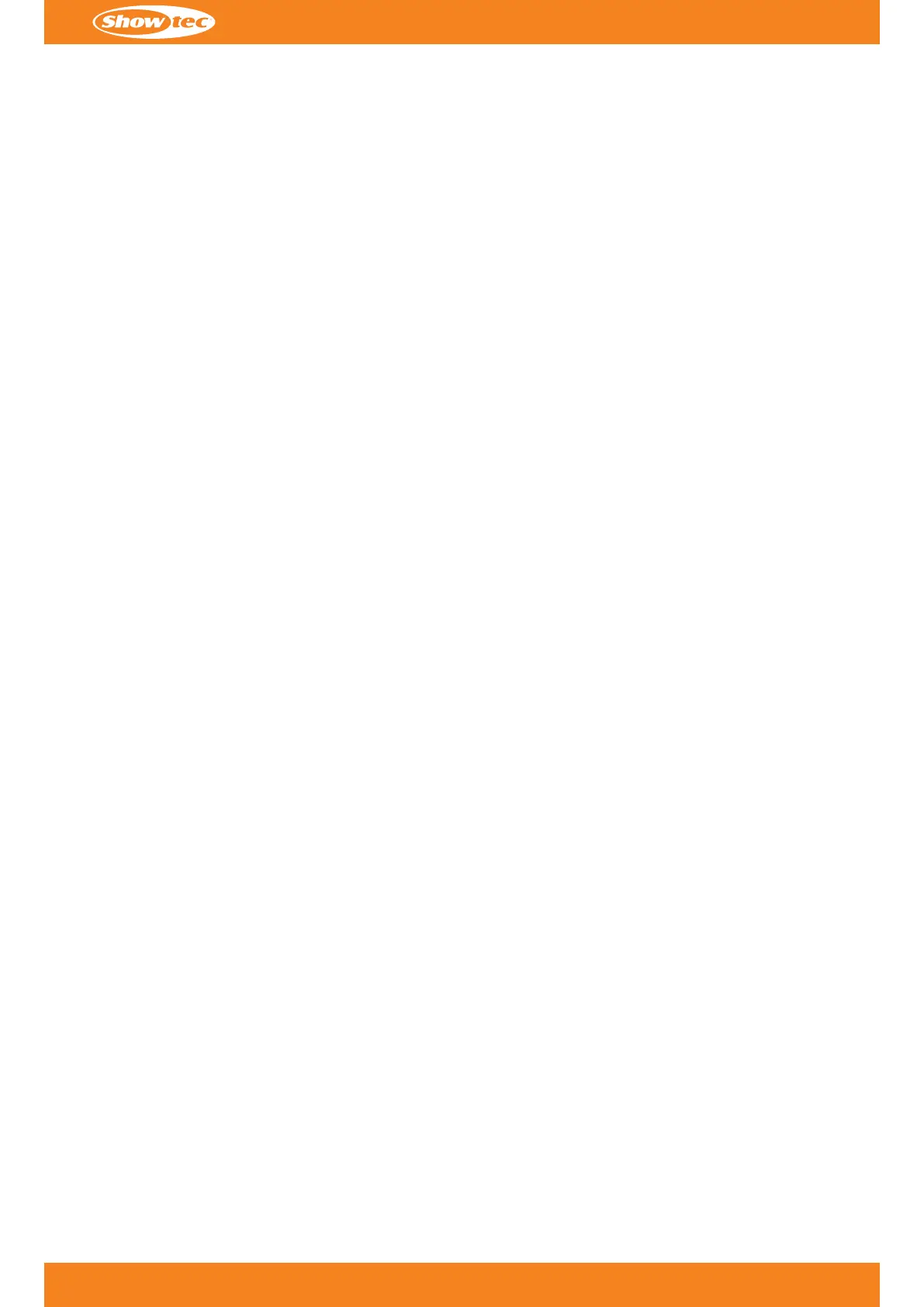
6.7.5.4. DMX Fail
In this submenu you can determine the behavior of the device in case of a DMX failure.
01) Press the UP/DOWN buttons to select one of the 2 options:01)
• Off: The device will black out the light output•
• Hold: The device will use the last properly received DMX signal which ensures•
undisrupted performance
02) Press the SET button to confirm the selection.02)
6.7.5.5.
Life Time Setting
In this submenu you can set the number of working hours of the battery.
01) Press the UP/DOWN buttons to select one of the 16 options:01)
• Off: The device will run at maximum power•
• 1–15: Hours to run the device only on battery power. The output of the LEDs will be•
limited to save battery capacity and achieve the number of hours set
Note:
If the capacity of the battery is too low and the number of hours set are too high, the device will run at
minimum power, hereby reducing the LED intensity.
If the capacity of the battery is too high and the number of the hours set are too low, the device will run at
maximum power.
6.7.5.6. Dynamic Power
In this submenu you can set the dynamic power.
01) Press the UP/DOWN buttons to select one of the 2 options:01)
• On: The device reaches full power as much as possible, when the battery power•
meets the set working time. The algorithm will detect the current power and
remaining power in real time and adjusts the maximum power. So while ensuring
a higher power output, the actual running time and the set running time are
closer together.
• Off: When dynamic power is not turned off, the power of the lamp cannot exceed•
the calculated maximum power. The actual operating power of the LEDs does
not always exceed the maximum power. The actual running time may be longer
than the calculated running time.
02) Press the SET button to confirm the selection.02)
6.7.5.7. Display Lock
In this submenu you can activate the display lock.
01)
Press the UP/DOWN buttons to select one of the 2 options:
01)
• On:
The display lock is on. Do not press any button within 10 s of activating the lock. If
•
you do so, the lock will be canceled. The selection remains but the display is not
locked
• Off:
The access to the main menu remains unlocked
•
02)
Press the SET button to confirm the selection.
02)
Note:
If the display is locked, you need to enter a password to access the main menu. The default password is
pressing and holding the MENU button and the SET button for 3 seconds.
24
c
Product code: 41275
Sonus Bar 4B
Bekijk gratis de handleiding van Showtec Sonus Bar 4B, stel vragen en lees de antwoorden op veelvoorkomende problemen, of gebruik onze assistent om sneller informatie in de handleiding te vinden of uitleg te krijgen over specifieke functies.
Productinformatie
| Merk | Showtec |
| Model | Sonus Bar 4B |
| Categorie | Verlichting |
| Taal | Nederlands |
| Grootte | 4374 MB |







