Showtec Sonus Bar 4B handleiding
Handleiding
Je bekijkt pagina 19 van 44
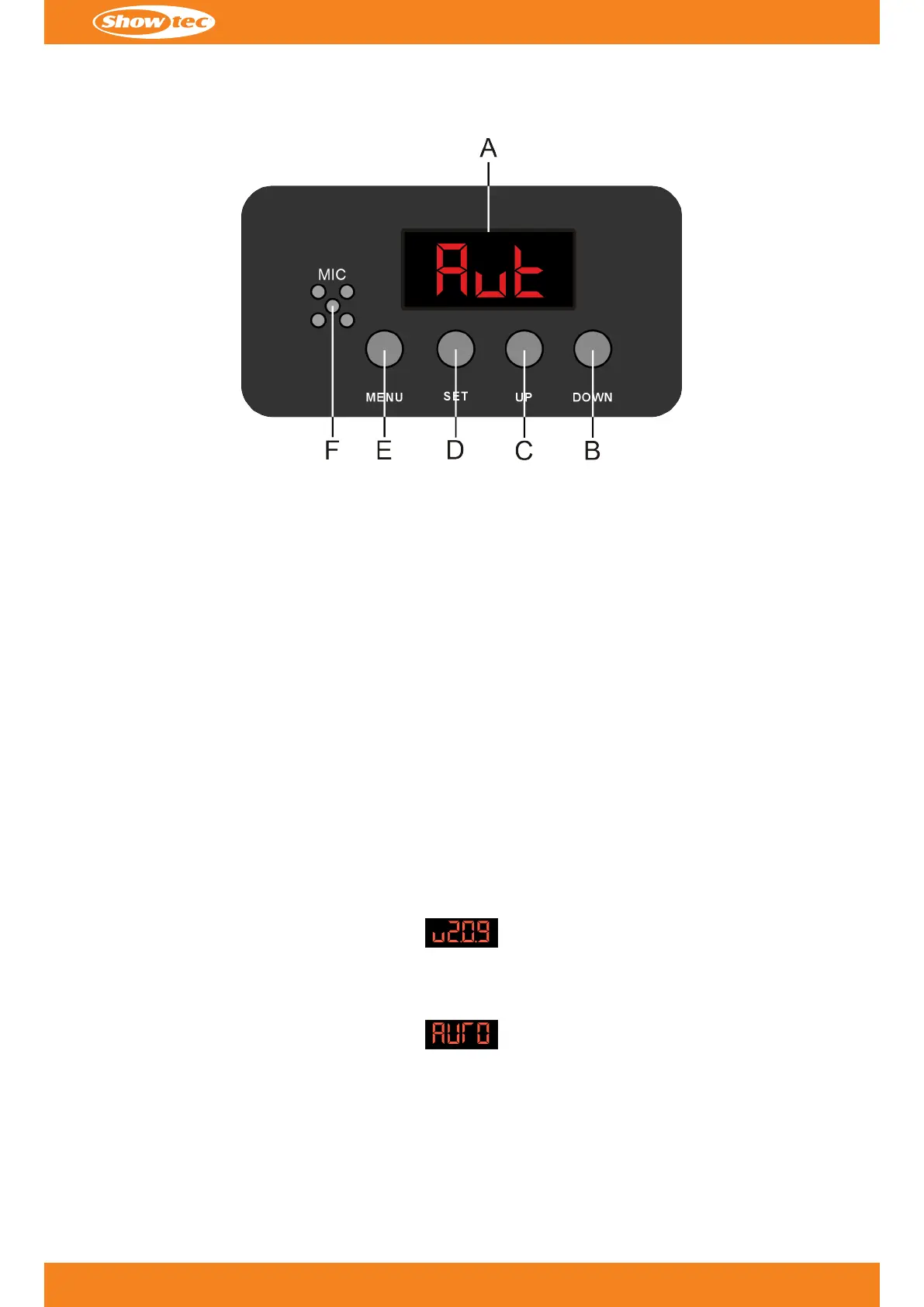
6.3. Control Panel
Figure 10
A) 7-segment displayA)
B) DOWN buttonB)
C) UP buttonC)
D) SET buttonD)
E) MENU buttonE)
F) Built-in microphoneF)
• Use the MENU button to exit the current submenu, to return to the Main Menu and to return to the start•
screen.
• Use the UP/DOWN buttons to navigate through the menus or to increase/decrease numeric values.•
• Use the SET button to open the desired menu, to confirm your choice or to set the currently selected value.•
6.4.
Switching ON/OFF
The device has a power switch.
• To turn the device on, set the ON/OFF switch (08) to ON position.•
• To turn the device off, set the ON/OFF switch (08) to OFF position.•
Make sure that the device is turned off with the ON/OFF switch (08) when the device is not in use.
6.5.
Start-up
Upon start-up, the display shows a splash screen with the software version of the device.
Immediately afterwards, the display shows the start screen. The start screen provides information about the
current control mode of the device. For example:
Press the MENU button to enter the main menu.
18
c
Product code: 41275
Sonus Bar 4B
Bekijk gratis de handleiding van Showtec Sonus Bar 4B, stel vragen en lees de antwoorden op veelvoorkomende problemen, of gebruik onze assistent om sneller informatie in de handleiding te vinden of uitleg te krijgen over specifieke functies.
Productinformatie
| Merk | Showtec |
| Model | Sonus Bar 4B |
| Categorie | Verlichting |
| Taal | Nederlands |
| Grootte | 4374 MB |







