Showtec Phantom 180 Wash handleiding
Handleiding
Je bekijkt pagina 14 van 32
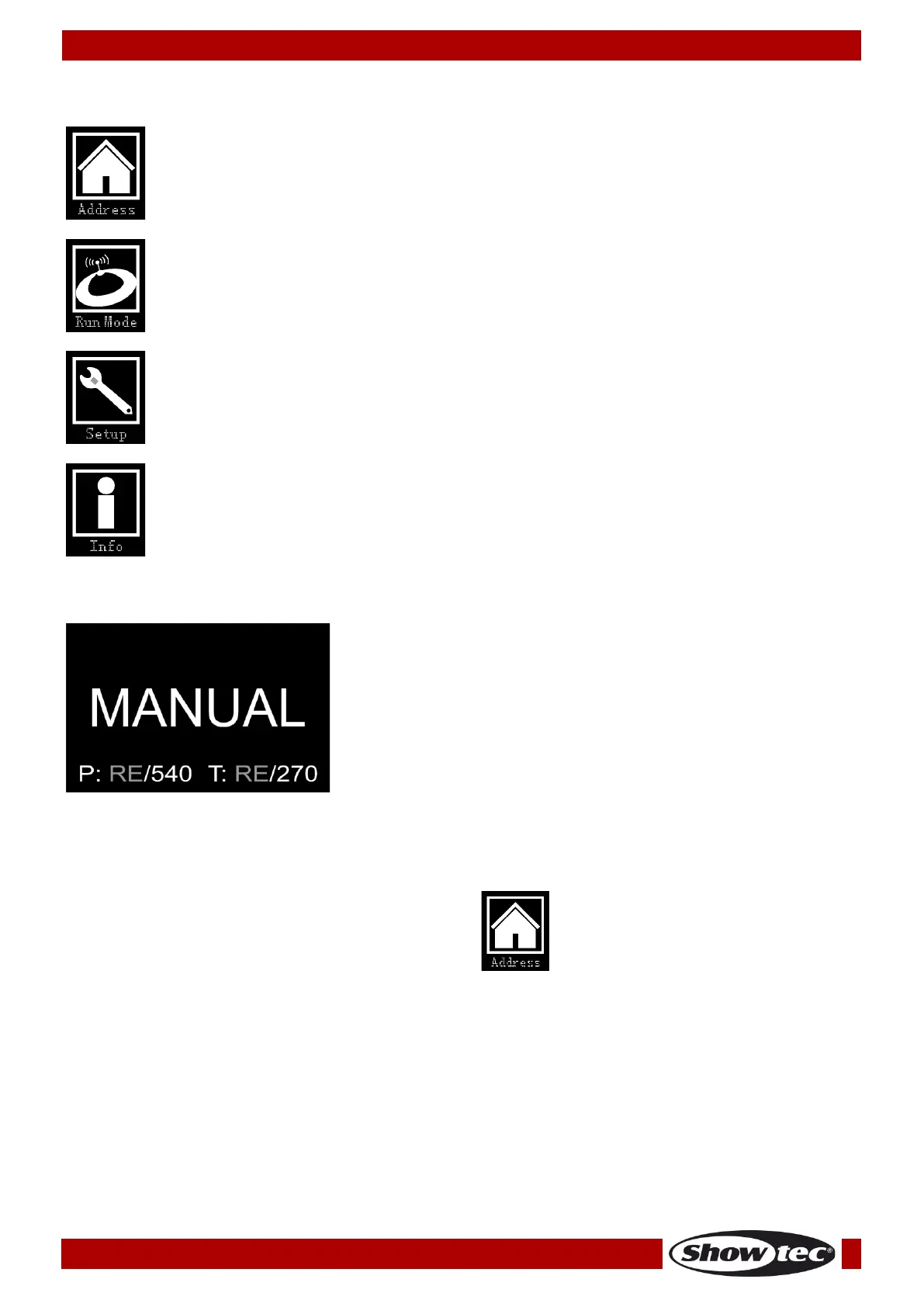
13
Ordercode: 40032
Phantom 180 Wash
Main Menu Options
DMX Addressing
DMX mode / Master-Slave / Auto / Sound-controlled / Manual
Pan and Tilt Reverse / Screen Reverse / Pan and Tilt Angle / Fans / Dimmer
Curve / Color Balance / Sound Sensitivity / Reset / Factory Reset
System Information
Upon start-up, the device will show its currently active mode, as well as the current Pan/Tilt settings.
Press the UP, DOWN, MENU or ENTER button to open the main menu.
DMX Addressing
With this menu you can set the DMX address.
01) Press the UP/DOWN buttons, until the display shows .
02) Press the ENTER button to confirm. You can choose 512 different DMX addresses.
03) Press the UP/DOWN buttons to select the required address between 001–512.
04) Press the ENTER button to confirm the address.
Bekijk gratis de handleiding van Showtec Phantom 180 Wash, stel vragen en lees de antwoorden op veelvoorkomende problemen, of gebruik onze assistent om sneller informatie in de handleiding te vinden of uitleg te krijgen over specifieke functies.
Productinformatie
| Merk | Showtec |
| Model | Phantom 180 Wash |
| Categorie | Verlichting |
| Taal | Nederlands |
| Grootte | 5657 MB |







