Showtec ACT Par 200W RGBAL handleiding
Handleiding
Je bekijkt pagina 21 van 40
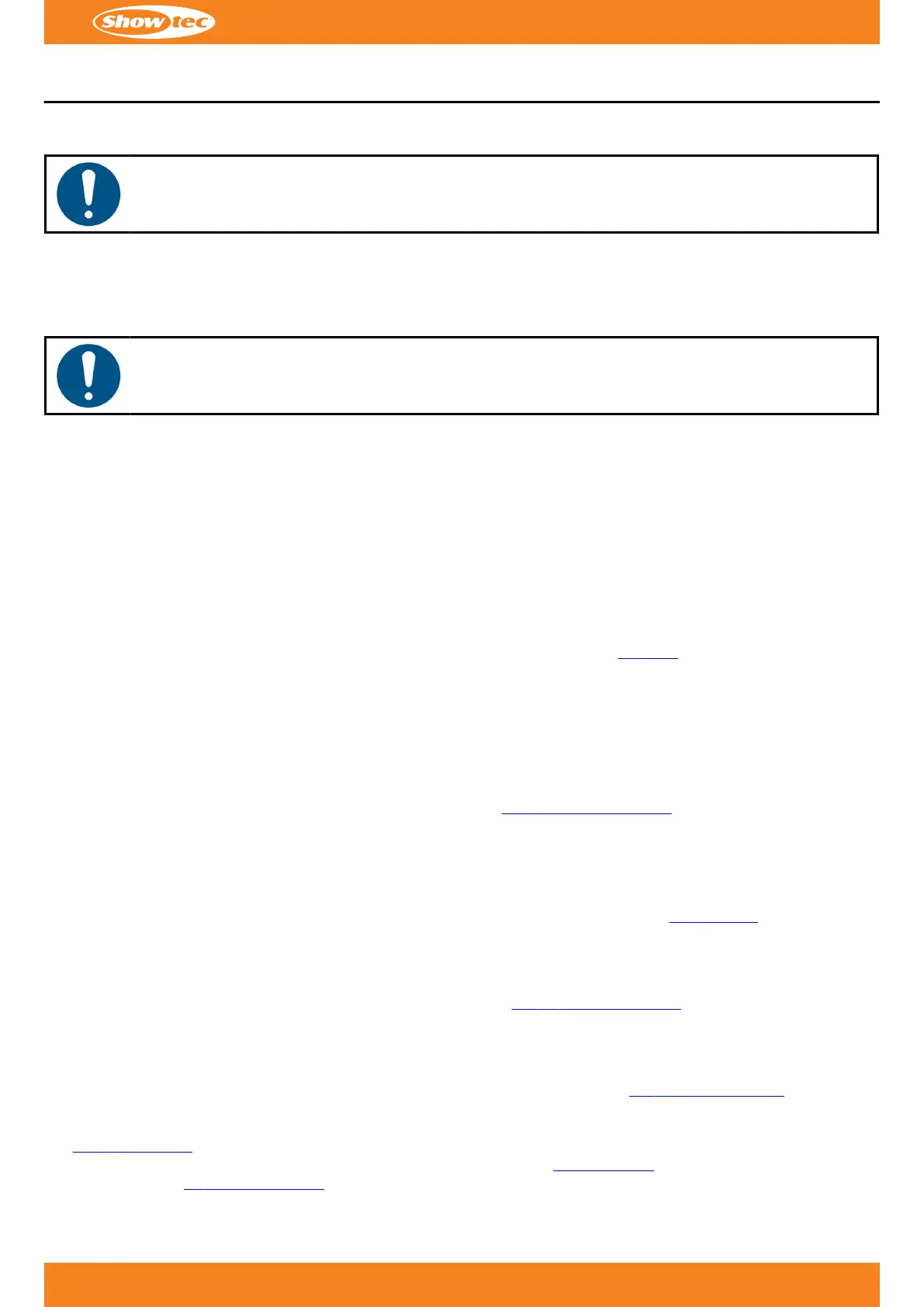
6. Operation
6.1. Safety Instructions for Operation
Attention
This device must be used only for the purposes it is designed for.
This device is intended for professional use as a theater spotlight. It can be installed only indoors. This device is
not suitable for households and for general lighting.
Any other use, not mentioned under intended use, is regarded as non-intended and incorrect use.
Attention
Power supply
Before connecting the device to the power supply, make sure that the current, voltage and frequency match
the input voltage, current and frequency specified on the information label on the device.
6.2.
Control Modes
The ACT Par 200W RGBAL can be operated with a DMX controller and as a stand-alone device.
The ACT Par 200W RGBAL supports the following control modes:
• Stand-alone: Manual operation•
• DMX-512: RAW (5 channels), Basic (8 channels), and Advanced (12 channels)•
For more information about how to connect the devices, refer to Setup (see 5. Setup on page 17).
You can operate the device as a stand-alone device in 2 ways:
• with the manual dimmer control (16) and color select control (17), and•
• from the control panel and the menu.•
To operate the device with the manual controls:
01) Select Knob in the Function Mode pop-up submenu (see 6.6.2.1. Function Mode on page 25).01)
02) Adjust the dimmer with the manual dimmer control (16).02)
03) Adjust the color temperature with the color select control (17). The following options are available: red,03)
green, blue, amber, lime, yellow, light blue, purple, 2800K, 3200K, 3600K, 4000K, 4400K, 4800K, 5200K,
5600K, 6000K, 6600K, 7200K, 8000K, 10000K.
The values selected with the manual controls will be shown on the start screen (see 6.4. Start-up on page 21)
when Knob mode is selected.
To operate the device manually from the control panel and the menu:
01) Select Define in the Function Mode pop-up submenu (see 6.6.2.1. Function Mode on page 25).01)
02) Adjust the color temperature and strobe speed in the Static CCT submenu.02)
To operate the device with a DMX controller:
01) Set the DMX starting address of the device in the DMX Address menu (see 6.6.1.1. DMX Address on page01)
23).
02) Select the behavior of the device in case there is no DMX signal in the DMX Fail pop-up submenu (see02)
6.6.1.3. DMX Fail on page 24).
03) Select the DMX channel mode in the DMX Mode submenu (see 6.6.1.2. Mode on page 23). See DMX03)
Channels (see 6.7. DMX Channels on page 29) for a complete overview of all DMX channels.
20
c
Product code: 34065
ACT Par 200W RGBAL
Bekijk gratis de handleiding van Showtec ACT Par 200W RGBAL, stel vragen en lees de antwoorden op veelvoorkomende problemen, of gebruik onze assistent om sneller informatie in de handleiding te vinden of uitleg te krijgen over specifieke functies.
Productinformatie
| Merk | Showtec |
| Model | ACT Par 200W RGBAL |
| Categorie | Verlichting |
| Taal | Nederlands |
| Grootte | 5061 MB |







