Handleiding
Je bekijkt pagina 11 van 23
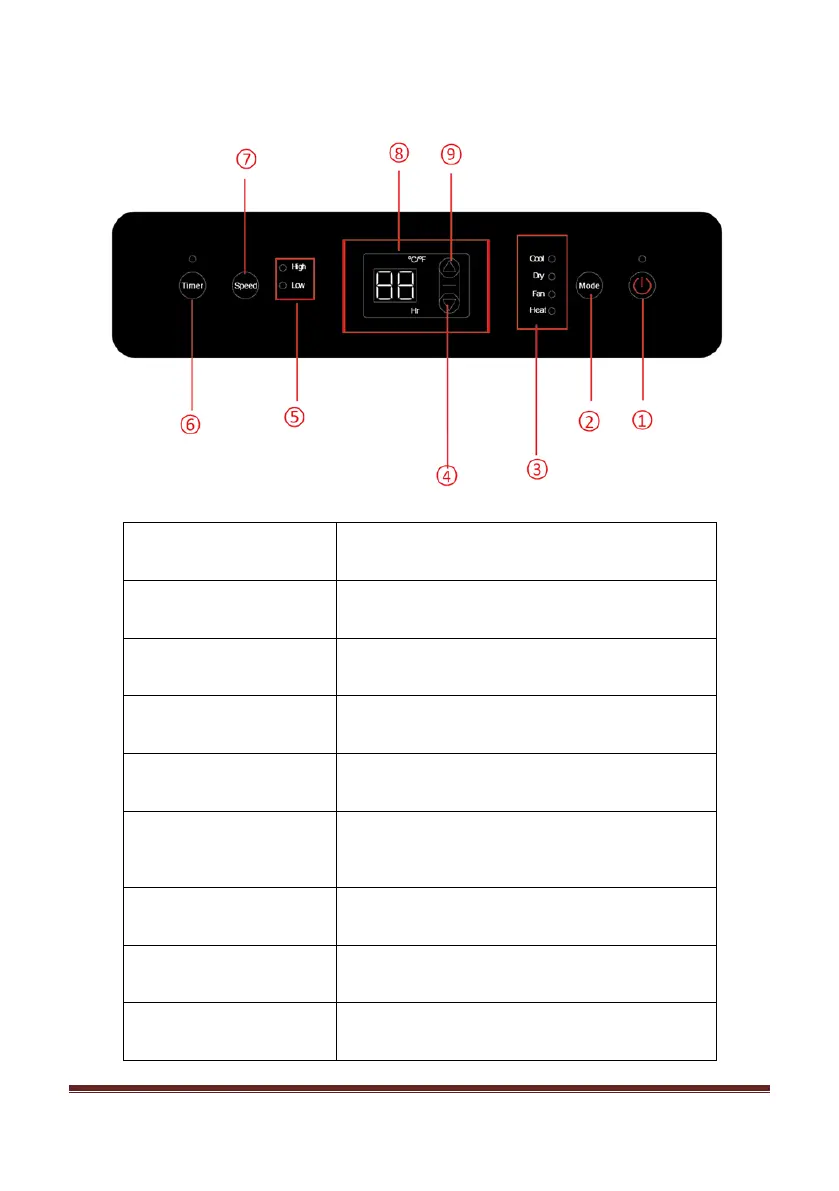
AFTER SALES SUPPORT
Email: service@prolinkbrands.co.nz
Phone: 0508 776 546 - Mon-Fri 8:30am – 4.30pm Page 10
CONTROL PANEL
1. POWER
Press to switch the machine on or off.
2. MODE
Press to switch the operation mode between
cool, dry, fan, and heating.
3. INDICATORS
Indicator for showing what MODE is selected
4. DECREASE
Press to decrease the desired temperature
or timer setting.
5. INDICATORS
Indicator for showing what speed is selected
6. TIMER
Sets a time for the unit to automatically start
or stop. The range of the timer is 1-24
hours.
7. SPEED
Press to adjust the fan speed between HIGH
and LOW.
8. DIGITAL
DISPLAY
Displays timer, temperature setting and
room temperature.
9. INCREASE
Press to increase the desired temperature or
timer setting.
Bekijk gratis de handleiding van Sheffield PL616, stel vragen en lees de antwoorden op veelvoorkomende problemen, of gebruik onze assistent om sneller informatie in de handleiding te vinden of uitleg te krijgen over specifieke functies.
Productinformatie
| Merk | Sheffield |
| Model | PL616 |
| Categorie | Airco |
| Taal | Nederlands |
| Grootte | 2203 MB |