Handleiding
Je bekijkt pagina 27 van 75
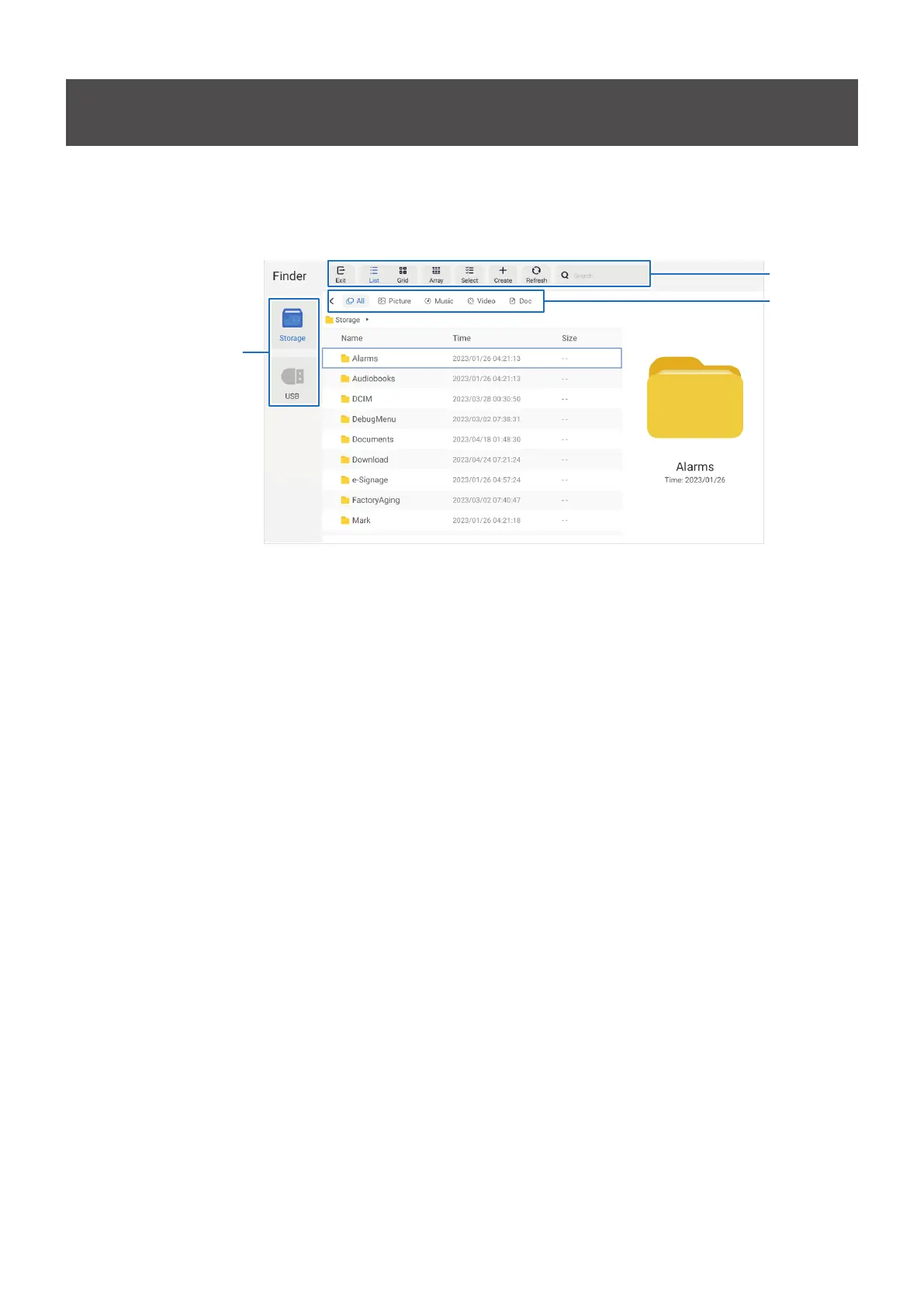
English−27
Application - File Explorer
Manages the les and folders in the internal storage and the USB ash drive connected to the monitor.
On the home screen, select [File Explorer] and press the SET button on the remote control.
TIP: • For ease of use while following the instructions in this section, connect and use a mouse and keyboard.
1
2
Select the device
to open.
1
Exit
Closes the [File Explorer] application.
List / Grid
Sets the les and folders layout view, options are: list style or icon grid style.
Array
Sorts les and folders by types, options are: Name / Kind / Size / Date Modied.
Select
Checkboxes to select les and folders.
Create
Creates a new folder.
Refresh
Updates the le and folder list.
Search
Input eld and search button for searching le and folder names.
2
All
Shows all les and folders.
Picture
Shows the still image les.
Music
Shows the audio les.
Video
Shows the video les.
Doc
Shows the document les.
nCreating a new folder
1. Select [Create].
2. Input the folder name using the On-Screen keyboard or a connected keyboard.
3. Select [OK].
Bekijk gratis de handleiding van Sharp PN-ME502, stel vragen en lees de antwoorden op veelvoorkomende problemen, of gebruik onze assistent om sneller informatie in de handleiding te vinden of uitleg te krijgen over specifieke functies.
Productinformatie
| Merk | Sharp |
| Model | PN-ME502 |
| Categorie | Monitor |
| Taal | Nederlands |
| Grootte | 7928 MB |







