Handleiding
Je bekijkt pagina 5 van 8
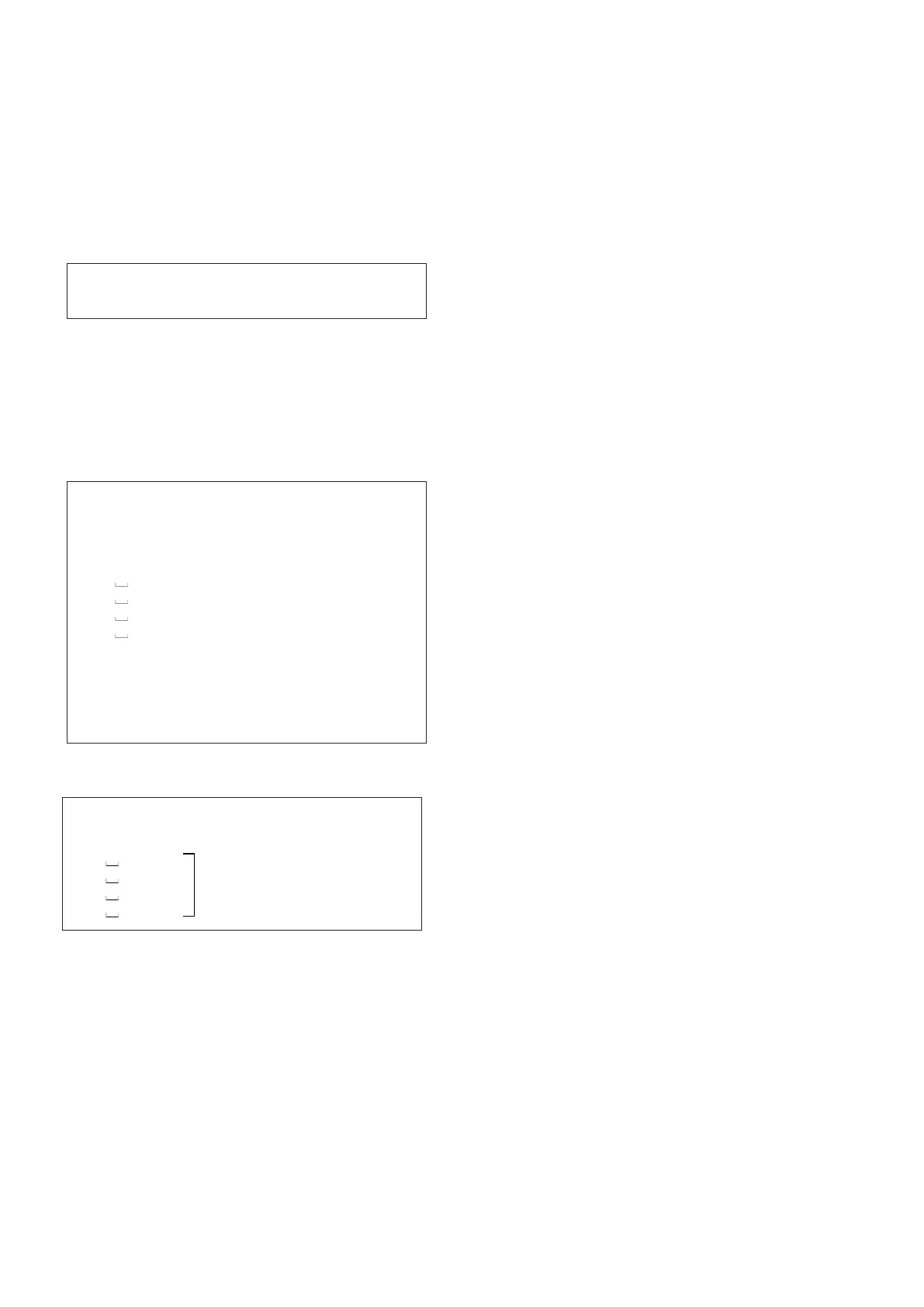
5
◼ Repeater control
This system has a function to allow setting of multiple monitors
connected in a daisy chain using a single command.
This function is called repeater control.
For information on how to connect for repeater control, refer to
"Controlling the monitor via LAN" - "Connecting multiple
monitors" in the user manual.
◼ Repeater control command
Repeater control is achieved by setting the FOURTH
CHARACTER of the parameter to “+”.
In repeater control, responses are returned by all the
connected monitors.
If you want to determine that a value has been returned by a
specific set, assign ID numbers to each monitor in advance.
When some monitors do not return their responses, the
probable cause is that the monitors could not receive the
command or command processing is not complete. Do not
send a new command.
Repeater control can also be used for reading settings.
◼ Repeater controllable command list
Repeater controllable commands are listed below.
* For details on each command, refer to the S-Format
command list on page 6.
POWR
INPS
VLMP
VOLM
MUTE
INF1
SRNO
DSTA
Example:
VOLM???+
WAIT
10 001
20 002
30 003
30 004
Example: (When 4 monitors are connected, and
assigned ID numbers: 1 through 4)
VOLM030+
WAIT
OK 001
OK 002
OK 003
OK 004
Example:
VOLM030+
← Sets volume of all monitors to 30.
← If 4 monitors are connected in a
chain, reliable operation can be
ensured by sending a new
command only after a reply has
been returned by 4th (last)
monitor.
Volume settings for all monitors
are returned.
Bekijk gratis de handleiding van Sharp MultiSync PN-P556, stel vragen en lees de antwoorden op veelvoorkomende problemen, of gebruik onze assistent om sneller informatie in de handleiding te vinden of uitleg te krijgen over specifieke functies.
Productinformatie
| Merk | Sharp |
| Model | MultiSync PN-P556 |
| Categorie | Monitor |
| Taal | Nederlands |
| Grootte | 1192 MB |







