Handleiding
Je bekijkt pagina 4 van 8
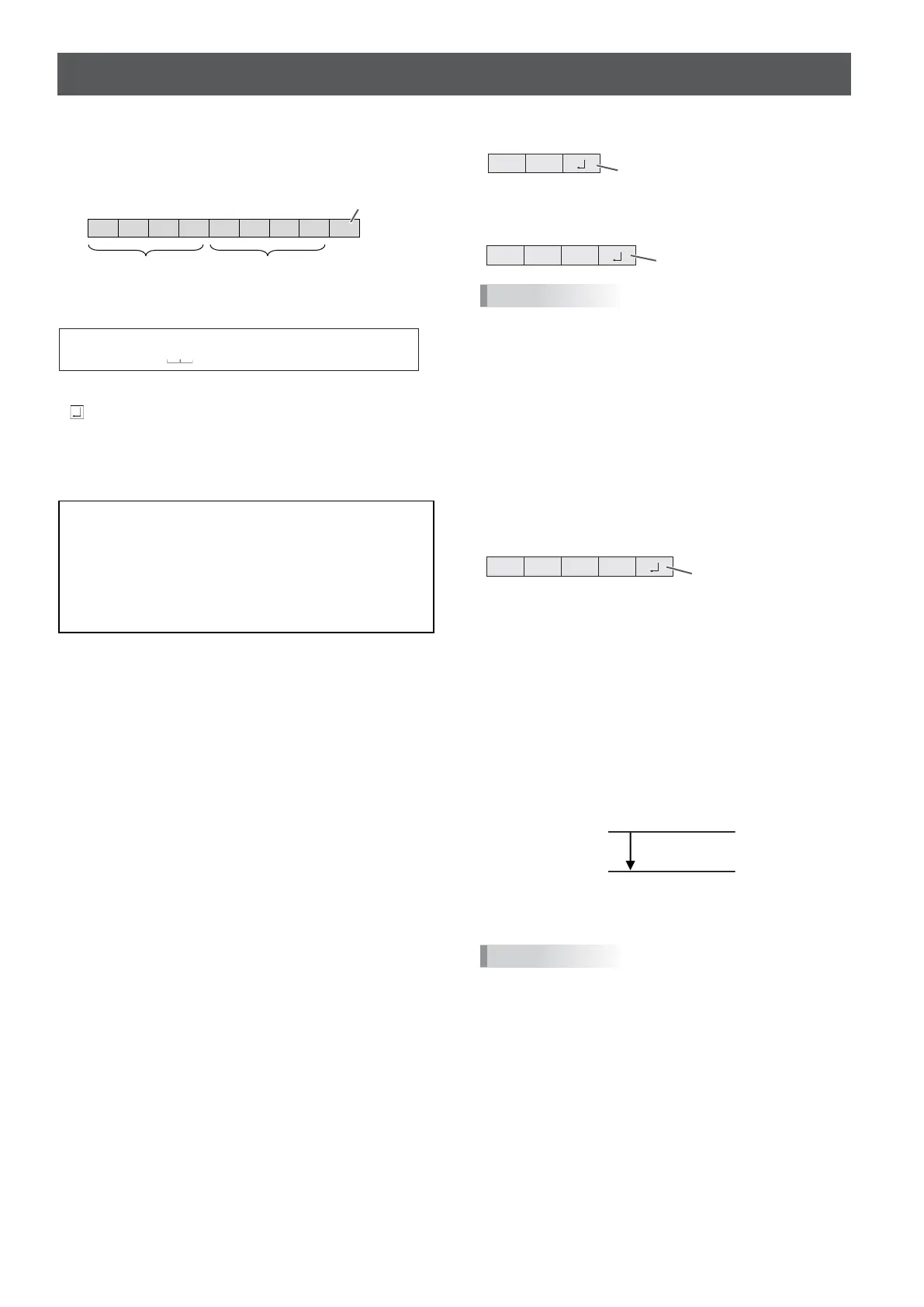
4
Communication Procedure
◼ Command format
When a command is sent from the computer to monitor,
the monitor operates according to the received command and
sends a response message to the computer.
* Be sure to input 4 characters for the parameter.
Pad with spaces (“ ”) if necessary.
(“ ” is a return code (0DH, 0AH or 0DH))
If a command has “R” listed for “Direction” in the S-Format
command table on page 6, the current value can be returned
by using “?” as the parameter.
◼ Response code format
When a command has been executed correctly
A response is returned after a command is executed.
When a command has not been executed
• “ERR” is returned when there is no relevant command
or when the command cannot be used in the current
state of the monitor.
• If use only lower case characters in the command field,
nothing is returned (not even ERR)
• If communication has not been established for reasons
such as a bad connection between the computer and
monitor, nothing is returned (not even ERR).
• “ERR” may be returned when a command cannot be
received
correctly due to interference from the surrounding
environment.
Please ensure that the system or software
resends the command if this occurs.
If execution of the command is taking some time
When “WAIT” is returned, a value will be returned if you wait
a while. Do not send any command during this period.
◼ Communication interval
• To set a timeout for the command response,
specify 10 seconds or longer.
• Provide an interval of 100 ms or more between
the command response and the transmission of
the next command.
• Before sending a power “On” or “Off” command, it is
recommended that you perform buffer clear at the
sending application side.
• After executing a power “On” or “Off” command, wait
at least 1 minute before sending the next command.
TIPS
VOLM0020
OK
INPS0001
WAIT
OK
Interval of 100 ms or more
T
I
A
W
Return code
(0D
H
, 0A
H
)
TIPS
R
R
E
Return code
(0D
H
, 0A
H
)
K
O
Return code
(0D
H
, 0A
H
)
Example:
VOLM???? ←
30 ←
From computer to monitor (How
much is current volume setting?).
From monitor to computer
(Current volume setting: 30).
Example: VOLM0030
VOLM 30
C1
Return code
C2
C3
C4
P1
P2
P3
P4
↵
Parameter field
(4 character string
comprised of: 0-9, +, -,
space, ?)
Command field
(4 prescribed
alphanumerical characters)
Bekijk gratis de handleiding van Sharp MultiSync PN-P556, stel vragen en lees de antwoorden op veelvoorkomende problemen, of gebruik onze assistent om sneller informatie in de handleiding te vinden of uitleg te krijgen over specifieke functies.
Productinformatie
| Merk | Sharp |
| Model | MultiSync PN-P556 |
| Categorie | Monitor |
| Taal | Nederlands |
| Grootte | 1192 MB |







