Handleiding
Je bekijkt pagina 31 van 46
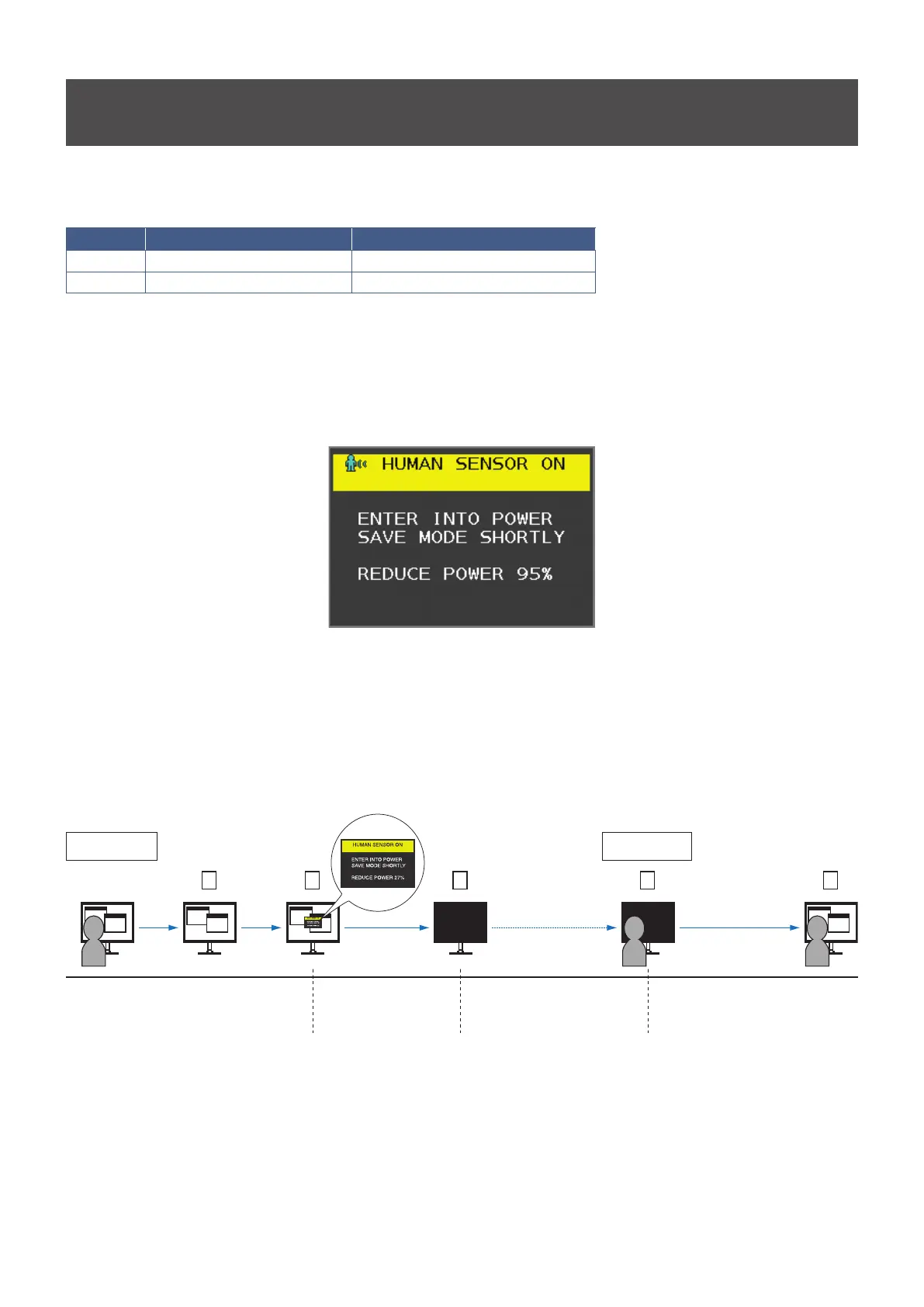
English−31
Using the HUMAN SENSING function
The Human Sensing function reduces power consumption by detecting the movement of a person.
The [HUMAN SENSING] has following two settings:
MODE HUMAN SENSING SETTING No person in front of the monitor
LIGHT 1 BRIGHTNESS 0 %
DEEP 2 Power saving mode
Image of human sensing operation
A. When the sensor detects no person in front of the monitor, the monitor stays on for the period of time which is set at
[HUMAN SENSING] ➙ [START TIME] (see page 24).
B. The monitor displays a notication on the screen after the period of time with no human detected has passed.
You can set the notication screen at [SENSOR INFORMATION] (see page 29).
C. After displaying the notication, if [LIGHT] is set at [HUMAN SENSING], the monitor screen gets gradually darker until it gets
to 0 % brightness.
If [DEEP] is set at [HUMAN SENSING], the monitor enters into power saving mode.
D. When the sensor detects a person coming back, the monitor is automatically returned from power saving mode to normal
mode.
TIP: When [LIGHT] is set at [HUMAN SENSING], the monitor screen gets gradually brighter as it returns to the original
brightness.
E. The monitor returns to normal mode.
A user leaves
Normal mode Normal mode +
notication
Power save mode
[HUMAN SENSING]
(LIGHT/DEEP)
Back to Normal mode
A EB C D
A user is back
Bekijk gratis de handleiding van Sharp MultiSync EA241F, stel vragen en lees de antwoorden op veelvoorkomende problemen, of gebruik onze assistent om sneller informatie in de handleiding te vinden of uitleg te krijgen over specifieke functies.
Productinformatie
| Merk | Sharp |
| Model | MultiSync EA241F |
| Categorie | Monitor |
| Taal | Nederlands |
| Grootte | 4378 MB |







