Handleiding
Je bekijkt pagina 28 van 46
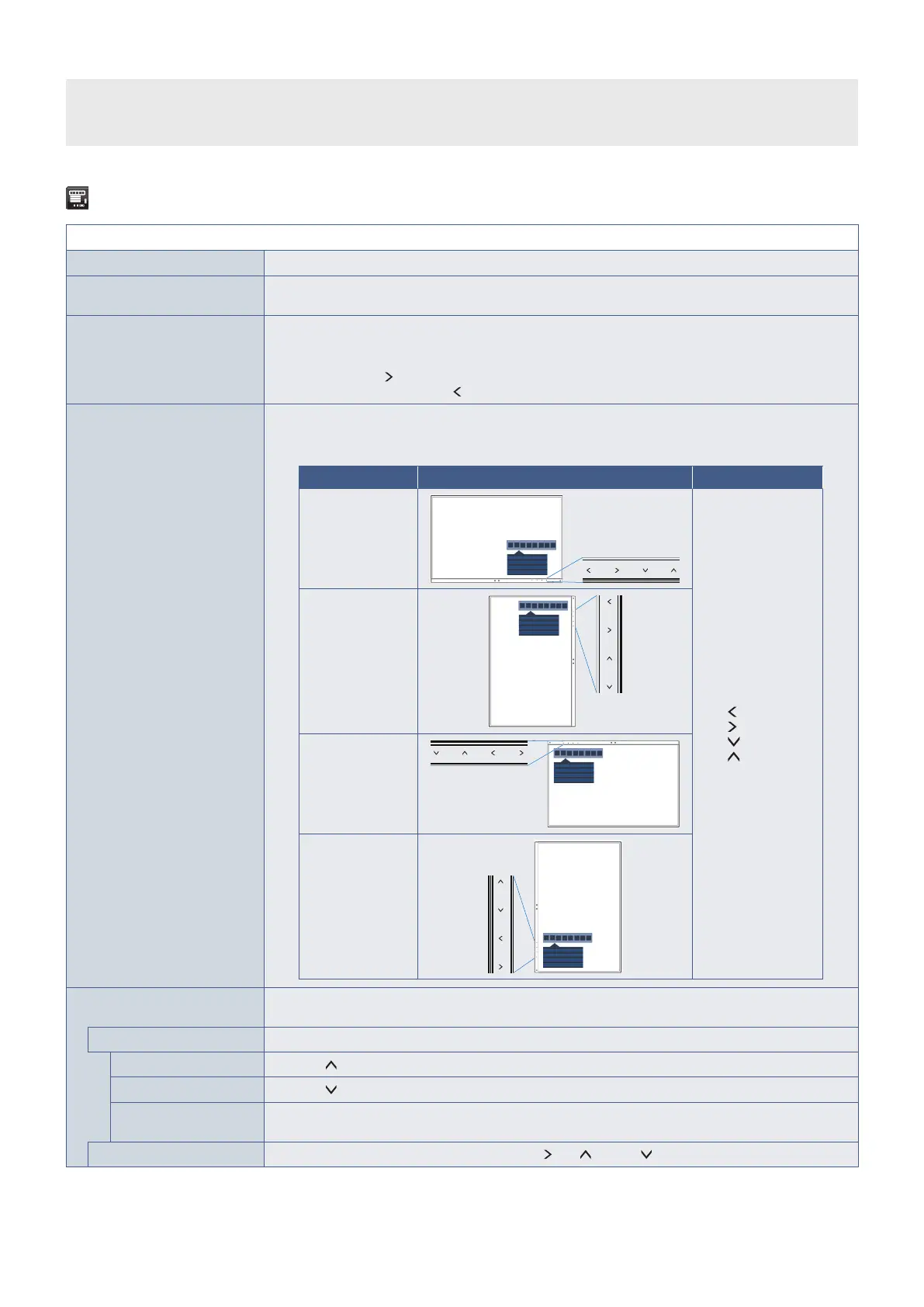
English−28
Menu Items
MENU TOOLS
MENU TOOLS Menu
LANGUAGE Selects the language used by the OSD.
OSD TURN OFF The OSD menu will stay open as long as it is in use. You can select how long the monitor waits after the
last key touch to close the OSD menu. The preset choices are 10-120 seconds by 5-second increments.
OSD LOCK OUT This control completely locks out access to all OSD control functions except for [BRIGHTNESS],
[CONTRAST] and [VOLUME].
To activate the [OSD LOCK OUT] function, open the OSD menu, select [OSD LOCK OUT], then touch
INPUT/SELECT and keys simultaneously. To deactivate, open the OSD menu then while OSD menu is
open, touch INPUT/SELECT and keys simultaneously.
OSD ROTATION This controls the OSD menu rotation.
Depending on the image angle (monitor rotation), select a suitable [OSD ROTATION] setting.
TIP: Please set the [KEY GUIDE] to [ON] to display the key guide.
Setting (Angle) Image Key guide
0
: LEFT
: RIGHT
: DOWN
: UP
90
180
270
HOT KEY When this function is [ON], [BRIGHTNESS], [VOLUME] and [ECO MODE] can be changed without
opening the OSD menu.
ON
BRIGHTNESS Touch the key, then adjust the [BRIGHTNESS] level in the sub-menu that opens.
VOLUME Touch the key, then adjust the [VOLUME] level in the sub-menu that opens.
ECO MODE Touch the ECO/RESET key, the [ECO MODE] sub-menu opens. You can toggle among 3 selections:
[OFF], [1] and [2].
OFF The [HOT KEY] function for the ECO/RESET key, key, key and key are disabled.
Bekijk gratis de handleiding van Sharp MultiSync EA241F, stel vragen en lees de antwoorden op veelvoorkomende problemen, of gebruik onze assistent om sneller informatie in de handleiding te vinden of uitleg te krijgen over specifieke functies.
Productinformatie
| Merk | Sharp |
| Model | MultiSync EA241F |
| Categorie | Monitor |
| Taal | Nederlands |
| Grootte | 4378 MB |







