Handleiding
Je bekijkt pagina 62 van 63
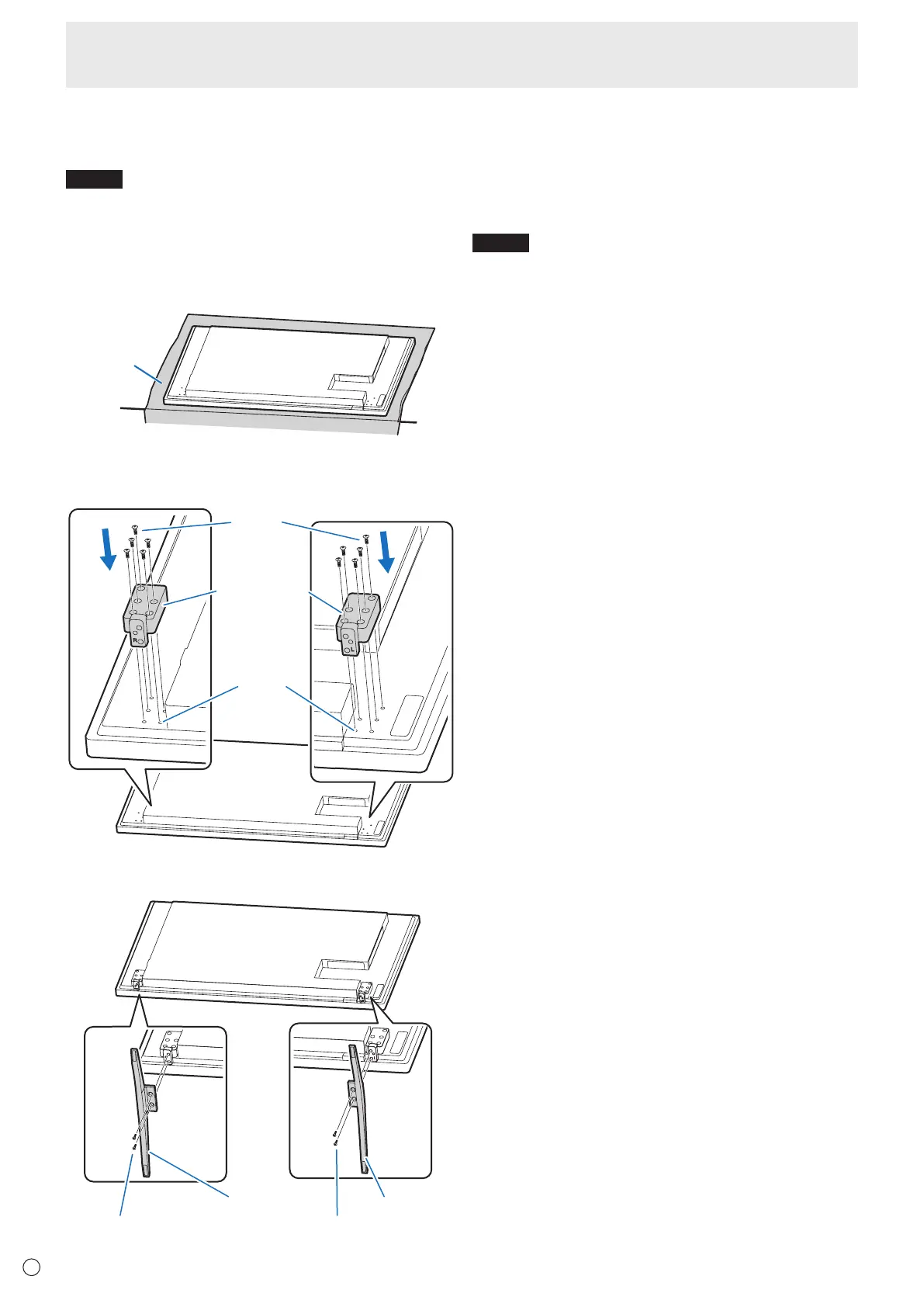
62
E
■ Assembling the stand (PN-LM431)
(not for Europe)
NOTE
• The stand is designed for landscape orientation. It cannot
be used in portrait orientation.
1. Spread a thick, soft cloth (blanket, etc.) that will prevent
damage to the LCD panel on a stable at surface where
the entire monitor can be placed, and place the monitor
with the LCD panel face down on the cloth.
Soft cloth
2. Align the screw holes on this unit and the stand
mounting bracket, and secure them with the stand
mounting screws (M3 x 10) (supplied) (x10).
Screws
Stand mounting
brackets
Screw holes
3. Fix the stand legs with the stand mounting screws
(M5 x 14) (supplied) (x4) on each side.
Screws
Stand leg
Screws
Stand leg
■ Dismantling the stand
1. Spread a thick, soft cloth (blanket, etc.) that will prevent
damage to the LCD panel on a stable at surface where
the entire monitor can be placed, and place the monitor
with the LCD panel face down on the cloth.
2. Dismantle the stand in the reverse order of assembly.
NOTE
• Make sure to securely fasten the stand mounting bracket
and stand legs using the provided screws. Using it without
xing it may cause a serious accident.
• After the stand legs are attached to the unit, do not lift or
move it by the stand legs alone.
Mounting Precautions (For SHARP dealers and service engineers)
Bekijk gratis de handleiding van Sharp LM551, stel vragen en lees de antwoorden op veelvoorkomende problemen, of gebruik onze assistent om sneller informatie in de handleiding te vinden of uitleg te krijgen over specifieke functies.
Productinformatie
| Merk | Sharp |
| Model | LM551 |
| Categorie | Monitor |
| Taal | Nederlands |
| Grootte | 8112 MB |







