Handleiding
Je bekijkt pagina 38 van 63
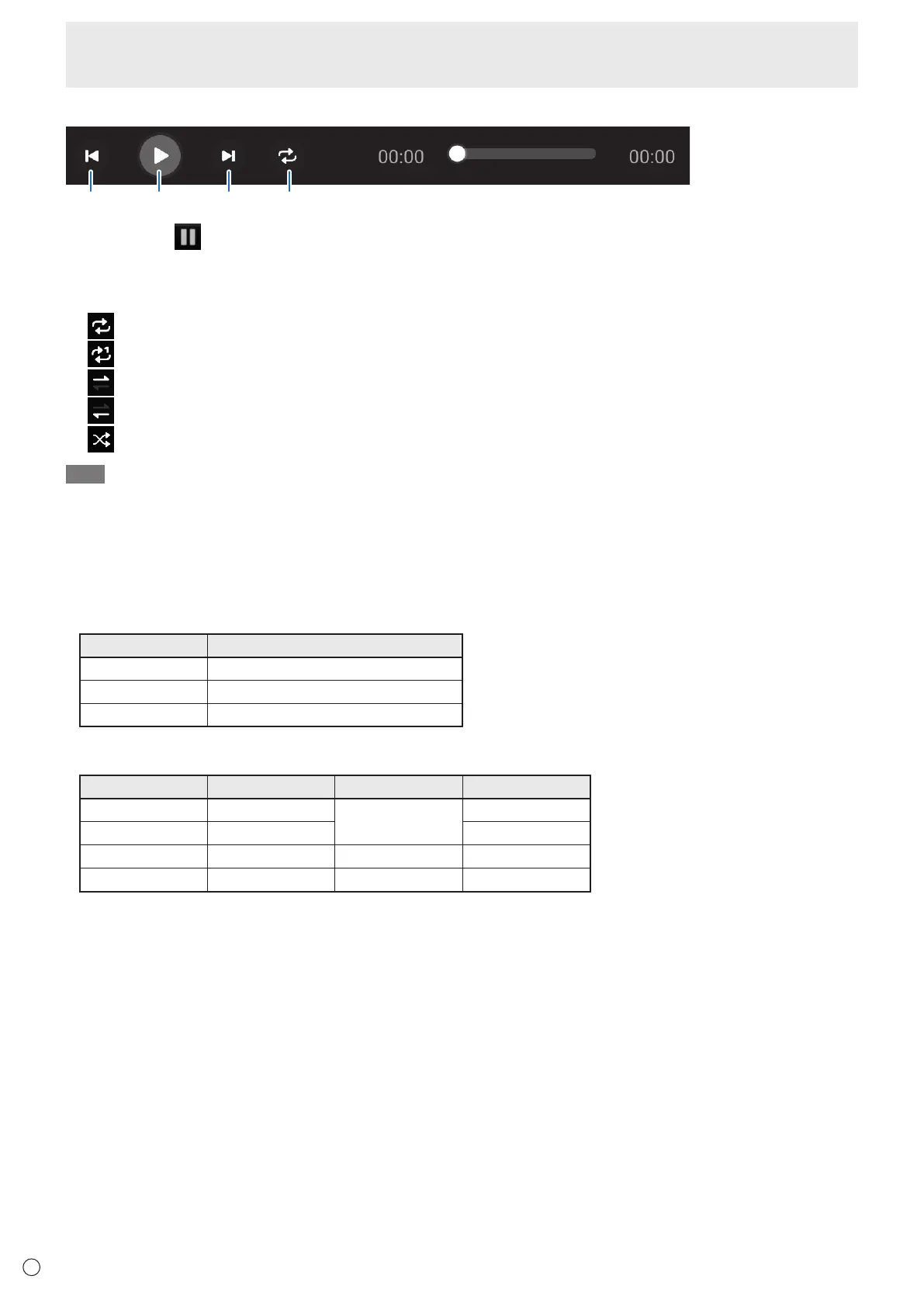
38
E
Music/video les
3212
(1) Plays the le. Pause the playback.
(2) Plays the previous/next les.
(3) Sets the playback order or repeat mode.
It changes every time you touch it.
Sequentially plays the les on the same folder, and when the last le is played, it starts all over from the rst le.
Repeatedly plays the le that is currently being played.
Sequentially plays the les on the same folder in ascending order.
Sequentially plays the les on the same folder in descending order.
Randomly and repeatedly plays the les on the same folder.
TIP
• When image, music, and video files are in the same folder, they will be played in mixed order based on file names.
To play only one type of file, such as images, music, or videos, store them in separate folders.
n
Supported formats
The types of les that can be played are as follows.
(Not all les are guaranteed to be played back.)
Image les
Extension Max. resolution
*.bmp 4096×4096
*.jpg (*.webp) 4096×4096
*.png 4096×4096
Music les
Extension Audio coding Sample rate Bit rate
*.aac AAC-LC
8k - 48kHz
16k - 576kbps
*.mp3 MPEG1/2 layer3 8k - 320kbps
*.ogg Vorbis 8k - 48kHz 8k - 500kbps
*.wav LPCM 8k - 192kHz 16, 24, 32bit
File Manager
Bekijk gratis de handleiding van Sharp LM551, stel vragen en lees de antwoorden op veelvoorkomende problemen, of gebruik onze assistent om sneller informatie in de handleiding te vinden of uitleg te krijgen over specifieke functies.
Productinformatie
| Merk | Sharp |
| Model | LM551 |
| Categorie | Monitor |
| Taal | Nederlands |
| Grootte | 8112 MB |







