Handleiding
Je bekijkt pagina 37 van 63
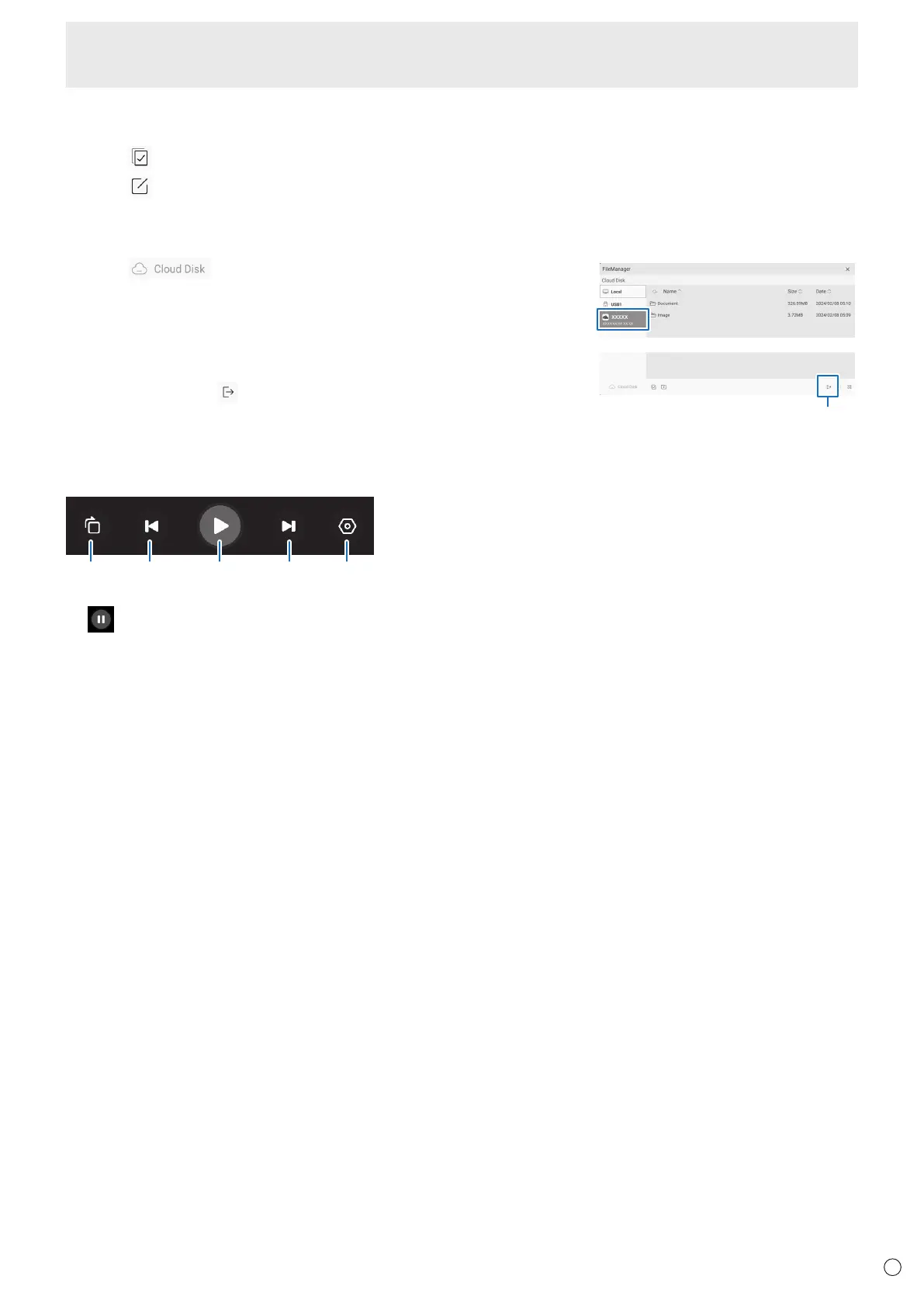
37
E
Renaming
1. Display the le/folder to be renamed.
2. Touch
to select the le/folder to be renamed.
3. Touch
.
4. Enter the new name, and then touch “OK”.
Using Cloud Disk
1. Touch
.
The supported cloud disk services will be displayed.
2. Select a cloud disk service and log in to the service.
The cloud disk will be added to the device eld.
• When touch the le, the le will be copied to the “Local” - “Cloud Disk download”
folder. The le cannot be displayed / played directly.
• When nished, touch
to log out of the cloud disk service.
Logout icon
n
File display/playback
Image les
24123
(1) Starts the slide show.
Ends the slide show.
(2) Plays the previous/next les.
(3) Rotates the image by 90°.
(4) Congures the slide show
Congures whether to repeat playbacks.
Congures the playback interval.
File Manager
Bekijk gratis de handleiding van Sharp LM551, stel vragen en lees de antwoorden op veelvoorkomende problemen, of gebruik onze assistent om sneller informatie in de handleiding te vinden of uitleg te krijgen over specifieke functies.
Productinformatie
| Merk | Sharp |
| Model | LM551 |
| Categorie | Monitor |
| Taal | Nederlands |
| Grootte | 8112 MB |







