Handleiding
Je bekijkt pagina 17 van 63
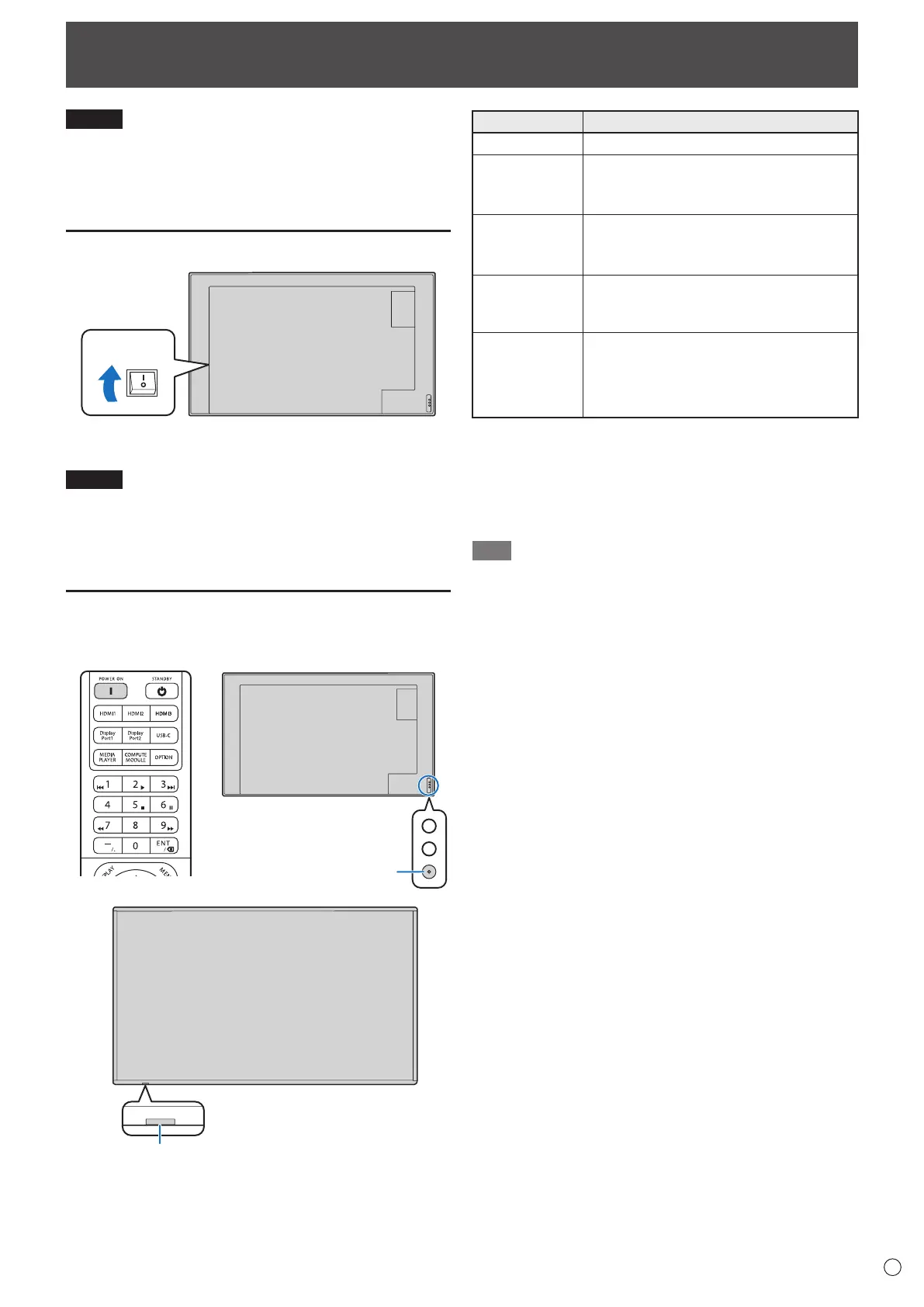
17
E
Turning Power On/O
NOTE
• Turn on the monitor rst before turning on the computer or
playback device.
• When switching the main power switch or the POWER
button o and back on, always wait for at least 5 seconds.
A short interval may result in a malfunction.
Turning on the main power
Main power switch
O mode, when main power is o.
NOTE
• The main power must be turned on/o with the main power
switch. Do not connect/disconnect the power cord or turn
the breaker on/o while the main power switch is on.
• For a complete electrical disconnection, pull out the main
plug.
Turning power on
1. Press the POWER ON button on the remote control
unit. Or, press the POWER button on this monitor.
POWER button
Power LED
Status Status of the monitor
Blue lit Power on (normal operational state)
Green ashing
Input signal waiting state (When “Power
Save” in “Power Save Settings” is on and
“Quick Start” is on)
Orange lit
Input signal waiting state (When “Mode”
in “Power Save Settings” is “Normal” and
“Quick Start” is o)
Orange ashing
Input signal waiting state (When “Mode” in
“Power Save Settings” is “Low Power” and
“Quick Start” is o)
*1 *2
Red lit
Standby state (When the power to this
device is turned “OFF” with the remote
control, etc., regardless of the status of
connection of the network device and the
video signal device)
*1 Networked standby mode when this monitor connected to a
network (LAN) and “Power Save” of “Power Save Settings” is set
to on, “Mode” is set to “Low Power”, “Quick Start” is set to o, and
“Human sensing” is set to “Disable”.
Enter standby mode when LAN signal is not detected.
*2 If the input signal cable is disconnected and reconnected, it is
restored. (See page 47.)
TIP
• When the main power switch is o, the monitor cannot be
turned on.
• When the unit is in input signal waiting state, press the
POWER button on the unit or the POWER ON button on
the remote control to turn on the power.
•
If you do not want the logo to be displayed when you turn on
the power, turn o the “Logo Screen” switch icon in “System”
in the Admin Settings menu. (See
page 49
.
)
• You can x the input mode that appears after startup. Set
this in “Start input mode” under ”Input & Output” in the
Admin Settings menu.
• When starting the option board, change “INPUT MODE” to
“OPTION”.
• When you use the OPS for the rst time, the OPS setup is
executed. Do not turn o the main power switch while the
setup is running.
Bekijk gratis de handleiding van Sharp LM551, stel vragen en lees de antwoorden op veelvoorkomende problemen, of gebruik onze assistent om sneller informatie in de handleiding te vinden of uitleg te krijgen over specifieke functies.
Productinformatie
| Merk | Sharp |
| Model | LM551 |
| Categorie | Monitor |
| Taal | Nederlands |
| Grootte | 8112 MB |







