Handleiding
Je bekijkt pagina 16 van 63
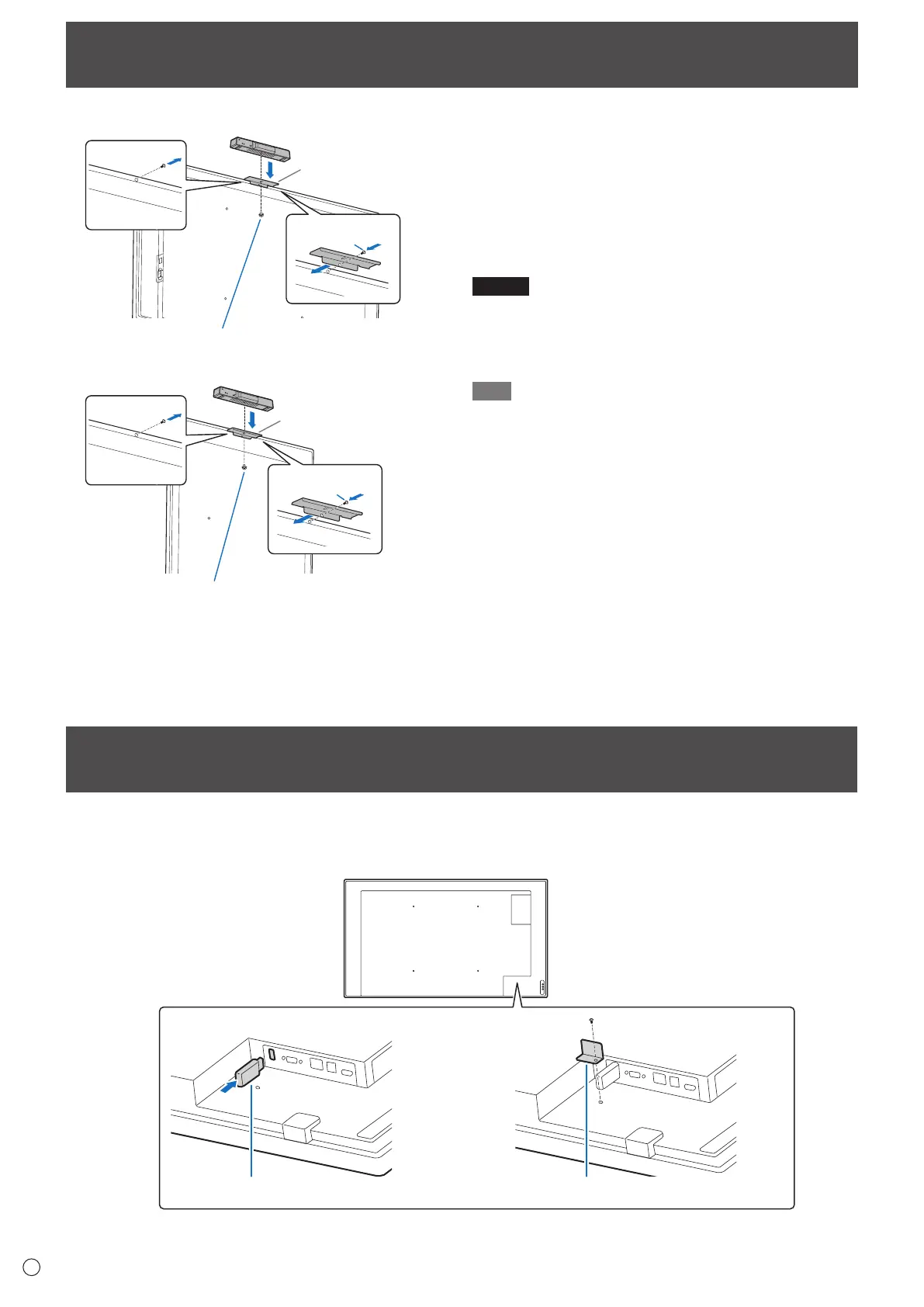
16
E
Mounting a web camera
1
1
2
3
3
Camera mount screw
(M3 x 10) (supplied)
2
Camera mount screw
(M3 x 10) (supplied)
Camera mount (supplied)
When placed horizontally
When placed vertically
Camera screw
(inch thread) (supplied)
Camera screw
(inch thread) (supplied)
Camera mount (supplied)
When the main unit is placed horizontally or vertically, it
is possible to mount the PN-ZCMS1 Video-Conferencing
Soundbar (optional) or a commercially available web camera
(1.1 kg (2.4 lbs.) or less) with the camera mount (supplied).
1. Remove the screw from this monitor.
2. Attach the camera mount (supplied) with the camera
mount screw (M3x10) (supplied) (x1).
3. Attach the web camera on the camera mount with the
camera screw (inch thread) (supplied) (x1).
NOTE
• Fix the camera mount and the web camera rmly. Dropping
the camera mount or the web camera may cause product
damage, failure, or injury.
• Remove the web camera when moving this monitor.
TIP
• Store the removed screws.
• After removing the camera mount, reinstall the screws that
were removed.
• When the monitor is placed portrait orientation and the
web camera attached to the top, the camera footage is
displayed sideways and black bars appear at the top and
bottom.
Attaching the wireless adapter
1. Connect the supplied wireless adapter to the USB port for HOME mode.
2. Attach the included wireless adapter anti-theft tting using the wireless adapter anti-theft tting screw (M3 x 6)
(supplied) (x1).
Wireless adapter (supplied) Wireless adapter anti-theft fitting (supplied)
Bekijk gratis de handleiding van Sharp LM551, stel vragen en lees de antwoorden op veelvoorkomende problemen, of gebruik onze assistent om sneller informatie in de handleiding te vinden of uitleg te krijgen over specifieke functies.
Productinformatie
| Merk | Sharp |
| Model | LM551 |
| Categorie | Monitor |
| Taal | Nederlands |
| Grootte | 8112 MB |







