Handleiding
Je bekijkt pagina 129 van 158
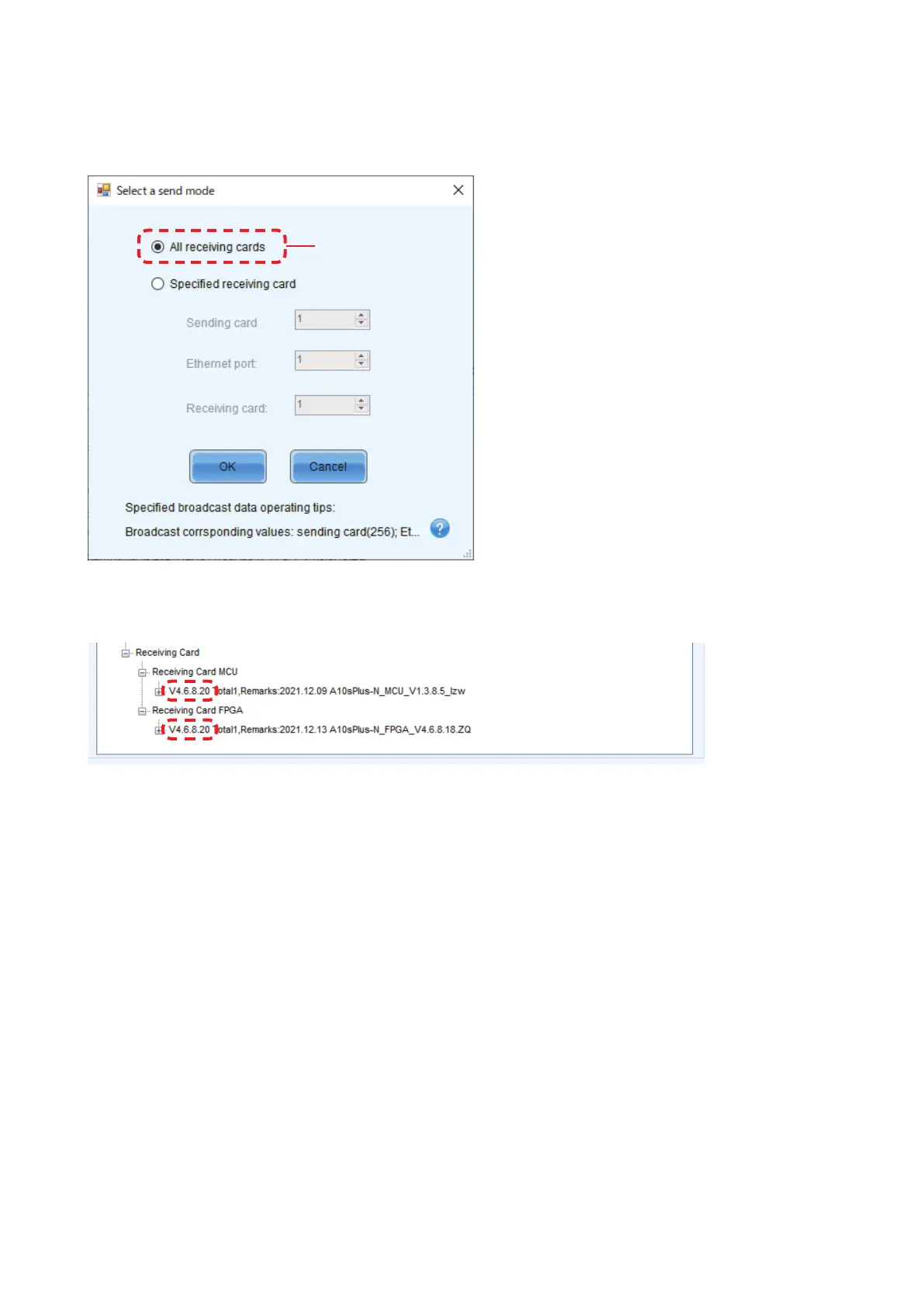
English - 127
(9)
Click “Update” (f).
A screen similar to the following is displayed. Select the receiving card to which to write the hardware
program.
To update all receiving cards, select “All receiving cards” (g) and click “OK”.
(g)
(10)
The hardware program update is complete.
Click “Refresh” (b) and check that the version has been updated to the update version.
Bekijk gratis de handleiding van Sharp LD-E151, stel vragen en lees de antwoorden op veelvoorkomende problemen, of gebruik onze assistent om sneller informatie in de handleiding te vinden of uitleg te krijgen over specifieke functies.
Productinformatie
| Merk | Sharp |
| Model | LD-E151 |
| Categorie | Monitor |
| Taal | Nederlands |
| Grootte | 25955 MB |







