Handleiding
Je bekijkt pagina 128 van 158
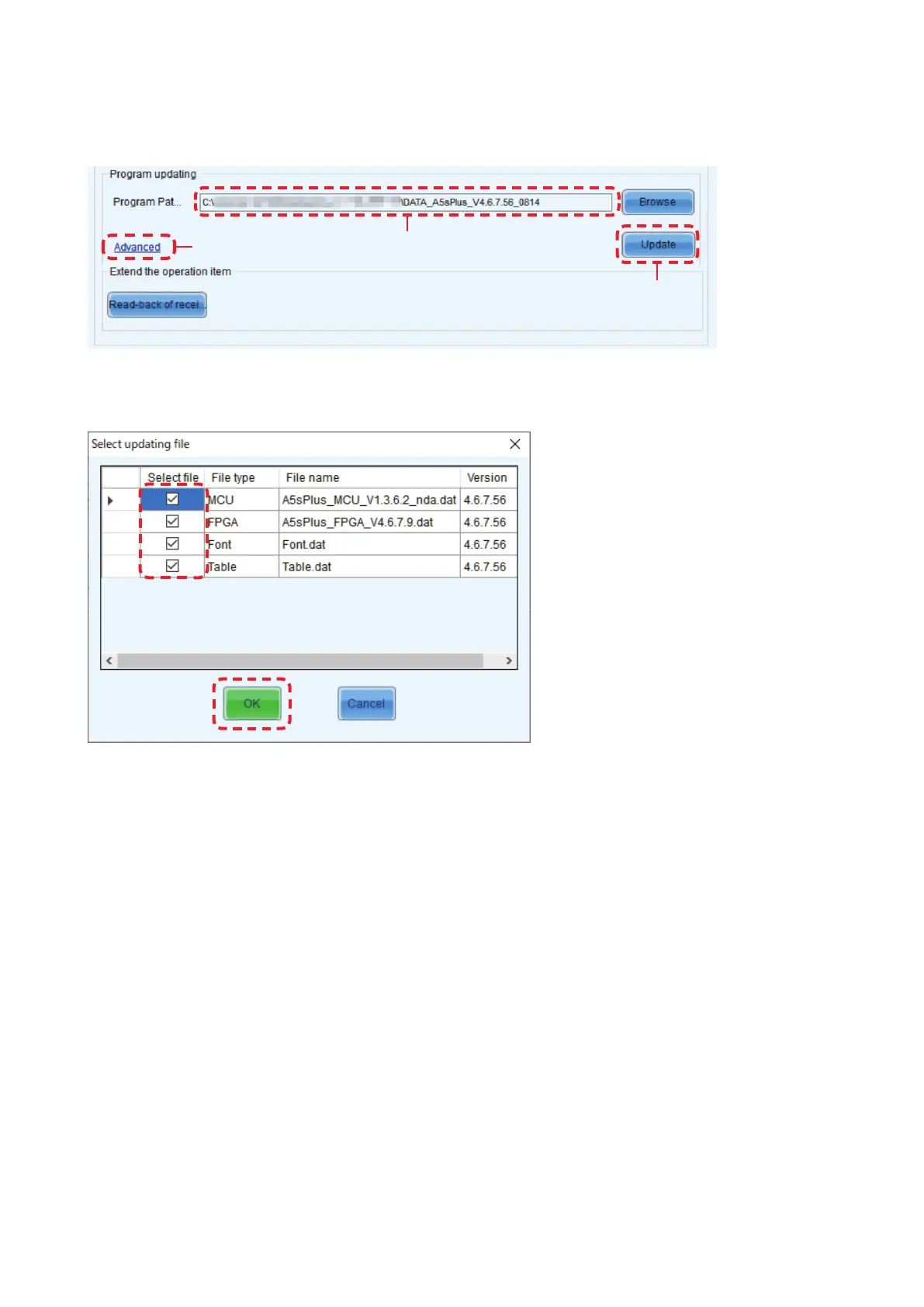
English - 126
(6)
Select the folder that contains the hardware program (for the receiving card) you want to write and click
“OK”.
(7)
The selected file is displayed in the field (d) below.
(e)
(f)
(d)
(8)
Click “Advanced” (e).
A screen similar to the following is displayed. Check all les and click “OK”.
Bekijk gratis de handleiding van Sharp LD-E151, stel vragen en lees de antwoorden op veelvoorkomende problemen, of gebruik onze assistent om sneller informatie in de handleiding te vinden of uitleg te krijgen over specifieke functies.
Productinformatie
| Merk | Sharp |
| Model | LD-E151 |
| Categorie | Monitor |
| Taal | Nederlands |
| Grootte | 25955 MB |







