Handleiding
Je bekijkt pagina 21 van 29
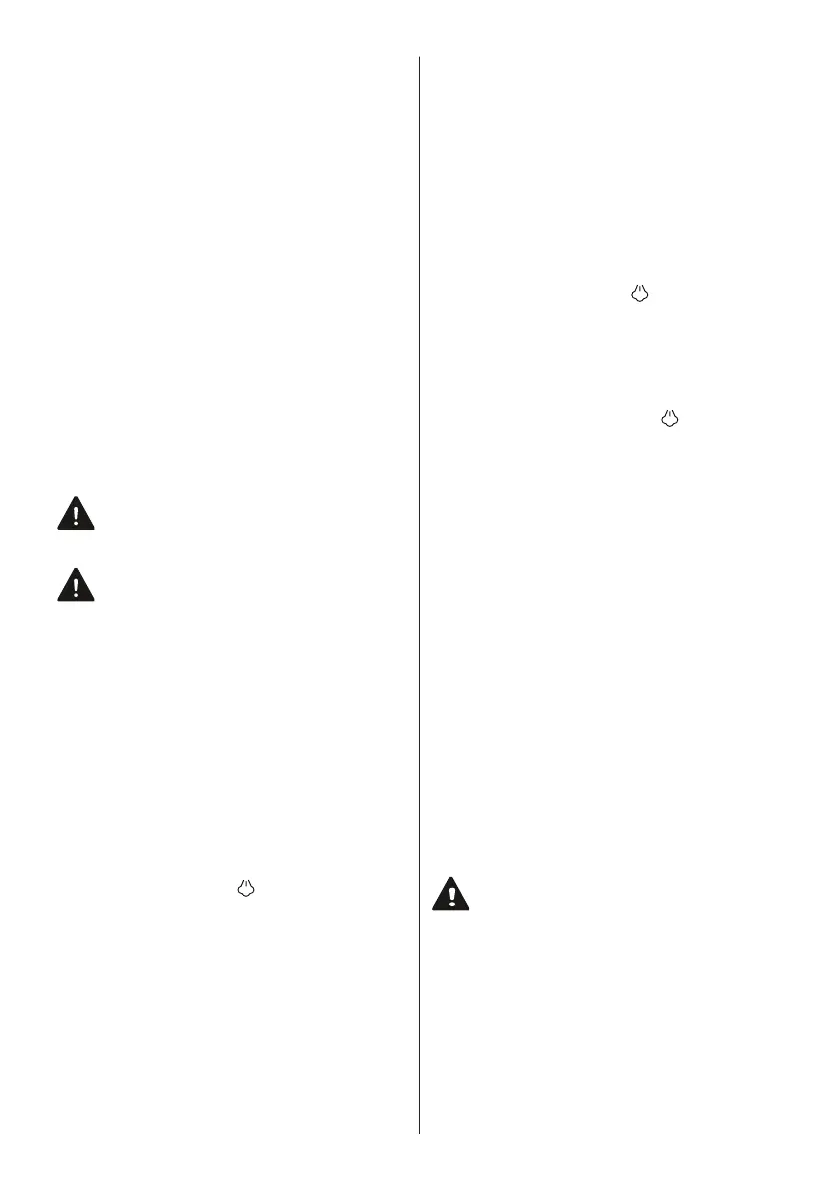
EN - 20
When the key lock is engaged, only the ON/
OFF sensor button can be activated. All
other buttons will remain locked.
Brightness Adjustment
To adjust the display screen brightness,
press and hold the “+” button for 3 seconds.
“br1” will appear on the display screen. After
this, each time the “+” button is pressed, a
different brightness will appear.
Using the Steam Function
Your oven has steam cooking feature.
The water poured into the water reservoir
on the base of the oven creates hot steam
during cooking and allows you to obtain a
better cooking result from your food.
Steam cooking reduces the loss of moisture
in meat-type foods, while the inside is more
juicy and the outside is more crispy, while
the pastry makes the foods more puffy,
crispy and bulky on the outside.
Warning: Steam cooking can only be
performed with the functions specified
in the manual.
Warning: The water reservoir capacity
on the base of the oven is 300 ml
maximum. Do not add more than 300
ml of water.
To Make Steam Cooking;
Start your cooking by setting the function,
temperature and time according to the
food in the steam cooking table. For foods
not included in the table, you can set the
temperature, cooking function and time
yourself.
Place the food on the recommended shelf.
Fill the specified amount of water into the
water reservoir located in the oven panel
with the help of a container.
Tap the steam button “
”on the control
screen.
The display will show "St 1".
Each time you press the "+" button, "St
2" and "St 3" will appear on the screen
respectively.
"St 1": means 100ml water, "St 2": means
200ml water, "St 3": means 300 ml water.
When you press the steam button
again after selecting the water amount,
the selected amount of water will be
automatically poured into the floor in the
oven gradually.
Select the one that suits your food from
the steam cooking functions and adjust the
temperature setting.
Your food will be cooked more delicious
thanks to the steam support.
If you wish, you can add steam after
cooking starts. To do this, follow the steps
below;
Touch the steam button “
” on the control
screen for 3 seconds.
"00:00" starts to flash on the clock screen.
If you want to add steam in the minute
of cooking, adjust the minute setting
accordingly with the "+" and "-" buttons.
Tap the steam button again “
” and select
the amount of water as described above.
After these operations, the determined
amount of water will be automatically
poured into the area inside the oven when
the time is up.
At the end of cooking, clean the water
remaining in the water tank and turn off the
oven.
4.5 uSinG the Steam function
• Your oven has steam cooking feature.
• The water poured into the water
reservoir on the base of the oven
creates hot steam during cooking and
allows you to obtain a better cooking
result from your food.
• Steam cooking reduces the loss of
moisture in meat-type foods, while the
inside is more juicy and the outside is
more crispy, while the pastry makes the
foods more puffy, crispy and bulky on
the outside.
Warning:Steam cooking can only be
performed with the functions specified
in the manual.
Bekijk gratis de handleiding van Sharp KA-74Z68BNH-EU, stel vragen en lees de antwoorden op veelvoorkomende problemen, of gebruik onze assistent om sneller informatie in de handleiding te vinden of uitleg te krijgen over specifieke functies.
Productinformatie
| Merk | Sharp |
| Model | KA-74Z68BNH-EU |
| Categorie | Oven |
| Taal | Nederlands |
| Grootte | 2413 MB |







