Handleiding
Je bekijkt pagina 19 van 28
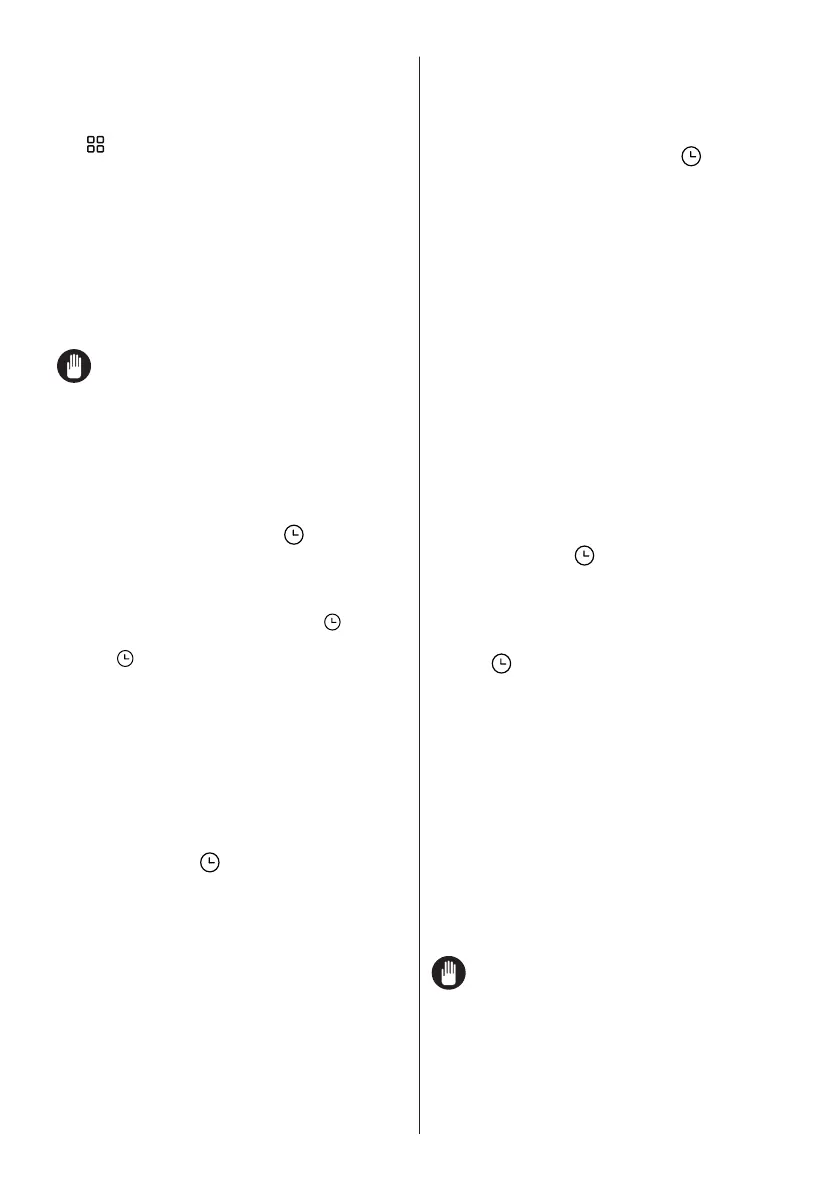
EN - 18
→ 3D →Vap clean
The operated heaters related to the
selected function will be displayed.
When a cooking function is selected using
the
sensor, the previously selected
temperature value will show on the
Temperature display. This can be adjusted
using the PLUS and MINUS sensor buttons
on the side of the temperature button. The
temperature can be adjusted within the
range of 50°C to 275°C.
After the desired function,temperature and
time have been selected, touch the PLAY/
PAUSE sensor to start the oven function
operation.
Temperature can be adjusted within
the range of 50°C to 320°C in Pizza
function.
Adjusting the Time of Day
When the oven has been installed, the
time of day must be set according to the
following instructions.
Touch the ON/OFF sensor to switch the
oven on and enter “WAIT” mode. During
this mode, touch the MODE(
) sensor
button for 5 second until the day time is
selected. The symbol for the time will
illuminate on the left side and you can
adjust it using the PLUS and MINUS sensor
buttons on the side of the MODE( ) button.
To complete the time adjustment, touch the
MODE( ) sensor once again or do not
touch any button for 5 seconds.
The time will only have to be set again if the
appliance is disconnected from the power
supply for a long period of time.
Adjusting the Cooking Time
The cooking time can be adjusted during
“WAIT” mode or during “OPERATING”
mode.
Adjusting the Minute Minder
Touch the MODE(
) sensor until the
Minute Minder symbol illuminates on
the Time display and “00:00” appears.
Adjust the desired time period for the
warning signal using the PLUS and MINUS
sensor buttons while the symbol is flashing.
When you have completed the adjustment,
do not press any buttons for a few seconds,
then the Minute Minder timer will be set.
When the timer reaches zero, an audible
warning will sound, and the Minute Minder
symbol and “00:00” will flash on the
Time display. Press any button to stop
the audible warning and the symbol will
disappear.
Adjusting the Cooking Duration Time
This function helps you to cook for a fixed
period of time. Prepare the food for cooking
and put it in the oven. Then select the
desired cooking function and the
temperature. Touch the MODE(
) sensor
button until you see the Duration
Time symbol on the Time display. Set the
required cooking period using the PLUS
and MINUS sensors while the timer is in
this position. When you have completed the
adjustment, wait until the current time of
day is displayed and until the Duration Time
symbol remains illuminated.
When the timer reaches zero, the oven will
switch off, an audible warning will sound
and the Duration Time symbol will flash on
the Time display. Touch any sensor on the
control unit to end the sound.
Adjusting the Cooking End Time
This function is used to begin cooking
after a certain period of time and for a
specific duration of time. Prepare the food
for cooking and put it in the oven. Then,
select the desired cooking function and the
temperature.
Touch the MODE(
) button until you see
the Cooking Duration Time symbol on the
Time display. Set the required cooking
period using the PLUS and MINUS sensor.
When you have completed the adjustment
the Cooking Duration Time, touch the
MODE( ) sensor button until you see the
Cooking End Time symbol on the Time
display. The time of day and the Cooking
End Time symbol will flash. Set the required
finish time using the PLUS and MINUS
sensors. When you have completed the
adjustment, wait until the current time of
day is displayed and until the Cooking End
Time symbol remains illuminated.
The oven will calculate the operating time
by deducting the cooking period from
the set finishing time, at which it will stop
operating. The timer will give an audible
warning and the Duration Time symbol will
flash. Touching any button on the timer will
end the audible warning.
The cooking end time cannot be set
when the grill functions are activated.
If the cooking end time was set before
activating the grill functions, the cooking
end time will be canceled after the grill
functions are selected.
Sound Adjustment
To change the warning signal sound, while
the time display shows the time of
Bekijk gratis de handleiding van Sharp KA-73F68BNH-EU, stel vragen en lees de antwoorden op veelvoorkomende problemen, of gebruik onze assistent om sneller informatie in de handleiding te vinden of uitleg te krijgen over specifieke functies.
Productinformatie
| Merk | Sharp |
| Model | KA-73F68BNH-EU |
| Categorie | Oven |
| Taal | Nederlands |
| Grootte | 2355 MB |







