Handleiding
Je bekijkt pagina 51 van 81
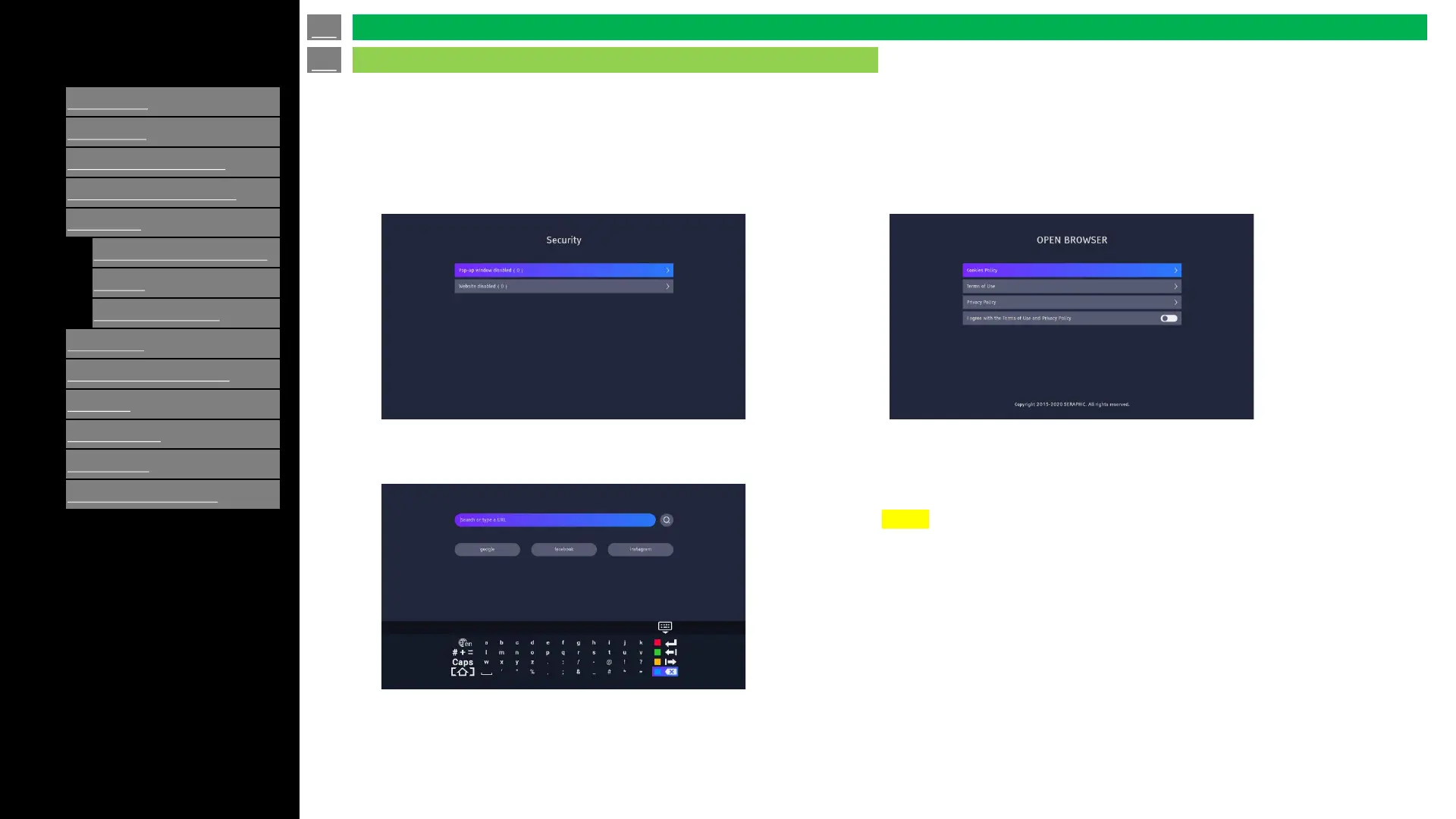
[ENGLISH]
Contents
1.
Part Names
2.
Introduction
3.
Direct Button Operation
4.
On
-Screen Display Menu
5.
Application
1.
MMP (Multi Media Player)
2.
Casting
3.
OPEN BROWSER
6.
Using a PC
7.
Using the touch function
8.
Appendix
9.
Specifications
10.
Trademarks
11.
Dimensional Drawings
>>
<<
Ver. 1.1
• To launch Web-browser press “APPS” on remote control -> select “OPEN BROWSER” and press ENTER.
• Go to the Browser homepage. You may see there are some apps to choose.
Security: Can be set to disabled ads and web pages.
About: You can see the Cookies Policy, Terms of Use and
Privacy Policy.
Click to enter to view detailed information.
The keyboard will display when you select the search bar.
Use the keyboard to search.
en-US 50
Application (Using the Internet)
OPEN BROWSER
NOTE
The web browser application may not reproduce onscreen content
accurately as seen with a computer web browser. Please confirm any
visual signage media on the browser.
Bekijk gratis de handleiding van Sharp Aquos 4P-B75EJ2U, stel vragen en lees de antwoorden op veelvoorkomende problemen, of gebruik onze assistent om sneller informatie in de handleiding te vinden of uitleg te krijgen over specifieke functies.
Productinformatie
| Merk | Sharp |
| Model | Aquos 4P-B75EJ2U |
| Categorie | Monitor |
| Taal | Nederlands |
| Grootte | 16097 MB |







