Handleiding
Je bekijkt pagina 50 van 81
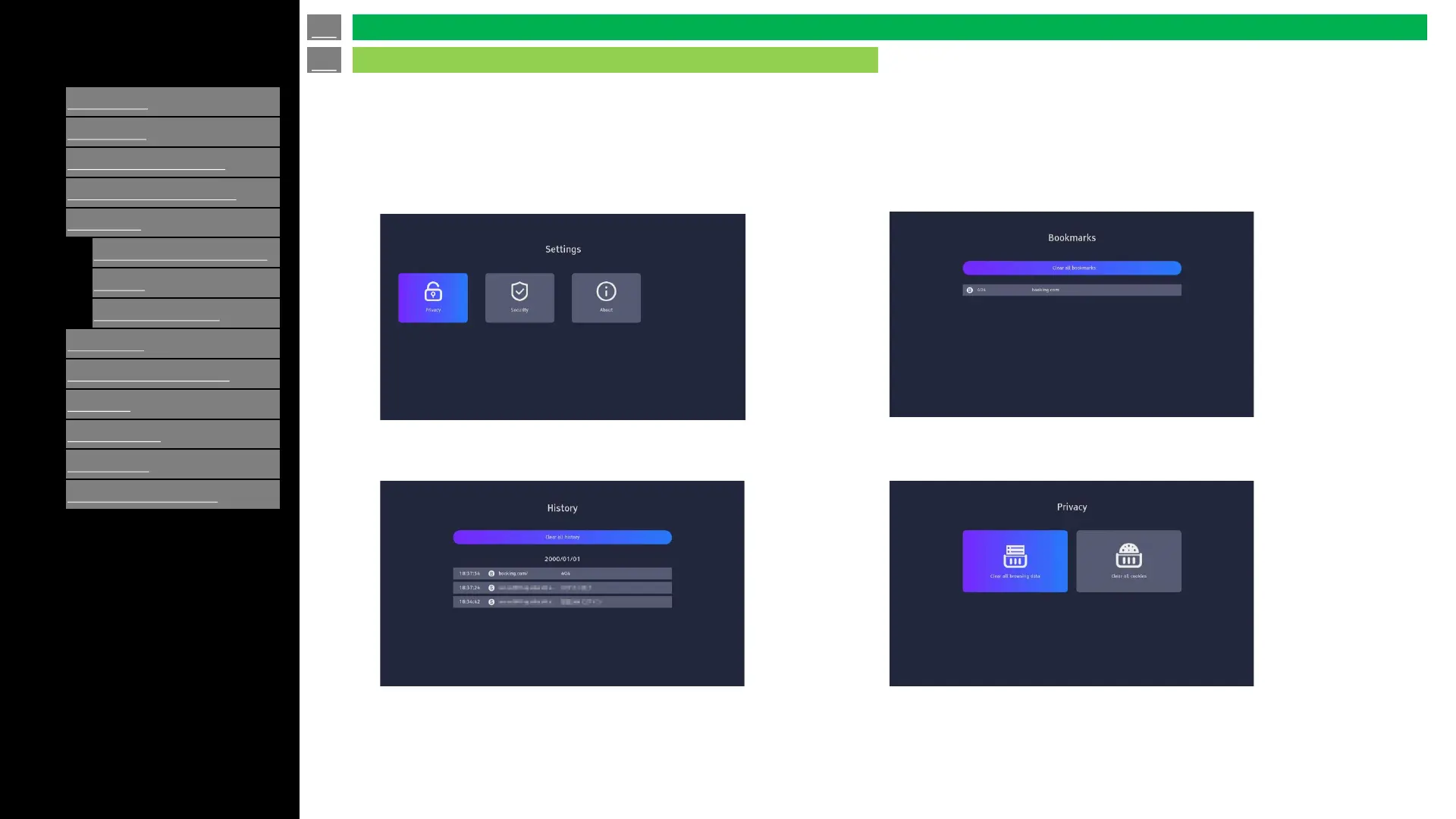
[ENGLISH]
Contents
1.
Part Names
2.
Introduction
3.
Direct Button Operation
4.
On
-Screen Display Menu
5.
Application
1.
MMP (Multi Media Player)
2.
Casting
3.
OPEN BROWSER
6.
Using a PC
7.
Using the touch function
8.
Appendix
9.
Specifications
10.
Trademarks
11.
Dimensional Drawings
>>
<<
Ver. 1.1
• To launch Web-browser press “APPS” on remote control -> select “OPEN BROWSER” and press ENTER.
• Go to the Browser homepage. You may see there are some apps to choose.
Press the Settings icon in the upper right corner of the screen to
enter the Settings page.
History: View previously visited pages.
Bookmarks: Saved favorite pages.
Privacy: Clear cached data.
en-US 49
Application (Using the Internet)
OPEN BROWSER
Bekijk gratis de handleiding van Sharp Aquos 4P-B75EJ2U, stel vragen en lees de antwoorden op veelvoorkomende problemen, of gebruik onze assistent om sneller informatie in de handleiding te vinden of uitleg te krijgen over specifieke functies.
Productinformatie
| Merk | Sharp |
| Model | Aquos 4P-B75EJ2U |
| Categorie | Monitor |
| Taal | Nederlands |
| Grootte | 16097 MB |







