Shark FlexBreeze FAHP300UK handleiding
Handleiding
Je bekijkt pagina 16 van 20
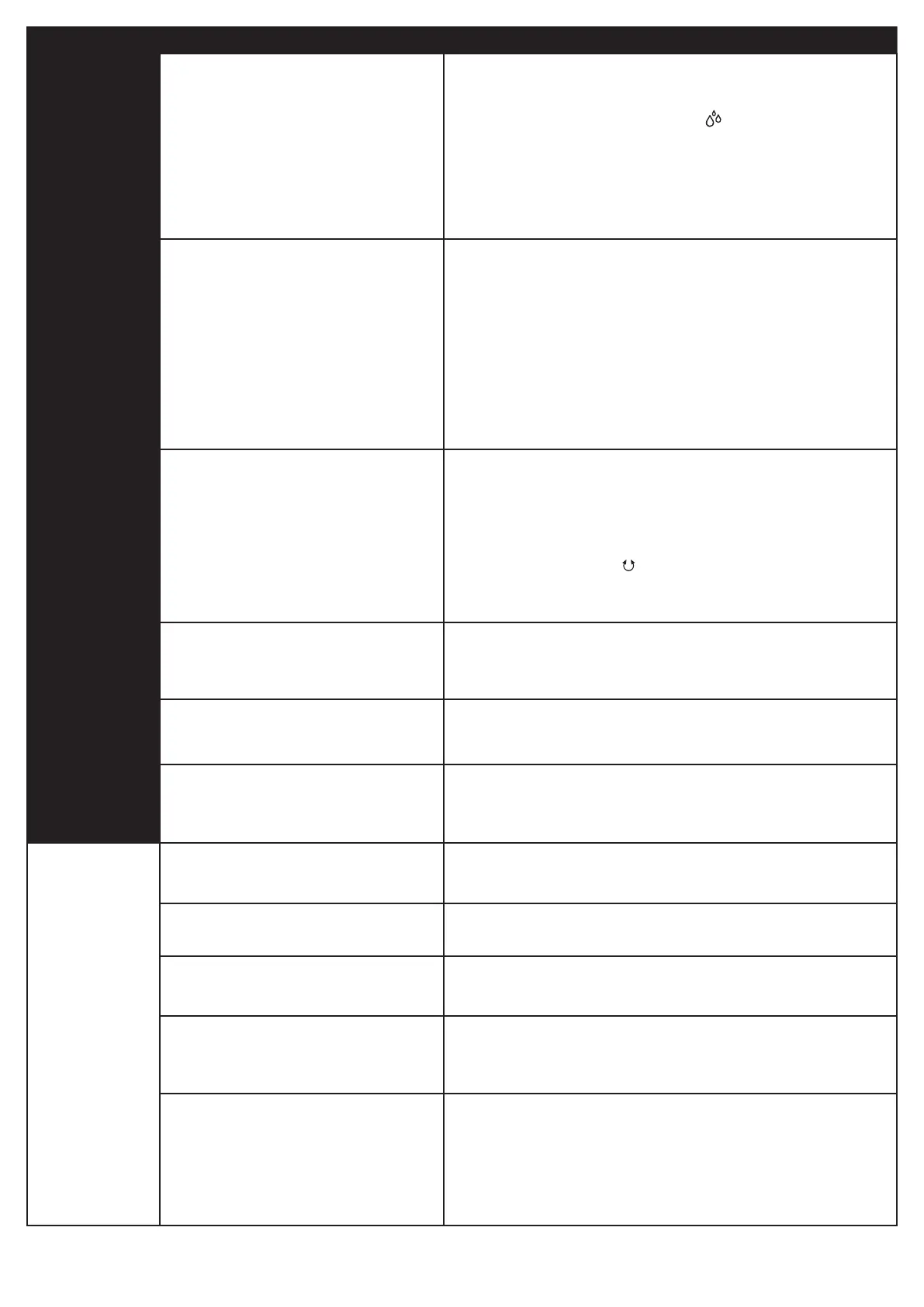
16
TROUBLESHOOTING AND FREQUENTLY ASKED QUESTIONS
Why is the mist too wet?
The misting feature is suitable for OUTDOOR USE ONLY. Do not attempt
to mist indoors as this could cause slippery conditions or water damage.
The fan is equipped with 3 mist settings designed to provide varying
amounts of mist density. Press the misting
icon on either the remote
or the fan head until you reach your desired setting.
Adjusting the speed of the fan can aect the intensity
of the mist.
Try lowering the speed if the mist feels too wet.
Sometimes, standing too close to the fan can make the mist feel wetter
than it should. Try moving a few feet back and check if it improves the
mist experience.
GENERAL USE
Why is the remote not working?
When using the remote control, make sure it is pointed
directly at the LEDs on the front of the fan.
The fan may have entered IDLE mode. To preserve battery life, the fan
will enter IDLE mode if left unplugged and powered o for 24 hours.
In IDLE mode, the remote cannot be used to turn on the fan. To turn o
IDLE mode and turn on the power, press the power button on top of the
fan head.
If your remote has lost its connection to the fan, you can easily reconnect
it. Press and hold the power button on the fan head for 5 seconds, then
press the right-hand side fan speed button on the remote while the LEDs
on the fan head are flashing.
If the remote still doesn’t work, then try replacing the
batteries in the remote.
Why are the remote and UI
buttons not working?
Make sure the fan has battery power by pressing the Power button.
If the Battery LED indicator blinks red, then the fan needs to be charged.
When the fan is charging, the battery LED will blink green.
See the Battery Life and How To Use Your Fan sections for more
detailed information on runtimes and battery indicators.
If all the LEDs are flashing, the fan may be in Lock mode, which
deactivates the fan to allow you to safely maintain it. To turn o Lock
mode, press the Oscillation
icon on the fan and hold it down for
8 seconds. When Lock mode is successfully deactivated, the LEDs will
display the Power On pattern. See the Maintenance section for more
information.
Can I leave the fan outdoors?
This fan is rain-resistant and will not be damaged by
light rain. However, it is not suitable to withstand heavy
rain or water submersion. Do not charge or use your fan
in the rain.
Why is the fan rattling?
Ensure that the fan blade cap is fully installed before
operating the fan. Please see the Maintenance section
for more details.
The second LED indicator and
the Battery LED (in amber)
are flashing. What is wrong?
This error state indicates an issue with the voltage of
the charger. Please be sure to only use the provided Shark® charging
cable and power supply.
MAINTENANCE
Why do I have to activate Lock mode
before maintenance?
The fan must be in Lock mode when any maintenance is performed.
Lock mode prevents the fan from accidentally powering on.
How often should I clean the fan?
We recommend cleaning the fan every 6 months
or as needed.
How do I maintain
the misting hose?
Every 12 months, use a damp cloth to clean the rubber seals on both
ends of the misting hose to prevent buildup.
How often should I clean
the misting nozzles?
Clean the misting nozzles every 12 months or as needed. Using harder
water will require more frequent cleaning. See Maintenance section for
more information on cleaning misting nozzles.
Why isn’t my fan
misting eectively?
Ensure the misting hose is securely connected to the water tank and
fan head. See the Assembling Your Fan section for more information.
The misting hose & nozzles may clog if not maintained properly.
See the Maintenance section for details on cleaning instructions.
If the issue persists, the water tank filter may be clogged. Visit
sharkclean.co.uk to order a replacement water tank filter.
Bekijk gratis de handleiding van Shark FlexBreeze FAHP300UK, stel vragen en lees de antwoorden op veelvoorkomende problemen, of gebruik onze assistent om sneller informatie in de handleiding te vinden of uitleg te krijgen over specifieke functies.
Productinformatie
| Merk | Shark |
| Model | FlexBreeze FAHP300UK |
| Categorie | Luchtreiniger |
| Taal | Nederlands |
| Grootte | 5020 MB |
