Severin SC 7177 handleiding
Handleiding
Je bekijkt pagina 16 van 96
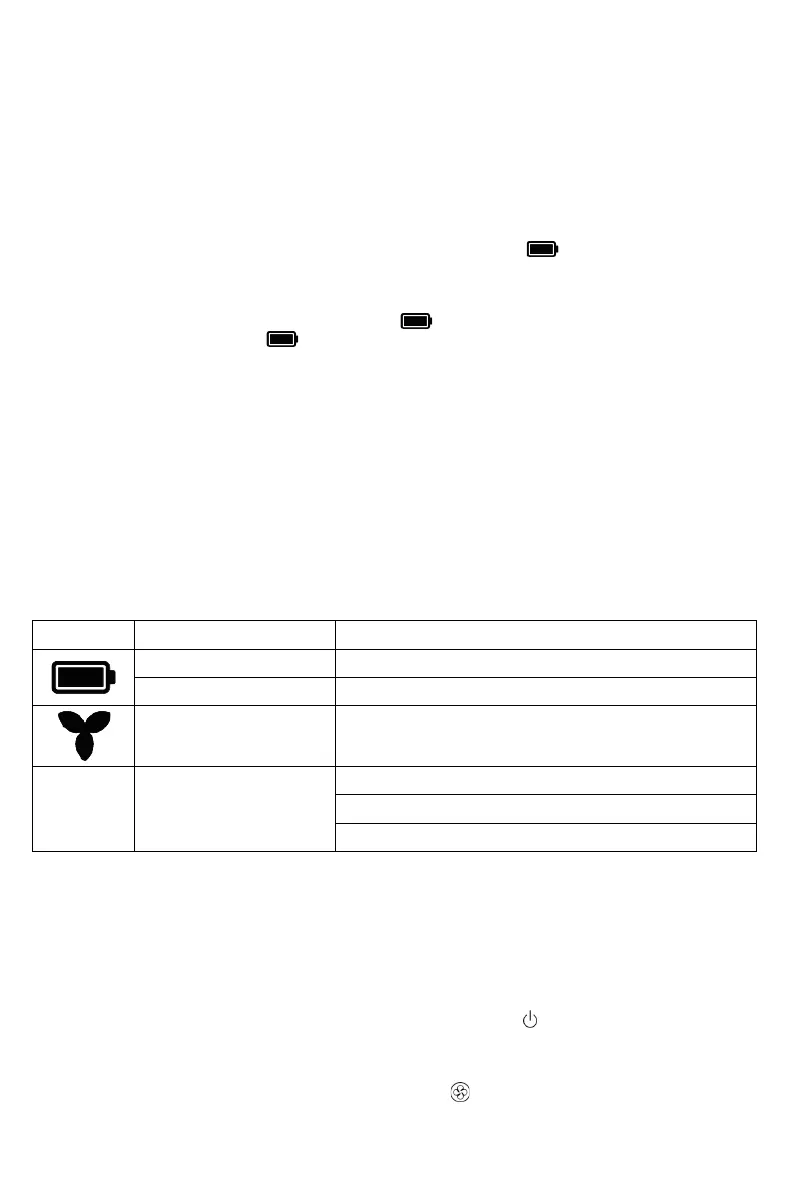
16
142 x 208 mm
Before every use:
∙ Insert the brush roller into the brush holder and fold the xing bracket over until it audibly clicks into place.
∙ Insert the dirty water tank with the eece lter, pleated lter and lid into the appliance from the rear and let it snap into
place (see also Manual cleaning and cleaning the main unit / Cleaning the dirty water tank).
∙ Insert the clean water tank with the lid into the front of the appliance and let it snap into place.
∙ To disassemble, press the slider on the brush roller and tanks and remove the items.
Charging the appliance
∙ Make sure you charge the appliance before using it for the rst time and when the indicator ashes or the appliance
will not switch on. It takes approx. 5 hours to fully charge the appliance.
∙ Plug the charging cable into the socket on the underside of the charging station and guide the charging cable out to the
side through the cable guide.
∙ Place the assembled appliance on the charging station. The indicator ashes. The appliance is charging.
∙ Once the battery is fully charged, the indicator goes off.
Attention! Place the charging station near the wall socket so that the appliance is not accidentally knocked over.
Filling the clean water tank
1. Remove the appliance from the charging station.
2. Press the clean water tank release button and remove the tank from the appliance.
3. Remove the lid from the clean water tank and ll the tank with a maximum of 400 ml of cold or warm (max. 60 °C) tap
water (see Other safety instructions). If necessary, add a small amount (approx. 15 ml) of liquid, non-foaming cleaner.
Never put foaming cleaning agents in the water tank! Replace the lid on the clean water tank.
4. Insert the clean water tank with the bottom part into the appliance and press rmly until it clicks into place.
ATTENTION! Check the water level in the clean water tank regularly and rell the water as soon as the MIN mark is
reached. Never use the appliance when the clean water tank is empty!
Control panel
The control panel display shows the current status of the appliance:
Symbol Display Appliance status
permanently lit Battery is charged
ashes Battery is low
permanently lit Appliance is in power mode
- no display
Appliance is switched off
Battery is empty
Battery charging complete
Mopping
1. Remove the assembled oor mop from the charging station.
2. Fill the clean water tank as indicated above.
3. Check that the dirt water tank is empty.
4. Ensure the surface is suitable for cleaning with water.
TIP: When dealing with heavily soiled oors, e.g. with dust or crumbs, we recommend that you sweep or vacuum the
oor rst.
5. Fold the handle slightly backwards and switch on the appliance by pressing the
button. The appliance can only be
switched on when tilted slightly.
6. Move the appliance back and forth on the surface while cleaning. The appliance mops the surface and sucks all dirt in a
single operation.
7. The appliance is in standby mode when you switch it on. Press the button to switch the appliance to power mode.
The power mode is recommended for heavily soiled oors.
Bekijk gratis de handleiding van Severin SC 7177, stel vragen en lees de antwoorden op veelvoorkomende problemen, of gebruik onze assistent om sneller informatie in de handleiding te vinden of uitleg te krijgen over specifieke functies.
Productinformatie
| Merk | Severin |
| Model | SC 7177 |
| Categorie | Stofzuiger |
| Taal | Nederlands |
| Grootte | 8156 MB |
