Handleiding
Je bekijkt pagina 15 van 92
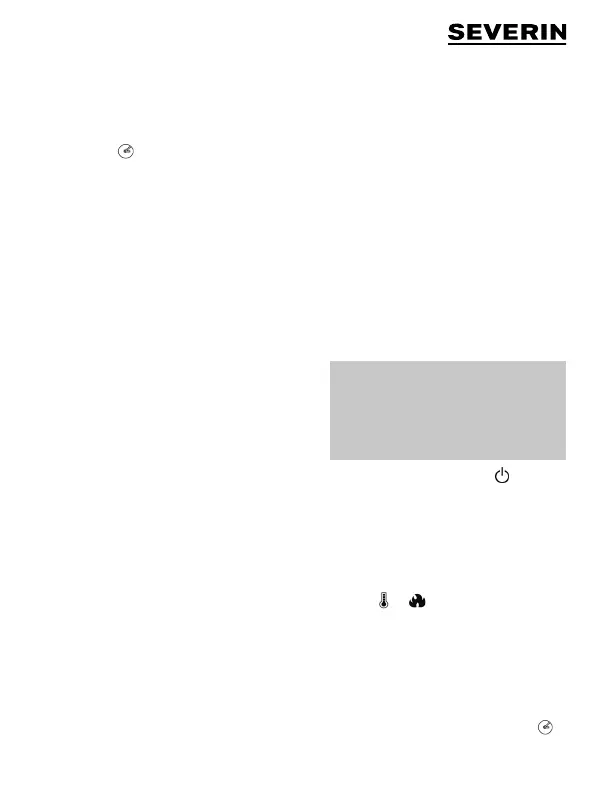
104 x 142 mm
15
Timer
The timer function allows for setting the
intended cooking time. Once the desired
function has been selected, press the
operating key , and then use the +
and – selection keys to select the cooking
time. Every press of the + key increases
the cooking time by 5-minute intervals,
while pressing the – key reduces the
cooking time by 1 minute. The maximum
timer setting is 180 minutes. Once the
pre-programmed time has elapsed, a beep
signal is heard and the appliance goes into
stand-by mode.
If no timer setting is selected, cooking can
only be interrupted by pressing the On/
Stand-by switch.
Do not leave the appliance unattended
while in use.
Function indicators
The function indicator shows which of the
‘Power’, ‘Temperature’ or ‘Timer’ functions
has been selected.
Automatic recognition of suitable
cookware
The appliance detects whether any
cookware has been placed on the plate,
and whether it is suitable for this appliance.
If any function is selected with non-suitable
cookware on the plate, a number of beeps
will be heard, and the display will show the
error message ---. After four beeps, the
appliance goes into stand-by mode.
Residual heat indicator
In standby mode, any residual heat in the
plate(s) is indicated on the display. If the
temperature is below approx. 50 °C, the
indicator L shows in the display. For a
residual heat exceeding approx. 50 °C, the
display shows H.
Operation
∙ Connect the unit to mains power.
∙ A beep signal is heard.
∙ The appliance is now in stand-by mode.
∙ The display shows the indicator L for
low residual heat in the plate(s).
∙ Put the food into the pot or pan and put
it on the cooking surface.
Always place the cookware in the
centre of the chosen cooking surface.
Ensure the cookware does not touch
the plastic strip in the middle of the
appliance!
∙ Use the On/Stand-by switch to turn
the appliance on. A beep signal is heard
and the function indicators for ‘Power’
and ‘Temperature’ starts ashing.
∙ If no input is registered within 30
seconds of switching on, the appliance
returns into stand-by mode.
∙ Use the or operating keys to
select the required function.
∙ The appliance starts the heating
process.
∙ Use the + and – selection keys to select
the desired power setting or temperature
level.
∙ If so desired, use the timer function
to select the cooking time.
∙ Once cooking is nished, switch the
Bekijk gratis de handleiding van Severin DK 1033, stel vragen en lees de antwoorden op veelvoorkomende problemen, of gebruik onze assistent om sneller informatie in de handleiding te vinden of uitleg te krijgen over specifieke functies.
Productinformatie
| Merk | Severin |
| Model | DK 1033 |
| Categorie | Fornuis |
| Taal | Nederlands |
| Grootte | 7040 MB |