Senseca XPT800 handleiding
Handleiding
Je bekijkt pagina 84 van 124
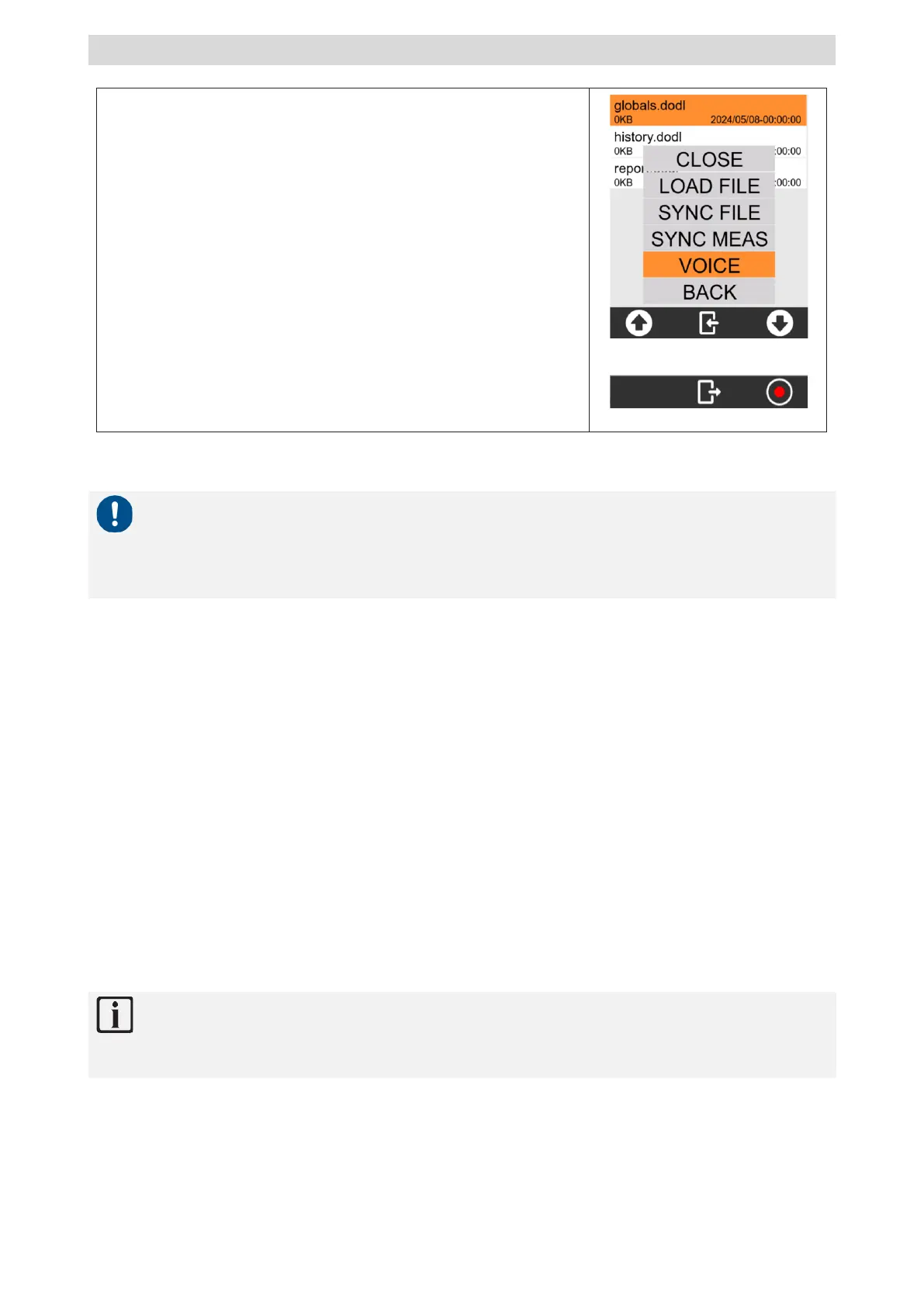
XPT800 – Sound Level Meter and Spectrum Analyzer
V1.0
Page 84 of 124
1
Select VOICE to enter a voice note to the measurement
2
In the control bar, tap the record button and speak into the
microphone
3
Press the STOP button to end the voice note
11.3.4 Renaming and deleting a data file
Notice!
It is not possible, from the user interface, to rename and delete measurement data files.
For this purpose, use a PC and access the storage drive via USB. See section “11.4.1 Sa-
ving on PC” on page 84.
11.4 Saving of data files
The standard storage format of the XPT800 sound level meter is *.dodl (proprietary format). Files of
type dodl contain information in binary format that cannot be read directly. To read the information, it
is necessary to convert the dodl format via a converter (parser) integrated in the NS-Storage portal
(https://noise-studio.senseca.com/) available to Senseca sound level meter owners. Once converted
via the parser, the data can be viewed directly on the NS Web Storage portal and can be exported in
text or Excel formats. From the NS Web Storage portal, data can be imported into data analysis soft-
ware modules such as NS-ENS. For specific applications, a local parser can be provided, e.g. for the ex-
clusive use of Public Administrations or organisations with specific data privacy requirements.
11.4.1 Saving on PC
Connect the XPT800 instrument to a PC (Windows and Mac) using a USB-C cable connected to its
connector.
Now the instrument will be visible as a peripheral drive, you can manage your recording data files.
Info
Refer to chapter “12 Network and connections” on page 86to make the connection
properly.
11.4.2 Data storage on Cloud
It is possible to upload measurement data files to the NS Cloud Storage service. There are two ways of
uploading from DEVICE directly or from a PC.
Bekijk gratis de handleiding van Senseca XPT800, stel vragen en lees de antwoorden op veelvoorkomende problemen, of gebruik onze assistent om sneller informatie in de handleiding te vinden of uitleg te krijgen over specifieke functies.
Productinformatie
| Merk | Senseca |
| Model | XPT800 |
| Categorie | Niet gecategoriseerd |
| Taal | Nederlands |
| Grootte | 27123 MB |







