Senseca XPT800 handleiding
Handleiding
Je bekijkt pagina 83 van 124
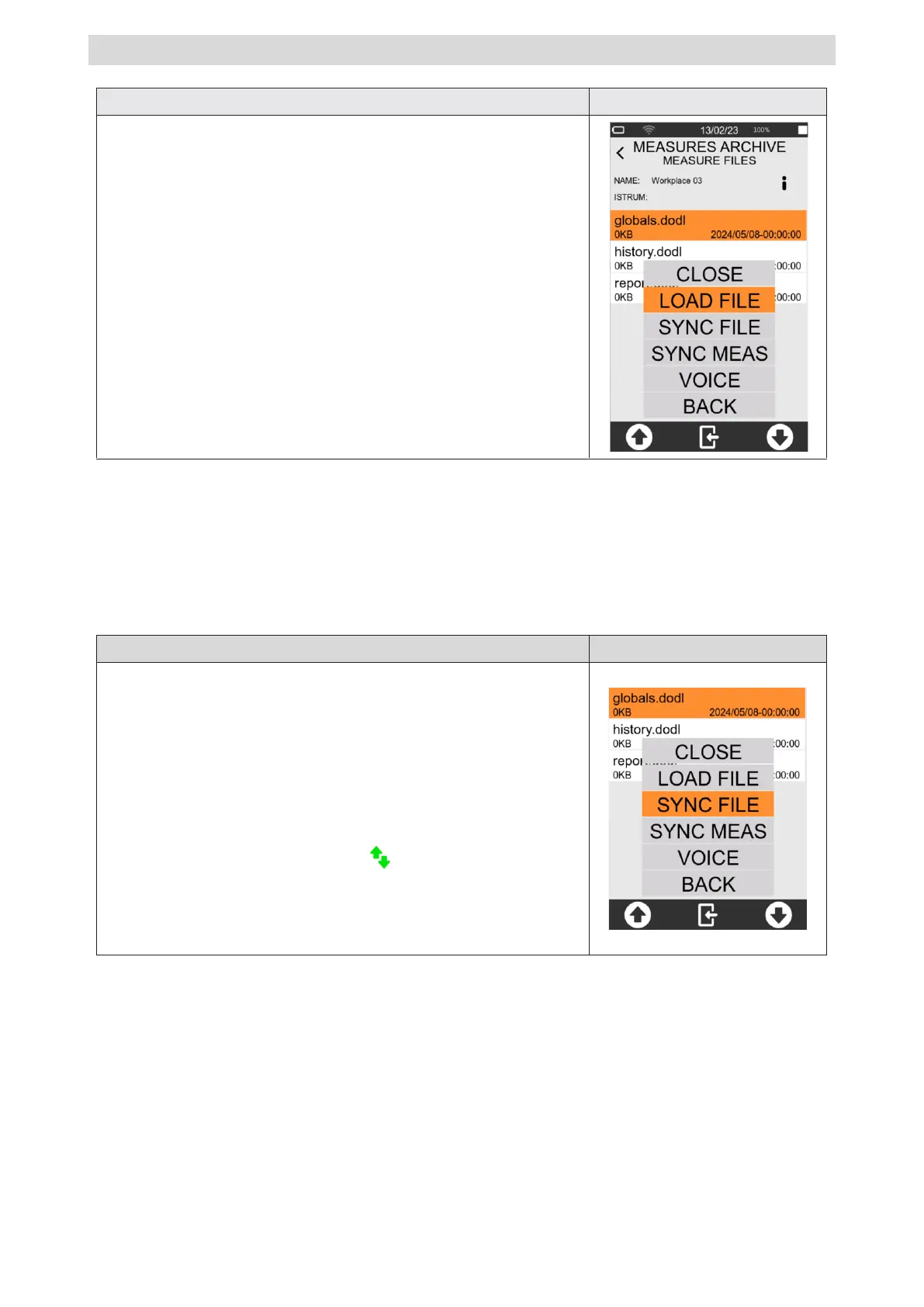
XPT800 – Sound Level Meter and Spectrum Analyzer
V1.0
Page 83 of 124
7
Use the arrows (UP/DOWN) and the central icon (OK) to ac-
cess the measurement data management menu.
8
Tap LOAD FILE to access the data table display panel (only
the main parameters of the globals.dodl group can be dis-
played)
9
Tap BACK to return to the measurement list
11.3.2 Manual cloud synchronisation of data files
Synchronisation consists in sending all or part of the measurement data contained in the archive to the
Noise Studio Cloud Storage service. In order to synchronise data directly from the device, it is necessary
that the instrument, equipped with the OF5S option, is connected to the service via the Wi-Fi commu-
nication device (or LAN or 4G if available) and access to the service via credentials is made (see “11.4.2
Data storage on Cloud” on page 84).
1
Select SYNC FILE to upload the individual measurement file
to the cloud * (ie. globals.dodl or history.dodl ecc.)
2
Select SYNC MEAS to send the folder containing all files to
the cloud. (ie. My_Measurement)
3
Check on the status bar the icon indicating that synchro-
nisation is in progress
* Each measurement file is identified by a unique ID that allows measurements sent to the cloud at different times to be cor-
rectly grouped together
11.3.3 Entering a voice note to the measurement
It is possible, from the measurement Archive, to associate a voice comment to measurements after they
have been completed. The comment is stored in wav format (file name voice.wav) within the folder re-
lating to the measurement.
Bekijk gratis de handleiding van Senseca XPT800, stel vragen en lees de antwoorden op veelvoorkomende problemen, of gebruik onze assistent om sneller informatie in de handleiding te vinden of uitleg te krijgen over specifieke functies.
Productinformatie
| Merk | Senseca |
| Model | XPT800 |
| Categorie | Niet gecategoriseerd |
| Taal | Nederlands |
| Grootte | 27123 MB |







