Senseca XPT800 handleiding
Handleiding
Je bekijkt pagina 78 van 124
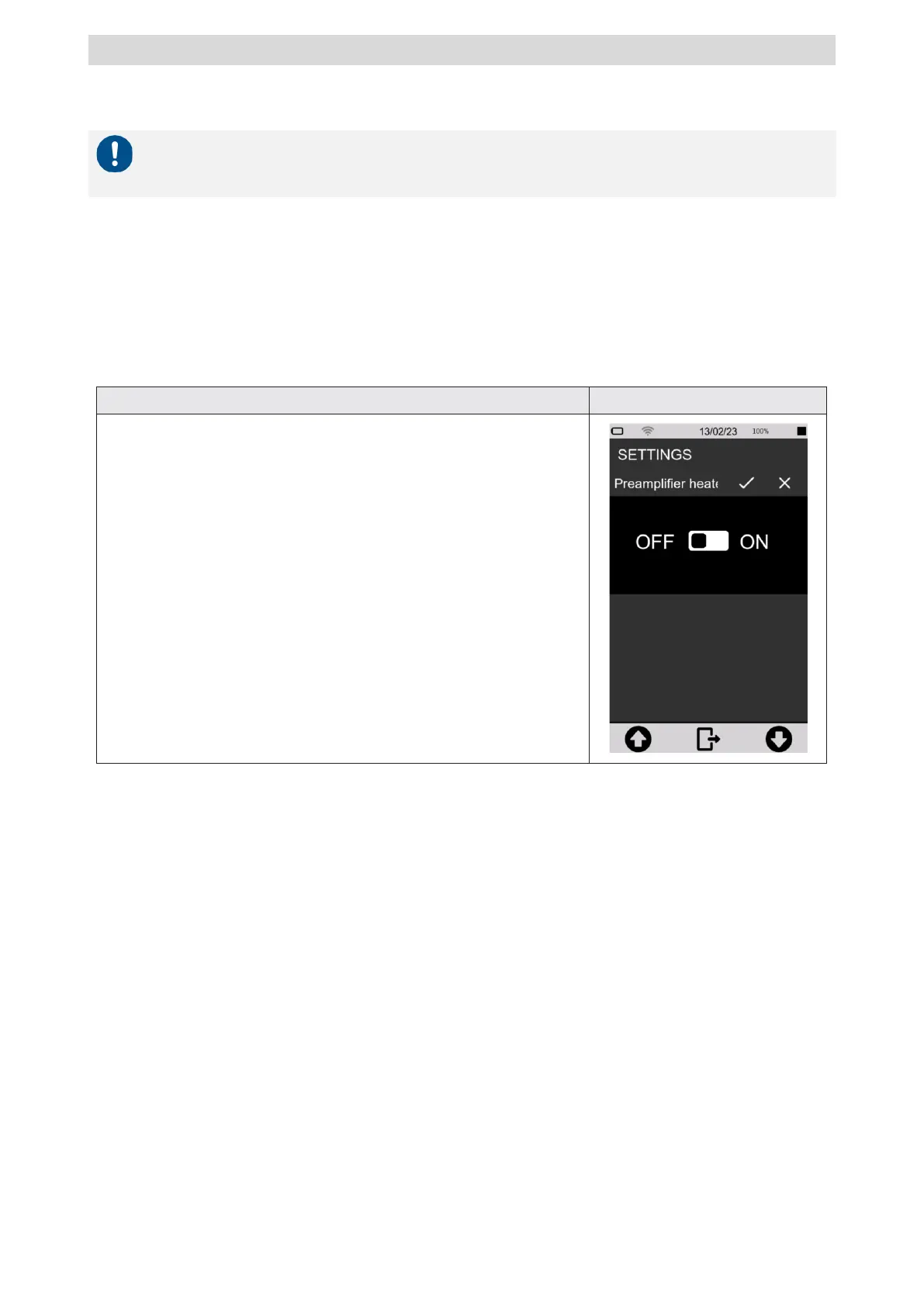
XPT800 – Sound Level Meter and Spectrum Analyzer
V1.0
Page 78 of 124
10.8 Activating the preamplifier heater
Notice!
Activation of the heater increases energy consumption and reduces autonomy.
Humidity in the air, coming into contact with cold surfaces, can generate condensation. In particular,
the metal components of the transduction chain consisting of the preamplifier and microphone capsule
can be affected by condensation, which can cause disturbance with the measurement and, in severe
cases, damage to the transduction chain.
The heater inside the preamplifier, in conjunction with the WSO outdoor microphone protection, re-
duces the risk of damage to the transduction chain and ensures that measurements are not affected by
high levels of humidity on the microphone capsule membrane.
1
In the ICON MENU, press the SETTINGS icon to access the
system and measurement configuration menus.
2
Access pages SOUND MEASURE > SETUP
and Preamplifier heater
3
Select the desired option (OFF = heater off; ON= heater on).
4
Tap to confirm, tap X to cancel
Bekijk gratis de handleiding van Senseca XPT800, stel vragen en lees de antwoorden op veelvoorkomende problemen, of gebruik onze assistent om sneller informatie in de handleiding te vinden of uitleg te krijgen over specifieke functies.
Productinformatie
| Merk | Senseca |
| Model | XPT800 |
| Categorie | Niet gecategoriseerd |
| Taal | Nederlands |
| Grootte | 27123 MB |







