Senseca XPT800 handleiding
Handleiding
Je bekijkt pagina 68 van 124
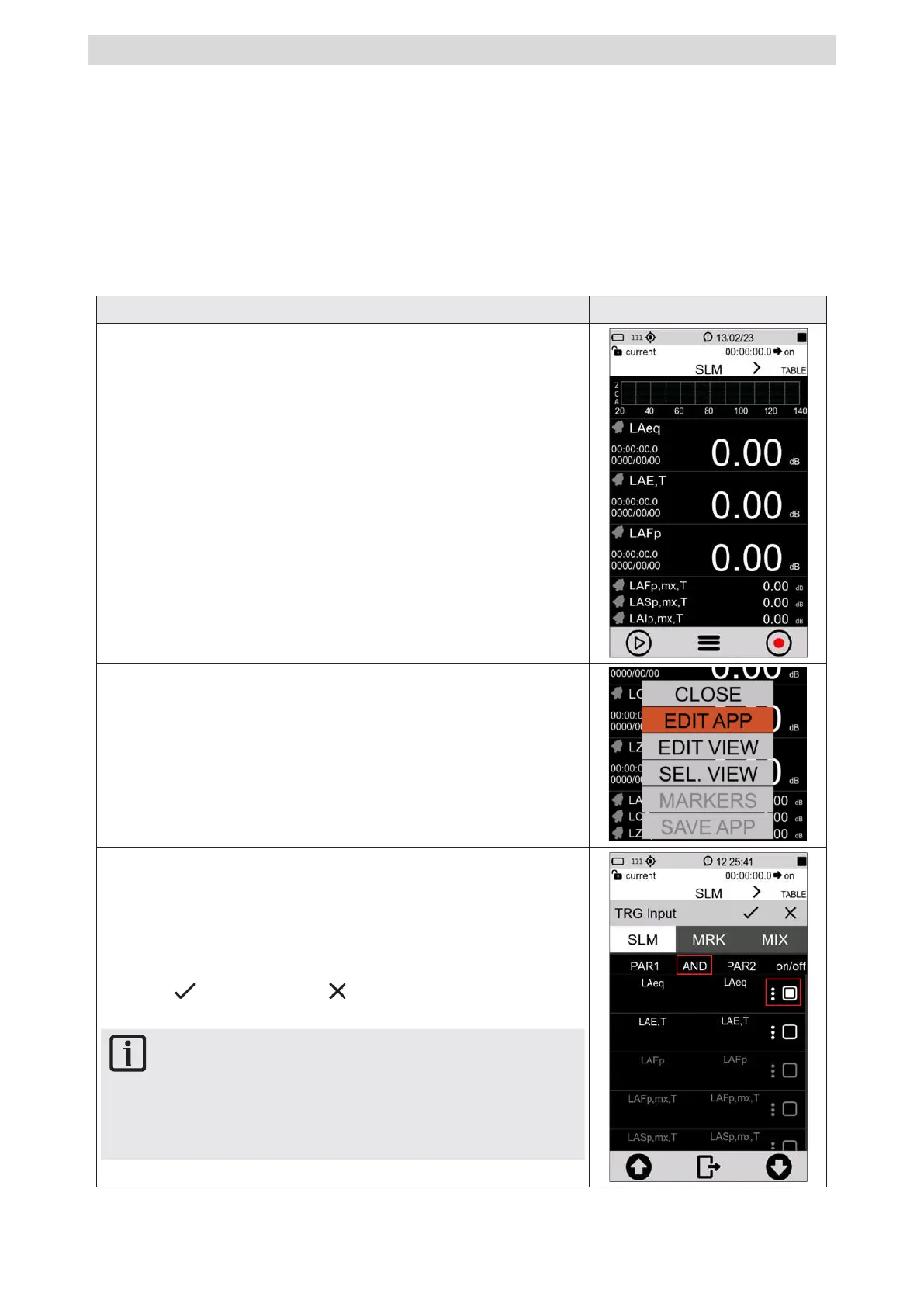
XPT800 – Sound Level Meter and Spectrum Analyzer
V1.0
Page 68 of 124
10.2 Setting triggers
The XPT800 sound level meter has an advanced user-configurable trigger feature. Based on the in-
put parameter setting, the trigger automatically generates "actions" useful for identifying and meas-
uring sound events or sending an analog signal on the I/O output (trigger out) for other types of uses
such as triggering external devices.
Triggering can be set through parameters such as both broadband and frequency band sound level
thresholds, duration, positive or negative polarity, and pre-trigger time. For details on triggering pa-
rameters refer to the section “19 Appendix B – Parameters” on page 104.
1 In the ICON MENU, press the MEASURE icon to access the
measurement panel.
2 Tap on the context menu and select EDIT APP.
3
Tap TRIGGER and INPUT in succession to access the TRG In-
put page.
4
In the SLM panel, tap the check box to activate the input pa-
rameters for trigger/event, among those to which surplus has
been previously assigned, and the desired logic (AND/OR).
Parameter in grey have no exceedance activated.
5
Press to confirm, press to cancel operation
.
Info
Available parameters for triggering depend on the
alarm/exceedances settings, see chapter “9.7 Set
alarms on exceedances” on page 60.
Bekijk gratis de handleiding van Senseca XPT800, stel vragen en lees de antwoorden op veelvoorkomende problemen, of gebruik onze assistent om sneller informatie in de handleiding te vinden of uitleg te krijgen over specifieke functies.
Productinformatie
| Merk | Senseca |
| Model | XPT800 |
| Categorie | Niet gecategoriseerd |
| Taal | Nederlands |
| Grootte | 27123 MB |







